filmov
tv
Navisworks Course - How to create useful model cross-section views
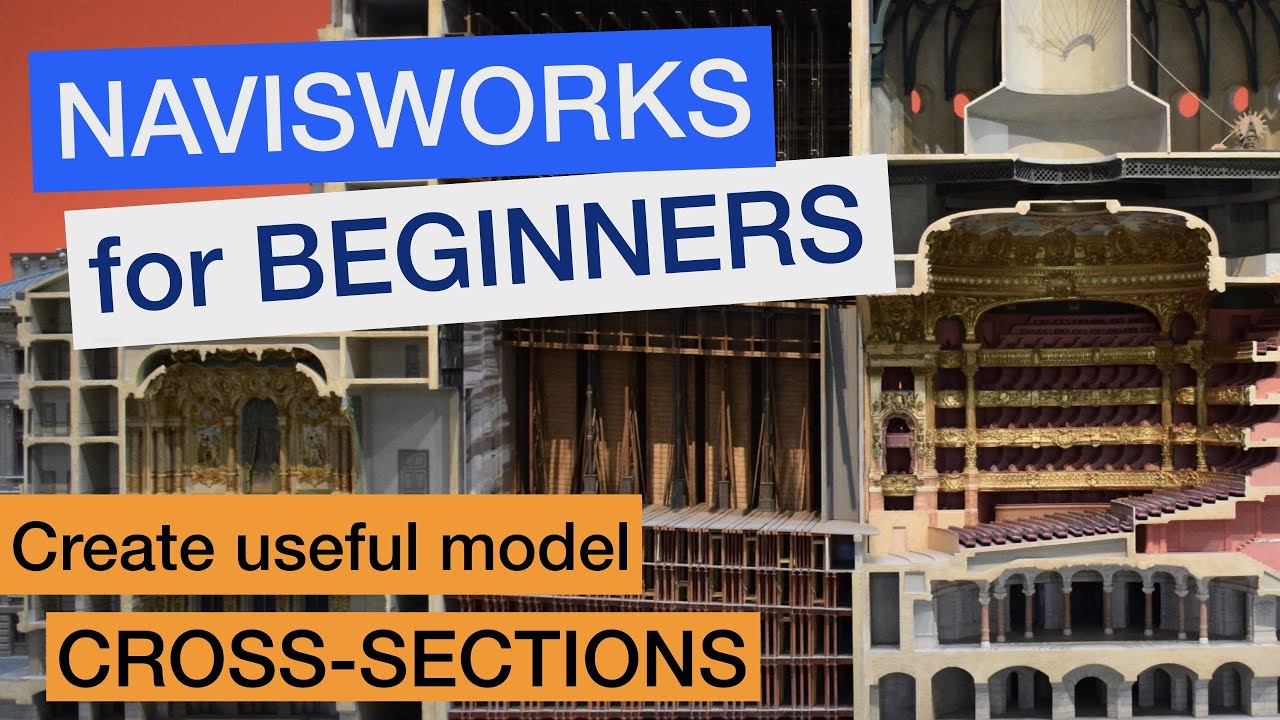
Показать описание
To be able to create a section go to the Viewpoint Tab and click “Enable Sectioning”, which will open a new tab. There are two sectioning options Planes or Section Box.
With Planes, You can use up to six section planes. You have to turn each one on and each plane can be aligned to a different view angle, to a view or aligned to a surface which is the most practical way.
You can move the section planes and you can rotate them. If the move tool or rotate tool disappear while you are navigating through a model, just click on the move command, then click again and it will reappear in the centre of a viewpoint.
Another useful feature is the ability to link section planes. When You move the linked section planes, the cutting planes will move together and maintain the same distance between the section planes.
The section box method is a quick way to create a section around a set of objects. Use the “Fit Selection” command after the objects are selected and then scale the box to the preferred size.
Using Grids
When using sections it’s easy to get lost in a model. To avoid this, use the grids to identify your location. Go to the View tab and click on “Show Grid”.
With Planes, You can use up to six section planes. You have to turn each one on and each plane can be aligned to a different view angle, to a view or aligned to a surface which is the most practical way.
You can move the section planes and you can rotate them. If the move tool or rotate tool disappear while you are navigating through a model, just click on the move command, then click again and it will reappear in the centre of a viewpoint.
Another useful feature is the ability to link section planes. When You move the linked section planes, the cutting planes will move together and maintain the same distance between the section planes.
The section box method is a quick way to create a section around a set of objects. Use the “Fit Selection” command after the objects are selected and then scale the box to the preferred size.
Using Grids
When using sections it’s easy to get lost in a model. To avoid this, use the grids to identify your location. Go to the View tab and click on “Show Grid”.
 0:09:19
0:09:19
 0:08:42
0:08:42
 0:00:55
0:00:55
 0:45:06
0:45:06
 0:09:16
0:09:16
 0:05:05
0:05:05
 0:02:37
0:02:37
 0:04:21
0:04:21
 0:28:50
0:28:50
 0:28:10
0:28:10
 0:03:14
0:03:14
 0:03:23
0:03:23
 0:03:21
0:03:21
 2:27:04
2:27:04
 0:01:56
0:01:56
 0:08:11
0:08:11
 0:06:37
0:06:37
 0:05:37
0:05:37
 0:31:40
0:31:40
 0:17:25
0:17:25
 0:09:53
0:09:53
 0:00:22
0:00:22
 0:00:11
0:00:11
 0:00:23
0:00:23