filmov
tv
Removing Tables in Microsoft Excel - 3 Easy Ways!
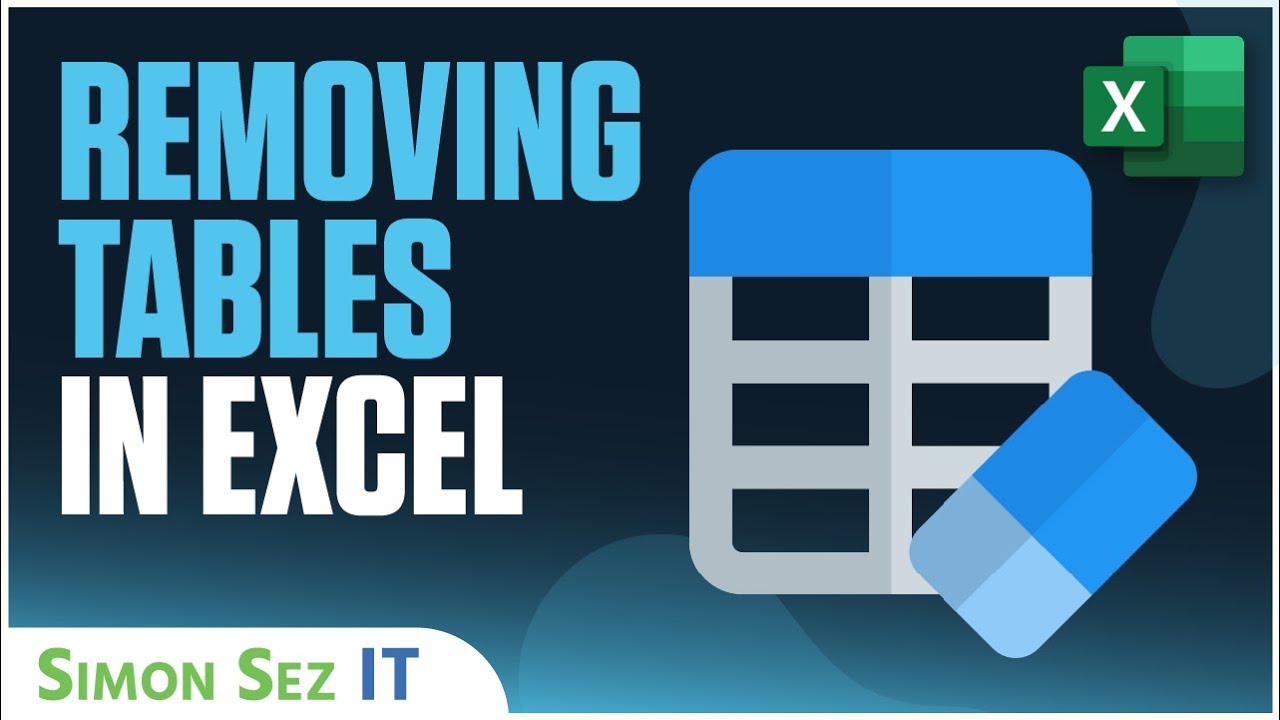
Показать описание
In Excel, tables are a useful tool for organizing and managing large amounts of consistent and uniform data. They allow you to easily enter, search, and retrieve information, and Excel even adds some formatting to make data handling even easier.
But sometimes, you might need to remove the table formatting or even the whole table. In this video, we'll show you 3 easy ways to do this in Excel.
Check out our Excel 2021 tutorials for beginners playlist here
Check out our FREE 300+ hour training course playlist here ➡️
💻 Watch more popular tutorials from Simon Sez IT:
✅Microsoft Office 2019 Training Tutorials for Beginners playlist
💬Stay in touch!
🔔Subscribe to our channel:
If you enjoyed the video, please give a "thumbs up" and subscribe to the channel 👍🏽 ;-)
How to Remove a Table from Excel
Remove table format in excel
How to remove Table in Excel without losing Data
How to Delete a Row in Excel - Keyboard Shortcut
How to insert or delete rows and columns in Microsoft Excel
Delete Empty Rows with these Excel Shortcuts #shorts
How to get rid of Column 1 Header and filters on excel tables
Don't Remove Rows in Excel‼️Instead Use Superb Excel Trick #exceltips #exceltricks #shorts #exc...
Highlight Sunday cell #exceltips #exceltutorial #trending #tricks #trickshots #shorts #ytshorts #yt
How to Remove Gridlines from Specific Cells in Excel
Shortcut To Delete Rows In Excel
Remove ROW/COLUMN LABELS in pivot table
How to Remove a Page Break in Excel (One by One or All at Once)
How to remove grid lines on an excel sheet - very easy!
Use This Hack to Remove Gridlines From A Specific Set of Data in Excel! #excel #exceltutorial
Delete Values Only | Excel Tip #shorts
Excel Hacks: Deleting Blank Rows Made Easy!#excel
Don't Remove Extra Spaces in Excel‼️Instead Use Amazing Tricks | Day 22 | Learn Excel #exceltip...
Delete All Blank Rows in Excel Entire Row @BrainUpp
Easy way to delete column in MS Excel || Shortcut key to delete column
DELETE rows in Excel without affecting other rows - Excel Tips and Tricks
How to convert data to Table format in excel tips #learnexcelfree
Delete Duplicates in 1 Minute or Less with EXCEL
How to Delete Row and Column #exceltips #excel #tricks
Комментарии
 0:00:59
0:00:59
 0:00:29
0:00:29
 0:01:50
0:01:50
 0:00:11
0:00:11
 0:00:54
0:00:54
 0:00:26
0:00:26
 0:01:09
0:01:09
 0:00:39
0:00:39
 0:00:26
0:00:26
 0:00:38
0:00:38
 0:00:09
0:00:09
 0:00:14
0:00:14
 0:03:17
0:03:17
 0:00:31
0:00:31
 0:00:15
0:00:15
 0:00:23
0:00:23
 0:00:40
0:00:40
 0:00:39
0:00:39
 0:00:39
0:00:39
 0:00:18
0:00:18
 0:00:53
0:00:53
 0:00:25
0:00:25
 0:00:33
0:00:33
 0:00:24
0:00:24