filmov
tv
Canon Ink Flush [G5050] That's a lot of ink!

Показать описание
Being able to see the amount of ink is being wasted is a mixed blessing. Knowing it's going into the tank instead of waste pads is great...
...but sometimes ignorance is bliss! :-/
Moral of the story, try to avoid using the ink flush!
Check out our other videos on fitting a waste kit and resetting the waste counter on the Canon G5000 series.
...but sometimes ignorance is bliss! :-/
Moral of the story, try to avoid using the ink flush!
Check out our other videos on fitting a waste kit and resetting the waste counter on the Canon G5000 series.
Canon Ink Flush [G5050] That's a lot of ink!
Canon's Megatank: Yet Another Inkjet Scam, Doomed to Fail Thanks to Ink Absorber/Error Code 5b0...
All Canon G Series Printer Empty Pipe Solution Beginner's Guide with English CC | INKfinite
HOW TO CLEAN THE PRINTHEAD ON CANON PIXMA G2000, G3000, G3200, G3400, G3500, NOZZLE CHECK, FLUSH INK
Fix Canon Printer Ink Tube Gaps l Canon Printer Not Printing Problem l Color Print Problem l Canon G
How to fix canon printer Color ink problem
How To Fix CANON G1020, G2020, G3020 Black ink Not Printing | Color Problem with Manual ink Flushing
Canon Pixma MG3550: How to do Printhead Cleaning and Deep Cleaning Cycles and Improve Print Quality
Where does the ink go when cleaning print heads?
Canon Mega Tank G6020 & G7020 - HOW TO CLEAN Color/Black Printheads - Not Printing FIXED!
Canon G5050 - Fitting a waste ink kit & partial teardown
Canon Printer Not Printing Color Correctly -Solved- Canon G3000/G3010/G2010/G2000
Canon G2010 Empty ink pipes | Blank Print | Air in Pipe | P08 Error | Canon Pixima G2010
Canon Maxify Cleaning and Opening Printer / Printhead. Reinigung Drucker und Druckkopf
Canon Printer Ink Cartridge Setting - Black Only, or Colour Only Printing.
Cleaning a Canon printhead manually
How To Install A Waste Ink Kit for Canon G6050 Printer [5B00 error fix]
Fix Megatank with two waste ink tubes - Canon Megatank inkjet printers (G1000-G4000 series)
Service Mode + Wic Reset Canon Pixma MG5500, MG5510, MG5540, MG5550, MG5570 +Service Tool v5103
Reset waste ink counter (Error 1700) on the Canon G5050 using the WICReset app
Fix Canon G6020 Not Printing Color Issue | Printer Tales
How to Manual Reset Canon G4010 G4210 G4410 G4411 Printer Fix 5B00 and 1700 Error | INKfinite
PIXMA G6020 G6040 G6050 G6070 Print head replacement and Cleaning, Transport, error 1366 (part4)
Should You Buy A Canon MegaTank Printer? [MUST WATCH]
Комментарии
 0:03:28
0:03:28
 0:07:22
0:07:22
 0:12:48
0:12:48
 0:03:01
0:03:01
 0:05:30
0:05:30
 0:05:09
0:05:09
 0:08:57
0:08:57
 0:02:00
0:02:00
 0:00:28
0:00:28
 0:10:24
0:10:24
 0:51:09
0:51:09
 0:03:43
0:03:43
 0:03:38
0:03:38
 0:03:03
0:03:03
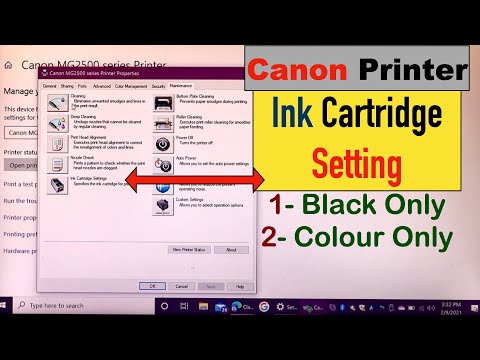 0:01:37
0:01:37
 0:26:26
0:26:26
 0:20:01
0:20:01
 0:11:00
0:11:00
 0:00:35
0:00:35
 0:05:40
0:05:40
 0:02:39
0:02:39
 0:03:59
0:03:59
 0:07:11
0:07:11
 0:17:28
0:17:28