filmov
tv
How to Use GitHub for Beginners

Показать описание
💥Use discount code HA10 to get 10% OFF!
GitHub is immensely popular, especially for developers to collaborate and update shared projects. Learn how to use GitHub to take advantage of its tools and features. By using GitHub, you can also track the progress of different projects.
____________________________________________
📌 Handy links
Getting started on GitHub:
Deploying a GitHub repository using hPanel:
What Is GitHub and How to Use It?:
____________________________________________
⭐Follow Us⭐
____________________________________________
🕒 Timestamps
____________________________________________
00:00 - Introduction
00:09 - Introduction to GitHub
01:25 - Getting started with GitHub and exploring different features
03:49 - Connecting GitHub to your Hostinger hosting
05:10 - Outro
____________________________________________
How to use GitHub? Even though this cloud-based service is very popular among developers, non-tech-savvy people can also use GitHub for shared projects. Many open-source projects are hosted on GitHub by various professionals and even companies. In this tutorial, we cover the basics of how to use GitHub.
GitHub hosts a version control system called Git, which helps with collaboration, updating, and tracking.
With this system, multiple developers can work on the same project simultaneously without damaging or delaying their colleagues’ work. Anyone can benefit from using GitHub, as this service makes it easy to track changes and revert any unwanted updates.
GitHub is available for free, so all you need to do is visit their page and create an account. Once you have an account, you’ll learn how to create a GitHub repository, the central hub for your project. You can choose whether to make a public or private repository.
In addition, you can generate a new branch to create a different version of the same repository. The system also helps you implement changes on your project without the fear of messing things up on the main branch. Then, merge the new branch with the main one to implement those changes.
There is also the option to start a pull request, a great collaborating feature on GitHub. When creating a pull request, please give it a name, description, and comparison between the main branch and the pulled one.
🟣 Did you know that there is an option to integrate GitHub with your Hostinger Shared Hosting?
A super handy feature to deploy projects from repositories to your hosting plan. Follow this tutorial to learn how to use GitHub with Hostinger Shared Hosting. Using GitHub with Hostinger Shared Hosting, all updates on your repository will automatically show on your hosting plan.
____________________________________________
▶ Want to see more awesome tutorials like this in the future? Consider subscribing 😁
____________________________________________
Thank you for watching! Let us know in the comments below if you have any questions. Good luck on your online journey. 🚀
#HowtoUseGitHub #GitHub #HostingerAcademy
GitHub is immensely popular, especially for developers to collaborate and update shared projects. Learn how to use GitHub to take advantage of its tools and features. By using GitHub, you can also track the progress of different projects.
____________________________________________
📌 Handy links
Getting started on GitHub:
Deploying a GitHub repository using hPanel:
What Is GitHub and How to Use It?:
____________________________________________
⭐Follow Us⭐
____________________________________________
🕒 Timestamps
____________________________________________
00:00 - Introduction
00:09 - Introduction to GitHub
01:25 - Getting started with GitHub and exploring different features
03:49 - Connecting GitHub to your Hostinger hosting
05:10 - Outro
____________________________________________
How to use GitHub? Even though this cloud-based service is very popular among developers, non-tech-savvy people can also use GitHub for shared projects. Many open-source projects are hosted on GitHub by various professionals and even companies. In this tutorial, we cover the basics of how to use GitHub.
GitHub hosts a version control system called Git, which helps with collaboration, updating, and tracking.
With this system, multiple developers can work on the same project simultaneously without damaging or delaying their colleagues’ work. Anyone can benefit from using GitHub, as this service makes it easy to track changes and revert any unwanted updates.
GitHub is available for free, so all you need to do is visit their page and create an account. Once you have an account, you’ll learn how to create a GitHub repository, the central hub for your project. You can choose whether to make a public or private repository.
In addition, you can generate a new branch to create a different version of the same repository. The system also helps you implement changes on your project without the fear of messing things up on the main branch. Then, merge the new branch with the main one to implement those changes.
There is also the option to start a pull request, a great collaborating feature on GitHub. When creating a pull request, please give it a name, description, and comparison between the main branch and the pulled one.
🟣 Did you know that there is an option to integrate GitHub with your Hostinger Shared Hosting?
A super handy feature to deploy projects from repositories to your hosting plan. Follow this tutorial to learn how to use GitHub with Hostinger Shared Hosting. Using GitHub with Hostinger Shared Hosting, all updates on your repository will automatically show on your hosting plan.
____________________________________________
▶ Want to see more awesome tutorials like this in the future? Consider subscribing 😁
____________________________________________
Thank you for watching! Let us know in the comments below if you have any questions. Good luck on your online journey. 🚀
#HowtoUseGitHub #GitHub #HostingerAcademy
Комментарии
 0:08:11
0:08:11
 0:13:04
0:13:04
 0:05:50
0:05:50
 0:23:30
0:23:30
 0:46:19
0:46:19
 0:31:20
0:31:20
 0:12:19
0:12:19
 0:02:43
0:02:43
 0:15:28
0:15:28
 0:23:09
0:23:09
 1:08:30
1:08:30
 0:22:16
0:22:16
 0:31:17
0:31:17
 0:07:46
0:07:46
 0:01:57
0:01:57
 1:15:22
1:15:22
 0:20:00
0:20:00
 0:04:31
0:04:31
 0:07:27
0:07:27
 0:12:02
0:12:02
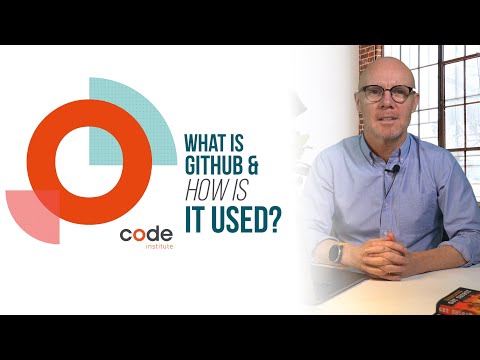 0:07:21
0:07:21
 0:43:06
0:43:06
 0:12:57
0:12:57
 0:11:04
0:11:04