filmov
tv
How To Unlock A Samsung Phone - Password, Network, & Google Account Guide

Показать описание
Unlock A Samsung Phone with this ultimate guide! Whether you've forgotten your passcode, pattern, or need a carrier unlock, we've got you covered. This step-by-step tutorial will show you how to unlock a Samsung Phone (any Samsung, such as Galaxy S22, Galaxy S23, Galaxy S24, Ultra, Z Fold, Flip, Note, and even older models).
In this tutorial, we explore the three primary lock types your Samsung Galaxy might have.
Network Unlock: Understand how to unlock the carrier restrictions of your Samsung Galaxy for universal SIM card compatibility. Encountering an 'Enter network unlock pin' error or using a T-mobile unlock app? This guide has you covered, ensuring you can use your device with any global GSM network, from AT&T and Vodafone to China Telecom and Softbank.
Passcode Unlock / Security Unlock / Hard Reset: Forgot your Samsung passcode or security pattern? We walk you through a factory reset Unlock method to regain access to your Samsung Galaxy.
Google Account Lock / FRP Google Lock: We explore legitimate solutions to unlock the Google account on a Samsung phone, especially handy for second-hand device users. Additional resources are provided below.
🔗 Helpful Article (Coming Soon)
Disclaimer: This educational guide is a step-by-step process to reset a smartphone and deactivate the network lock feature. Dive in and get tech-savvy with us!
Timestamps
00:00 Intro: How to Unlock Samsung Phone
00:12 Overview: 3 Types of Unlocks
00:59 Network/Carrier Unlock
01:14 Benefits of Unlocking Your Samsung Phone
01:57 Step 1: Getting the IMEI Number
02:14 Step 2: Requesting Unlock for Samsung Galaxy
03:27 Step 3: Activating the Carrier Unlock
03:50 Unlock Successful
04:11 Unlock App: T-Mobile & MetroPCS
04:27 PASSCODE UNLOCK: Solution for Forgotten Password
05:03 Step 1: Connect Your Samsung Galaxy
05:09 Step 2: Enter Recovery Mode
05:48 Warning: Factory Data Reset Consequences
06:03 Google Account Unlock Solutions
06:36 Samsung Galaxy Unlocked!
Комментарии
 0:02:31
0:02:31
 0:06:42
0:06:42
 0:02:31
0:02:31
![[2 Ways] How](https://i.ytimg.com/vi/JIp_NBwwtfM/hqdefault.jpg) 0:05:45
0:05:45
 0:07:26
0:07:26
 0:01:00
0:01:00
 0:04:44
0:04:44
 0:02:40
0:02:40
 0:07:07
0:07:07
 0:06:02
0:06:02
 0:05:37
0:05:37
 0:04:20
0:04:20
 0:14:29
0:14:29
 0:06:15
0:06:15
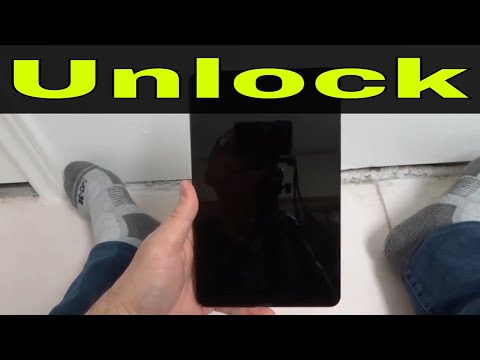 0:01:32
0:01:32
 0:02:54
0:02:54
 0:00:48
0:00:48
![[2 Ways] How](https://i.ytimg.com/vi/I5QkxdvpdOw/hqdefault.jpg) 0:02:12
0:02:12
 0:05:33
0:05:33
 0:02:58
0:02:58
 0:02:52
0:02:52
 0:04:12
0:04:12
 0:03:43
0:03:43
 0:05:14
0:05:14