filmov
tv
Nagios Core Part 1: Server (CentOS) and Client (Linux & Windows) Setup Tutorial

Показать описание
A tutorial on how to configure Nagios Core server and clients (Linux and Windows). Nagios Core is a monitoring and alerting software package that notify system administrators of any system or server issues.
Thank you for watching!! Please let me know how you are using Nagios XI or Core in your environment.
Please subscribe to get updates on new videos :)
Twitter: sysadmgirl
Facebook: sysadmgirl
Prerequisites
yum install httpd php gcc glibc glibc-common gd gd-devel
Accounts:
/usr/sbin/useradd -m nagios
passwd nagios
/usr/sbin/groupadd nagcmd # Used for Web Interface
/usr/sbin/usermod -a -G nagcmd nagios
/usr/sbin/usermod -a -G nagcmd apache
Download source code
Extract the Nagios source code tarball.
cd nagios-4.1.1
Run the Nagios configure and compile source code
./configure --with-command-group=nagcmd
make all
make install
make install-init
make install-config
make install-commandmode
Change email address assoicated with install
Nagios web config file
make install-webconf
nagiosadmin account for Nagios web interface
service httpd restart
Install the Nagios Plugins
cd nagios-plugins-2.1.1
./configure --with-nagios-user=nagios --with-nagios-group=nagios
make
make install
Add Nagios services
chkconfig --add nagios
chkconfig nagios on
Verify the sample Nagios configuration files.
service nagios start
Check SELinux
getenforce
Change to permissive mode.
setenforce 0
Modifiy /etc/selinux/config for system to remain in permission mode
OR modifiy selinux permissions to allow nagios
chcon -R -t httpd_sys_content_t /usr/local/nagios/sbin/
chcon -R -t httpd_sys_content_t /usr/local/nagios/share/
Log into Nagios web interface
username: nagiosadmin
password: set with htpasswd util
iptables
modify /etc/sysconfig/iptables to allow 80 & 443
Thank you for watching!! Please let me know how you are using Nagios XI or Core in your environment.
Please subscribe to get updates on new videos :)
Twitter: sysadmgirl
Facebook: sysadmgirl
Prerequisites
yum install httpd php gcc glibc glibc-common gd gd-devel
Accounts:
/usr/sbin/useradd -m nagios
passwd nagios
/usr/sbin/groupadd nagcmd # Used for Web Interface
/usr/sbin/usermod -a -G nagcmd nagios
/usr/sbin/usermod -a -G nagcmd apache
Download source code
Extract the Nagios source code tarball.
cd nagios-4.1.1
Run the Nagios configure and compile source code
./configure --with-command-group=nagcmd
make all
make install
make install-init
make install-config
make install-commandmode
Change email address assoicated with install
Nagios web config file
make install-webconf
nagiosadmin account for Nagios web interface
service httpd restart
Install the Nagios Plugins
cd nagios-plugins-2.1.1
./configure --with-nagios-user=nagios --with-nagios-group=nagios
make
make install
Add Nagios services
chkconfig --add nagios
chkconfig nagios on
Verify the sample Nagios configuration files.
service nagios start
Check SELinux
getenforce
Change to permissive mode.
setenforce 0
Modifiy /etc/selinux/config for system to remain in permission mode
OR modifiy selinux permissions to allow nagios
chcon -R -t httpd_sys_content_t /usr/local/nagios/sbin/
chcon -R -t httpd_sys_content_t /usr/local/nagios/share/
Log into Nagios web interface
username: nagiosadmin
password: set with htpasswd util
iptables
modify /etc/sysconfig/iptables to allow 80 & 443
Комментарии
 0:17:02
0:17:02
 0:17:02
0:17:02
 0:04:57
0:04:57
 0:22:09
0:22:09
 0:00:45
0:00:45
 0:17:39
0:17:39
 0:12:02
0:12:02
 0:11:11
0:11:11
 0:11:24
0:11:24
 0:11:24
0:11:24
 0:26:30
0:26:30
 0:05:20
0:05:20
 0:23:28
0:23:28
 0:08:01
0:08:01
 0:01:59
0:01:59
 0:18:55
0:18:55
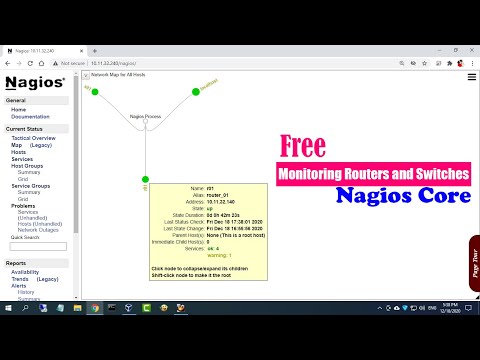 0:21:48
0:21:48
 0:10:40
0:10:40
 0:28:09
0:28:09
 0:18:26
0:18:26
 0:01:47
0:01:47
 0:03:44
0:03:44
 0:17:41
0:17:41
 5:05:51
5:05:51