filmov
tv
Nagios Core Part 2: Client (Linux & Windows) Setup Tutorial

Показать описание
A tutorial on how to configure Nagios Core server and clients (Linux and Windows). Nagios Core is a monitoring and alerting software package that notify system administrators of any system or server issues.
Thank you for watching!! Please let me know how you are using Nagios XI or Core in your environment.
Please subscribe to get updates on new videos :)
Twitter: sysadmgirl
Facebook: sysadmgirl
--------------------------------------------------------------------------------------
Linux Client
yum install openssl openssl-devel gcc xinetd
useradd nagios
./configure
make all
make install-daemon
In /etc/services add entry:
nrpe 5666/tcp #NRPE Nagios Client
Configure /etc/xinetd/nrpe
Restart xinetd: service xinetd restart
Open firewall /etc/sysconfig/iptables
Nagios Server
Restart nagios: service nagios restart
--------------------------------------------------------------------------------------
Windows Client
Nagios Server
Restart nagios: service nagios restart
Thank you for watching!! Please let me know how you are using Nagios XI or Core in your environment.
Please subscribe to get updates on new videos :)
Twitter: sysadmgirl
Facebook: sysadmgirl
--------------------------------------------------------------------------------------
Linux Client
yum install openssl openssl-devel gcc xinetd
useradd nagios
./configure
make all
make install-daemon
In /etc/services add entry:
nrpe 5666/tcp #NRPE Nagios Client
Configure /etc/xinetd/nrpe
Restart xinetd: service xinetd restart
Open firewall /etc/sysconfig/iptables
Nagios Server
Restart nagios: service nagios restart
--------------------------------------------------------------------------------------
Windows Client
Nagios Server
Restart nagios: service nagios restart
Комментарии
 0:18:55
0:18:55
 0:18:55
0:18:55
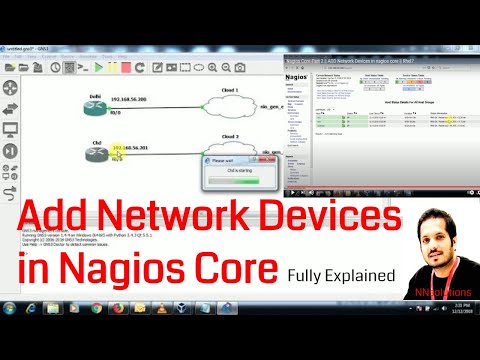 0:18:02
0:18:02
 0:01:25
0:01:25
 0:10:38
0:10:38
 0:02:23
0:02:23
 0:10:40
0:10:40
 0:01:59
0:01:59
 0:08:58
0:08:58
 0:20:17
0:20:17
 0:11:11
0:11:11
 0:31:16
0:31:16
 0:07:42
0:07:42
 0:13:45
0:13:45
 0:17:02
0:17:02
 0:06:47
0:06:47
 0:17:19
0:17:19
 0:01:24
0:01:24
 0:00:56
0:00:56
 0:03:19
0:03:19
 0:04:16
0:04:16
 0:03:52
0:03:52
 0:03:14
0:03:14
 0:01:08
0:01:08