filmov
tv
Nagios-Server adding multiple hosts to monitor them via ping

Показать описание
Why Nagios:
Open-source
Customized Dashboards
Ease of Use
Infinite Scalability
Data in Real Time
Network Security
-------------------------------------------------------------
Starting to adding the host
$ cd /usr/local/nagios/etc/
$ mkdir hosts services
$ chown nagios:nagios hosts/ services/
# Paste the following in the file
cfg_dir=/usr/local/nagios/etc/hosts
cfg_dir=/usr/local/nagios/etc/services
# Go to hosts
$ cd /usr/local/nagios/etc/hosts
$ nano YOURHOSTFILENAME.cfg
# Paste the following there
define host{
name linux-box ; Name of this template
use generic-host ; Inherit default values
check_period 24x7
check_interval 5
retry_interval 1
max_check_attempts 10
check_command check-host-alive
notification_period 24x7
notification_interval 30
notification_options d,r
contact_groups admins
register 0 ; DONT REGISTER THIS - ITS A TEMPLATE
}
define host{
use linux-box ; Inherit default values from a template
host_name linux ; The name we're giving to this server
alias linux ; A longer name for the server
address ; IP address of Remote Linux host
}
# Go to services
$ cd /usr/local/nagios/services
$ nano YOURSERVICESNAME.cfg
# Paste the following there
define service{
use generic-service
host_name changeme
service_description check-host-alive
check_command check-host-alive
}
Комментарии
 0:08:01
0:08:01
 0:06:47
0:06:47
 0:07:49
0:07:49
 0:02:23
0:02:23
 0:04:18
0:04:18
![[Nagios] How to](https://i.ytimg.com/vi/Ag4_xjV6vnQ/hqdefault.jpg) 0:08:30
0:08:30
![[Nagios] How to](https://i.ytimg.com/vi/6T_RCywnLB8/hqdefault.jpg) 0:08:04
0:08:04
 0:06:14
0:06:14
 0:04:06
0:04:06
 0:01:17
0:01:17
 0:08:18
0:08:18
 0:08:28
0:08:28
 0:27:14
0:27:14
 0:19:08
0:19:08
 0:02:22
0:02:22
 0:05:26
0:05:26
 0:04:03
0:04:03
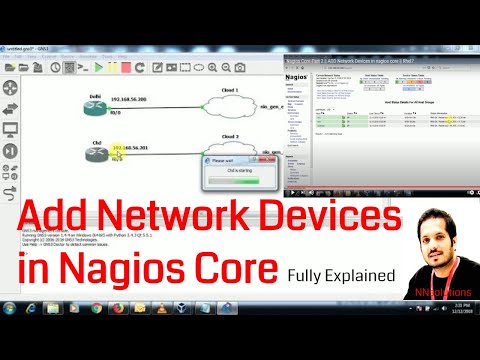 0:18:02
0:18:02
 0:01:38
0:01:38
 0:13:55
0:13:55
 0:06:09
0:06:09
 0:06:20
0:06:20
 0:10:00
0:10:00
 0:03:47
0:03:47