filmov
tv
How to Backup and Migrate your Wordpress Website The EASY Way

Показать описание
How to easily create a backup and migrate your website with the free wpvivid plugin. This will work with any WordPress website, today we are using with the Divi Theme. In this video we will be demonstrating how to create and download a backup of your site. Once we have backed up the site to the local computer. We will install a fresh copy of WordPress into a sub domain on the live hosting, and restore the site there.
Today we will be demonstrating how to build this feature with the Wpvivid free plugin.
This is a very important and useful thing to do to your website and can save many hours of frustration.
In this video we will cover:
Installing The Wpvivid Plugin,
Backing Up The Whole Site,
Downloading The Backup Files,
Installing A New WordPress Site On The Live Server,
Uploading The Backup Files,
Restoring The Original Site.
We are going to be using the Divi theme to create some great effects in this series of videos. The Divi theme has some great modules and effects. With a little work you can achieve some great eye-catching effects to
enhance the look and user experience of your website.
Backing up your website is essential to protect your valuable data and content. In the event of a security breach, server failure, or accidental deletion, having a backup can save you from losing everything you have built. In this video, we will discuss why you need to backup your website, how to choose the right backup method, and walk you through step-by-step on how to create a backup of your website. We will cover both manual and automated backup solutions, and highlight some best practices to keep your backups secure. Don't wait until it's too late, learn how to backup your website today!
So, follow along with the video and see how easily create a backup and migrate your website with the free wpvivid plugin, using the fantastic Divi Theme. For more information on the Divi theme, check out our Divi playlists below.
v=ZAO2MH0dQtk&list=PLqabIl8dx2wo8rcs-fkk5tnBDyHthjiLw
v=rNhjGUsnC3E&list=PLqabIl8dx2wq6ySkW_gPjiPrufojD4la9
---------- CHAPTERS ----------
00:00 Introduction
01:06 Installing The Wpvivid Plugin,
02:11 Backing Up The Whole Site,
03:12 Downloading The Backup Files,
04:04 Installing A New WordPress Site On The Live Server,
05:47 Uploading The Backup Files,
07:04 Restoring The Original Site.
07:38 Result.
---------- RECOMMENDED PLAYLISTS ----------
Disclaimer: Some of these links are affiliate links where I'll earn a small commission if you make a purchase at no additional cost to you.
#YouTubeTips #WebDesignTips #FreeWebDesignTutorials #BuildYourOwnWebsite
Today we will be demonstrating how to build this feature with the Wpvivid free plugin.
This is a very important and useful thing to do to your website and can save many hours of frustration.
In this video we will cover:
Installing The Wpvivid Plugin,
Backing Up The Whole Site,
Downloading The Backup Files,
Installing A New WordPress Site On The Live Server,
Uploading The Backup Files,
Restoring The Original Site.
We are going to be using the Divi theme to create some great effects in this series of videos. The Divi theme has some great modules and effects. With a little work you can achieve some great eye-catching effects to
enhance the look and user experience of your website.
Backing up your website is essential to protect your valuable data and content. In the event of a security breach, server failure, or accidental deletion, having a backup can save you from losing everything you have built. In this video, we will discuss why you need to backup your website, how to choose the right backup method, and walk you through step-by-step on how to create a backup of your website. We will cover both manual and automated backup solutions, and highlight some best practices to keep your backups secure. Don't wait until it's too late, learn how to backup your website today!
So, follow along with the video and see how easily create a backup and migrate your website with the free wpvivid plugin, using the fantastic Divi Theme. For more information on the Divi theme, check out our Divi playlists below.
v=ZAO2MH0dQtk&list=PLqabIl8dx2wo8rcs-fkk5tnBDyHthjiLw
v=rNhjGUsnC3E&list=PLqabIl8dx2wq6ySkW_gPjiPrufojD4la9
---------- CHAPTERS ----------
00:00 Introduction
01:06 Installing The Wpvivid Plugin,
02:11 Backing Up The Whole Site,
03:12 Downloading The Backup Files,
04:04 Installing A New WordPress Site On The Live Server,
05:47 Uploading The Backup Files,
07:04 Restoring The Original Site.
07:38 Result.
---------- RECOMMENDED PLAYLISTS ----------
Disclaimer: Some of these links are affiliate links where I'll earn a small commission if you make a purchase at no additional cost to you.
#YouTubeTips #WebDesignTips #FreeWebDesignTutorials #BuildYourOwnWebsite
Комментарии
 0:13:19
0:13:19
 0:01:23
0:01:23
 0:07:12
0:07:12
 0:04:26
0:04:26
 0:10:36
0:10:36
 0:02:54
0:02:54
 0:10:18
0:10:18
 0:06:16
0:06:16
 0:01:47
0:01:47
 0:13:39
0:13:39
 0:00:20
0:00:20
 0:03:21
0:03:21
 0:07:58
0:07:58
 0:04:33
0:04:33
 0:08:56
0:08:56
 0:05:35
0:05:35
 0:08:36
0:08:36
 0:11:06
0:11:06
 0:07:35
0:07:35
 0:06:17
0:06:17
 0:10:39
0:10:39
 0:27:14
0:27:14
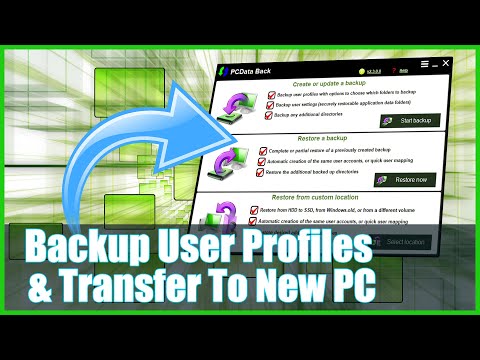 0:09:03
0:09:03
 0:18:35
0:18:35