filmov
tv
Dual Boot Chrome OS and Windows 10 | Step by Step Easy Method | UEFI boot support

Показать описание
There are many users who want to run both Chrome and Windows 10 at the same time. It also notifies you immediately and consistently about the performance of Chrome OS and Windows 10.
Important Links:
Grub2win & Dual Boot Custom Command file:
Note:
✔ Base Requirements:
x86_64 based computer with UEFI boot support.
MBR/Legacy devices may be supported with the MBR patch
✔ CPU Compatibility:
Intel CPUs from starting with Sandy Bridge or later
1st generation Intel Core I series was last supported on ChromeOS 81
Atom, Celeron, and Pentium processors are supported as of Baytrail or later
AMD Stoney Ridge or AMD Ryzen (AMD support is limited)
❌ Unsupported Hardware:
Nvidia GPUs are not supported
Virtual Machines are not supported
ARM CPUs are not supported
Intel Core 2 Duo and older are not supported
Intel
"rammus" is suggested for 1st gen - 9th gen.
"volteer" is suggested for 10th & 11th gen.
11th gen (and some 10th gen) may need kernel 5.10
AMD
"grunt" is suggested for Stoney Ridge & Bristol Ridge.
"Zork" is suggested for Ryzen.
Ryzen 4xxx devices need kernel 5.10
If you like this tutorial, give this video a thumbs up and subscribe to my channel for more OS-installing tutorials.
★Disclaimer★
Like every other video on our channel, this one is only intended for educational purposes. You use anything you download, install, or use from this video at your own risk. Since we are using resources that are freely available online, we do not own any of the files and are thus not accountable or liable for any claims, damages, losses, charges, or expenses.
Do subscribe for more interesting videos.
❤️❤️❤️❤️THANK YOU FOR WATCHING❤️❤️❤️❤️
Important Links:
Grub2win & Dual Boot Custom Command file:
Note:
✔ Base Requirements:
x86_64 based computer with UEFI boot support.
MBR/Legacy devices may be supported with the MBR patch
✔ CPU Compatibility:
Intel CPUs from starting with Sandy Bridge or later
1st generation Intel Core I series was last supported on ChromeOS 81
Atom, Celeron, and Pentium processors are supported as of Baytrail or later
AMD Stoney Ridge or AMD Ryzen (AMD support is limited)
❌ Unsupported Hardware:
Nvidia GPUs are not supported
Virtual Machines are not supported
ARM CPUs are not supported
Intel Core 2 Duo and older are not supported
Intel
"rammus" is suggested for 1st gen - 9th gen.
"volteer" is suggested for 10th & 11th gen.
11th gen (and some 10th gen) may need kernel 5.10
AMD
"grunt" is suggested for Stoney Ridge & Bristol Ridge.
"Zork" is suggested for Ryzen.
Ryzen 4xxx devices need kernel 5.10
If you like this tutorial, give this video a thumbs up and subscribe to my channel for more OS-installing tutorials.
★Disclaimer★
Like every other video on our channel, this one is only intended for educational purposes. You use anything you download, install, or use from this video at your own risk. Since we are using resources that are freely available online, we do not own any of the files and are thus not accountable or liable for any claims, damages, losses, charges, or expenses.
Do subscribe for more interesting videos.
❤️❤️❤️❤️THANK YOU FOR WATCHING❤️❤️❤️❤️
Комментарии
 0:15:26
0:15:26
 0:06:49
0:06:49
 0:13:14
0:13:14
 0:08:55
0:08:55
 0:11:30
0:11:30
 0:13:48
0:13:48
 0:17:43
0:17:43
 0:17:25
0:17:25
 0:09:26
0:09:26
 0:08:36
0:08:36
 0:10:26
0:10:26
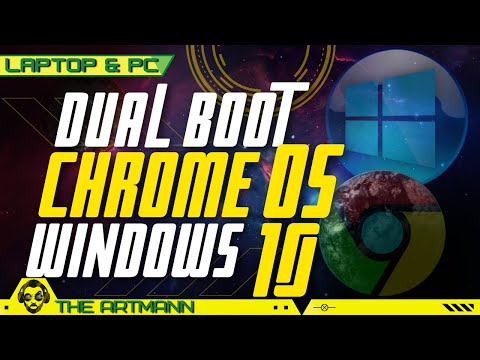 0:08:07
0:08:07
 0:16:37
0:16:37
 0:05:46
0:05:46
 0:04:32
0:04:32
 0:08:25
0:08:25
 0:02:51
0:02:51
 0:09:13
0:09:13
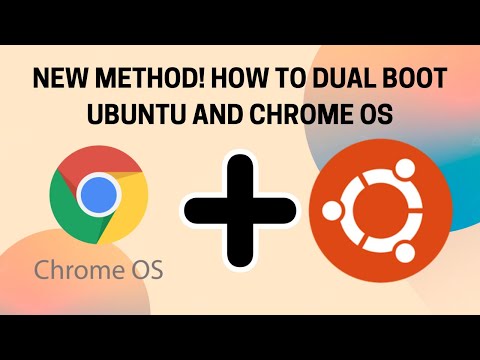 0:08:34
0:08:34
 0:13:57
0:13:57
 0:08:43
0:08:43
 0:09:19
0:09:19
 0:00:46
0:00:46
 0:00:45
0:00:45