filmov
tv
Dual Boot Chrome OS And Windows 11 | Step by Step guide (2024)

Показать описание
Dual Boot Chrome OS And Windows 11 | Step by Step guide (2024) | How To Install Chrome OS On Pc Dual Boot
My Telegram channel 🚀
Time Steps:-
Intro: 00:00
Important points: 00:07
Downloading Config Files: 00:25
Setting Up Installation Files: 01:22
Creating New Partition For Chrome OS: 01:57
Preparing System for Installation: 02:25
Chrome OS Installation: 02:42
Setting Up Dual Boot: 05:15
Setting Up Chrome OS: 07:36
Outro: 08:36
:-In this video
"Want to run Chrome OS alongside your existing operating system? Learn how to install Chrome OS with dual boot and enjoy the best of both worlds!
In this tutorial, we'll show you:
- How to download the Chrome OS image file
- Preparing your computer for dual boot
- Installing Chrome OS alongside Windows 10 or Windows 11
- Configuring the bootloader for seamless switching
- Install Chrome Os Without Usb
- Install Chrome Os Without Data Loss
Whether you're a developer, student, or simply a tech enthusiast, this video guide has got you covered.
My pc specifications
Name: Dell Optiplex 3060 (Renewed)
CPU
i3 8th generation
GPU (Integrated graphics) Intel ultra HD graphics 650
RAM
8gb
STORAGE
256 gb SSD
DISCLAIMER:
This video is for educational purposes only and demonstrates general conversion techniques and procedures. By watching and following along, you acknowledge that you understand and assume the risks involved in modifying your device's operating system. I shall not be held responsible for any damage, data loss, or software issues that may arise from following these steps. Proceed at your own risk. It is recommended to seek professional assistance if you are not confident in performing these procedures yourself. Additionally, please ensure that you comply with the licensing terms and conditions of any software and tools featured in this video.!
Music Credits
Alan Walker - Dreamer
#ChromeOS #DualBoot
My Telegram channel 🚀
Time Steps:-
Intro: 00:00
Important points: 00:07
Downloading Config Files: 00:25
Setting Up Installation Files: 01:22
Creating New Partition For Chrome OS: 01:57
Preparing System for Installation: 02:25
Chrome OS Installation: 02:42
Setting Up Dual Boot: 05:15
Setting Up Chrome OS: 07:36
Outro: 08:36
:-In this video
"Want to run Chrome OS alongside your existing operating system? Learn how to install Chrome OS with dual boot and enjoy the best of both worlds!
In this tutorial, we'll show you:
- How to download the Chrome OS image file
- Preparing your computer for dual boot
- Installing Chrome OS alongside Windows 10 or Windows 11
- Configuring the bootloader for seamless switching
- Install Chrome Os Without Usb
- Install Chrome Os Without Data Loss
Whether you're a developer, student, or simply a tech enthusiast, this video guide has got you covered.
My pc specifications
Name: Dell Optiplex 3060 (Renewed)
CPU
i3 8th generation
GPU (Integrated graphics) Intel ultra HD graphics 650
RAM
8gb
STORAGE
256 gb SSD
DISCLAIMER:
This video is for educational purposes only and demonstrates general conversion techniques and procedures. By watching and following along, you acknowledge that you understand and assume the risks involved in modifying your device's operating system. I shall not be held responsible for any damage, data loss, or software issues that may arise from following these steps. Proceed at your own risk. It is recommended to seek professional assistance if you are not confident in performing these procedures yourself. Additionally, please ensure that you comply with the licensing terms and conditions of any software and tools featured in this video.!
Music Credits
Alan Walker - Dreamer
#ChromeOS #DualBoot
Комментарии
 0:06:49
0:06:49
 0:13:14
0:13:14
 0:13:48
0:13:48
 0:16:37
0:16:37
 0:17:43
0:17:43
 0:10:26
0:10:26
 0:09:26
0:09:26
 0:05:46
0:05:46
 0:08:55
0:08:55
 0:08:36
0:08:36
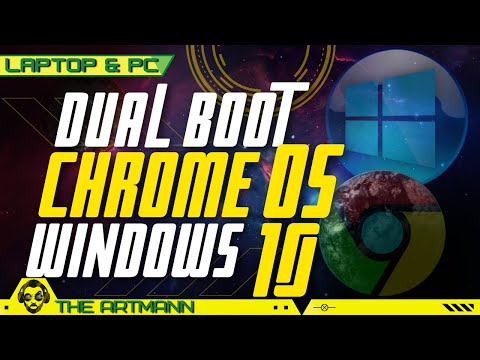 0:08:07
0:08:07
 0:16:20
0:16:20
 0:12:23
0:12:23
 0:13:57
0:13:57
 0:02:51
0:02:51
 0:09:13
0:09:13
 0:09:19
0:09:19
 0:02:38
0:02:38
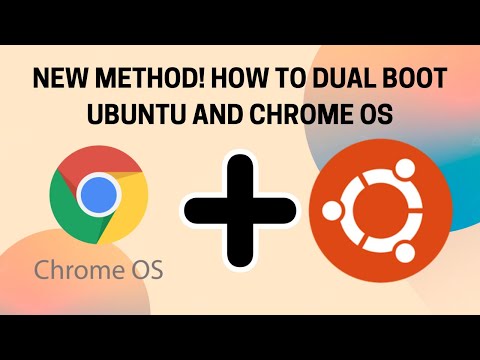 0:08:34
0:08:34
 0:03:35
0:03:35
 0:05:24
0:05:24
 0:08:43
0:08:43
 0:10:47
0:10:47
 0:08:25
0:08:25