filmov
tv
How to connect to Amazon SP API and make sample requests

Показать описание
We just launched our first Amazon SP-API course!
---
In this video, I will show you how to successfully connect to Amazon SP-API and make a sample request using Postman. I will guide you through the Amazon SP API documentation page. We will create an IAM user, and create roles and policies. We will create a private app in Seller Central and set up Postman collections. You will learn how to generate an LWA Access Token and how to request AWS STS and generate temporary credentials.
Need help?
Feel free to reach out and book a free consulting session - we will examine your business and find the best solution to your problem.
Time Stamps:
0:00 - Intro to a video about Amazon Selling Partner API setup
0:50 - If you need help with Amazon SP-API development contact Deltologic
1:05 - Get Amazon Orders using Postman
2:00 - Get Amazon Order metrics using Postman
2:40 - What is Selling Partner API
3:20 - Migrating MWS to SP-API
3:50 - SP-API Endpoints, Marketplaces IDs, App types
6:36 - Registering as a developer for Amazon SP-API
8:43 - Registering your Application in Seller Central
9:01 - Step 1 Create an IAM user
11:05 - Step 2 Give access key to IAM user
12:17 - Step 3 Create an IAM policy for SP-API user
13:00 - Step 4 Create an IAM role for SP-API
13:37 - Step 5 Add an AWS STS policy to your IAM user for SP-API
15:02 - Create a private app at Developer Central
15:58 - Create connection to SP-API using Postman
18:05 - Configure environment and global variables at Postman
20:35 - Request AWS STS and generate temporary credentials using Postman
23:35 - Generate an LWA Access Token using Postman
24:50 - Get Orders from Amazon SP-API using Postman
27:36 - If you need help with building a custom software tool for Amazon, contact Deltologic
roles, and policies for SP-API
---
In this video, I will show you how to successfully connect to Amazon SP-API and make a sample request using Postman. I will guide you through the Amazon SP API documentation page. We will create an IAM user, and create roles and policies. We will create a private app in Seller Central and set up Postman collections. You will learn how to generate an LWA Access Token and how to request AWS STS and generate temporary credentials.
Need help?
Feel free to reach out and book a free consulting session - we will examine your business and find the best solution to your problem.
Time Stamps:
0:00 - Intro to a video about Amazon Selling Partner API setup
0:50 - If you need help with Amazon SP-API development contact Deltologic
1:05 - Get Amazon Orders using Postman
2:00 - Get Amazon Order metrics using Postman
2:40 - What is Selling Partner API
3:20 - Migrating MWS to SP-API
3:50 - SP-API Endpoints, Marketplaces IDs, App types
6:36 - Registering as a developer for Amazon SP-API
8:43 - Registering your Application in Seller Central
9:01 - Step 1 Create an IAM user
11:05 - Step 2 Give access key to IAM user
12:17 - Step 3 Create an IAM policy for SP-API user
13:00 - Step 4 Create an IAM role for SP-API
13:37 - Step 5 Add an AWS STS policy to your IAM user for SP-API
15:02 - Create a private app at Developer Central
15:58 - Create connection to SP-API using Postman
18:05 - Configure environment and global variables at Postman
20:35 - Request AWS STS and generate temporary credentials using Postman
23:35 - Generate an LWA Access Token using Postman
24:50 - Get Orders from Amazon SP-API using Postman
27:36 - If you need help with building a custom software tool for Amazon, contact Deltologic
roles, and policies for SP-API
Комментарии
 0:05:59
0:05:59
 0:02:02
0:02:02
 0:00:15
0:00:15
 0:05:57
0:05:57
 0:01:49
0:01:49
 0:06:15
0:06:15
 0:05:06
0:05:06
 0:03:47
0:03:47
 0:08:57
0:08:57
 0:06:12
0:06:12
 0:00:56
0:00:56
 0:02:47
0:02:47
 0:05:00
0:05:00
 0:03:40
0:03:40
 0:01:57
0:01:57
 0:04:19
0:04:19
 0:12:14
0:12:14
 0:02:44
0:02:44
 0:01:45
0:01:45
 0:00:32
0:00:32
 0:00:31
0:00:31
 0:00:51
0:00:51
 0:03:37
0:03:37
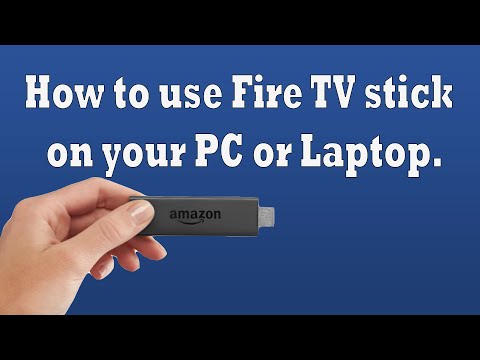 0:04:24
0:04:24