filmov
tv
How To Install Unreal Engine (BEGINNER FRIENDLY)

Показать описание
This is an easy to follow tutorial on how to download and install Unreal Engine on your home or work computer. Unreal Engine is a computer program developers like me use to make videogames, conduct Film or Television production or virtual production, create highly realistic visuals for architecture, engineering, and real estate, as well as develop general-purpose applications that can run on nearly all modern hardware from VR to your run-of-the-mill iPhone.
A lot of people don't know that Unreal Engine is actually free to download and use and will run on most modern computers - even if they aren't "gaming" machines. If you've been wondering "how do I install unreal engine" and want to get into ue4 development at home or at work, watch this video and follow the steps!
Download Unreal for free here:
Read how Disney's The Mandalorian is using Unreal to pioneer the next replacement for Green Screen technology in Film & Television production:
A lot of people don't know that Unreal Engine is actually free to download and use and will run on most modern computers - even if they aren't "gaming" machines. If you've been wondering "how do I install unreal engine" and want to get into ue4 development at home or at work, watch this video and follow the steps!
Download Unreal for free here:
Read how Disney's The Mandalorian is using Unreal to pioneer the next replacement for Green Screen technology in Film & Television production:
HOW TO DOWNLOAD & INSTALL UNREAL ENGINE 5.3 🎮 | Getting Started with UE5 | Learn UE5 For FREE
How To Install Unreal Engine (BEGINNER FRIENDLY)
Download & Install Unreal Engine 5 | 2024 Guide | New
How to download and install Unreal Engine 5.2 (Latest version) in Windows tutorial 2024 | UE5
Unreal Engine 5 Beginner Tutorial Part 1: Installation and Using Templates
Download & Install UE5 The Right Way: Unreal Engine 5 for Beginners #1
How to Install Unreal Engine 5 on Mac (2023) Latest
SMALLER Unreal Engine Installs! Recover 20+ GB
How To Install Visual Studio And Create Your First Actor - C++ For Unreal Engine 5 Tutorial
How to Download & Install Unreal Engine 4.27
How to Download and Install Unreal Engine 5 (Urdu/Hindi)
How to Download and Install Unreal Engine step by step [ Complete Tutorial]#unrealengine #ue5
Unreal Engine 5 Beginner Tutorial | Getting Started (2022)
Unreal Engine 5 Download Install & Basics | Unreal Engine Anfänger Tutorial Deutsch / German | #...
Install Unreal Marketplace Assets into Unreal Engine 5 (UE5)
Download unreal engine 5 I beginner Level I
Intro To Unreal Engine Part 1 - (Installation)
Getting Started with SketchUp to Unreal Engine 5 - BEGINNERS START HERE!
Installer Unreal Engine 5, driver et Visual Studio - Guide du débutant UE5
Unreal Engine C++ Project Setup, From Scratch
How to Fix SDK Not Setup Error in Unreal Engine 5 - SDK Windows Not Installed Launch On Menu Section
01 Learn Unreal Engine in Hindi - Install and Epic Launcher Explained
Unreal Engine 5 – Full Course for Beginners
[Unreal Engine] How to manually install 3rd Party Plugins And Assets
Комментарии
 0:04:53
0:04:53
 0:04:56
0:04:56
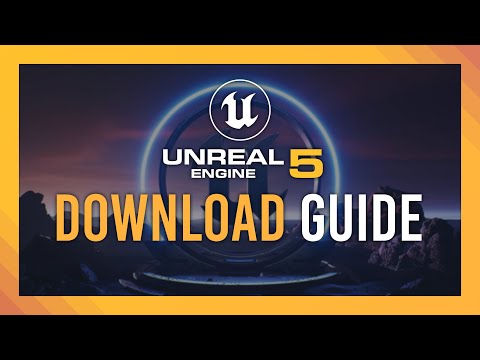 0:03:13
0:03:13
 0:04:40
0:04:40
 0:10:37
0:10:37
 0:05:19
0:05:19
 0:02:08
0:02:08
 0:02:01
0:02:01
 0:07:29
0:07:29
 0:14:15
0:14:15
 0:04:28
0:04:28
 0:10:10
0:10:10
 0:46:45
0:46:45
 0:55:25
0:55:25
 0:01:48
0:01:48
 0:07:57
0:07:57
 0:01:31
0:01:31
 0:13:59
0:13:59
 0:08:59
0:08:59
 0:30:46
0:30:46
 0:02:39
0:02:39
 0:15:26
0:15:26
 11:23:26
11:23:26
![[Unreal Engine] How](https://i.ytimg.com/vi/BR3Dbi_QGfk/hqdefault.jpg) 0:01:18
0:01:18