filmov
tv
Power Platform Solution Deployment Using Azure DevOps | CI/CD Tutorial for Beginners

Показать описание
Welcome to our comprehensive guide on deploying Power Platform solutions using Azure DevOps! In this tutorial, we'll walk you through each stage, from configuring Azure AD App registration to setting up Service Principal as an App user in Power Platform environments. Learn how to install Power Platform Build Tools, set up Repository permissions, and create a Self Hosted Agent for seamless deployment. Follow along as we create Build and Release pipelines, executing them to smoothly deploy our solutions from QA to Production. Master the art of efficient solution deployment with Azure DevOps and Power Platform Build Tools today! Don't forget to like, share, and subscribe for more insightful tutorials!
📃 Watch related playlists and videos - Playlist with all my Power Apps videos:
🚩 Connect with me on social:
📃 Watch related playlists and videos - Playlist with all my Power Apps videos:
🚩 Connect with me on social:
Introduction to Pipelines for Power Platform | Deploy Solutions to Environments | Tutorial
Power Platform Solution Deployment Using Azure DevOps | CI/CD Tutorial for Beginners
Automate Solution Deployment using DevOps CI CD Pipeline in Dynamics 365 & Power Platform
Using Pipelines to Simplify Power Platform Deployments
Power Platform Deployment using Azure DevOps - Episode 01 | Prerequisites and App Registration
Solutions in Power Platform | ALM, Power Apps, flows & Environments
How to do ALM with Power Platform
Dynamics 365 Solution deployment using App Registration and Power Platform Tools
Develop solutions with Azure AI Document Intelligence
Power Platform Deployment using Azure DevOps - Episode 03 | Create Deployment Pipeline
Power Platform Solution Patching and Cloning Tutorial
Manually Export and Import a Solution in Power Apps
Solutions in Power Platform
Power Apps and Automate Solutions and Environment Variables for SharePoint
Pipelines for Power Platform 101
Export Import Solution using Power Platform CLI
How to Deploy Power Platform with Azure DevOps
Overview of Power Apps Environments and Solutions
Power Platform Deployment using Azure DevOps - Episode 04 | Create Release Pipeline
How to Deploy Power Platform with GitHub Actions
Power Platform ALM & Pipelines w/ Matt Devaney
Use Power Platform Pipelines with Power Pages
Quick Wins I Set up Azure DevOps Pipelines for Power Platform
Automating Releases for Dynamics 365 & Power Platform - Episode 3 Solution Deployment
Комментарии
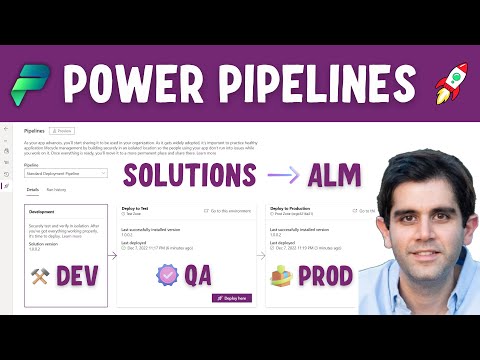 0:11:54
0:11:54
 0:24:55
0:24:55
 0:47:41
0:47:41
 0:16:01
0:16:01
 0:14:11
0:14:11
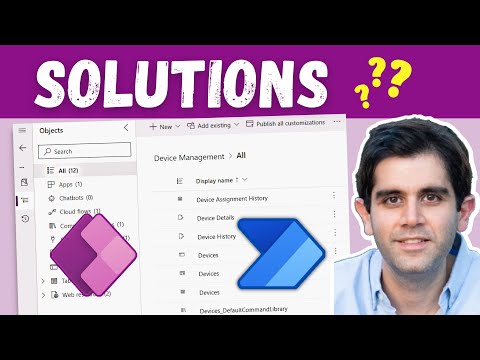 0:26:39
0:26:39
 0:29:52
0:29:52
 0:19:40
0:19:40
 0:56:15
0:56:15
 0:12:03
0:12:03
 0:10:35
0:10:35
 0:05:58
0:05:58
 0:09:11
0:09:11
 0:34:17
0:34:17
 0:22:42
0:22:42
 0:10:09
0:10:09
 0:17:36
0:17:36
 0:11:22
0:11:22
 0:08:38
0:08:38
 0:23:21
0:23:21
 1:17:04
1:17:04
 0:11:48
0:11:48
 0:31:21
0:31:21
 0:10:15
0:10:15