filmov
tv
Using a NAS for Video Editing // Synology vs QNAP

Показать описание
Discussing my experience setting up an all SSD NAS box for multi-user video editing using the Synology DS1618+ and the QNAP TVS-672XT & TVS-882ST3.
Discussing my experience setting up an all SSD NAS box for multi-user video editing using the Synology DS1618+ and the QNAP TVS-672XT & TVS-882ST3.
=============================
Table of Contents:
=============================
0:00 - Intro
0:44 - My Old Storage Scheme
1:47 - New NAS Goals
2:42 - Backblaze B2
3:44 - 10 Gigabit Ethernet
4:11 - SSD RAID
5:30 - The NAS Boxes
5:58 - Connectivity & Ports
6:35 - Synology vs QNAP
7:15 - RAM Upgrade
7:51 - Disk Speed Benchmarks
8:48 - SSD Compatibility & TRIM
9:13 - User Interfaces
9:40 - Fan Noise
10:48 - Performance Conclusions So Far
12:16 - Included Accessories
13:26 - 6 Weeks Later Update
14:30 - Comparing the QNAP TVS-882ST3
15:23 - Noisy 10GbE NIC Fan
16:07 - Build Quality
16:37 - Updated Benchmarks
18:32 - Value & Final Thoughts
=============================
Gear Used to Make This Video:
=============================
=============================
Best Deals for Camera Gear
=============================
=============================
Music:
=============================
=============================
Follow Me:
=============================
=============================
Patreon & PayPal:
=============================
This is appreciated, but unnecessary, and no content will ever be behind a paywall.
=============================
Affiliate Links:
=============================
Some of the links in my video descriptions are affiliate links, which means at no extra cost to you, I will make a small commission if you click them and make a qualifying purchase. If you have a different purchase in mind, you can also use these storewide links below.
=============================
Recommended Channel Tools:
=============================
=============================
#nas #synology #qnap
Discussing my experience setting up an all SSD NAS box for multi-user video editing using the Synology DS1618+ and the QNAP TVS-672XT & TVS-882ST3.
=============================
Table of Contents:
=============================
0:00 - Intro
0:44 - My Old Storage Scheme
1:47 - New NAS Goals
2:42 - Backblaze B2
3:44 - 10 Gigabit Ethernet
4:11 - SSD RAID
5:30 - The NAS Boxes
5:58 - Connectivity & Ports
6:35 - Synology vs QNAP
7:15 - RAM Upgrade
7:51 - Disk Speed Benchmarks
8:48 - SSD Compatibility & TRIM
9:13 - User Interfaces
9:40 - Fan Noise
10:48 - Performance Conclusions So Far
12:16 - Included Accessories
13:26 - 6 Weeks Later Update
14:30 - Comparing the QNAP TVS-882ST3
15:23 - Noisy 10GbE NIC Fan
16:07 - Build Quality
16:37 - Updated Benchmarks
18:32 - Value & Final Thoughts
=============================
Gear Used to Make This Video:
=============================
=============================
Best Deals for Camera Gear
=============================
=============================
Music:
=============================
=============================
Follow Me:
=============================
=============================
Patreon & PayPal:
=============================
This is appreciated, but unnecessary, and no content will ever be behind a paywall.
=============================
Affiliate Links:
=============================
Some of the links in my video descriptions are affiliate links, which means at no extra cost to you, I will make a small commission if you click them and make a qualifying purchase. If you have a different purchase in mind, you can also use these storewide links below.
=============================
Recommended Channel Tools:
=============================
=============================
#nas #synology #qnap
Комментарии
 0:19:57
0:19:57
 0:10:22
0:10:22
 0:17:37
0:17:37
 0:17:07
0:17:07
 0:10:12
0:10:12
 0:22:58
0:22:58
 0:08:16
0:08:16
 0:14:44
0:14:44
 0:09:43
0:09:43
 0:25:05
0:25:05
 0:10:13
0:10:13
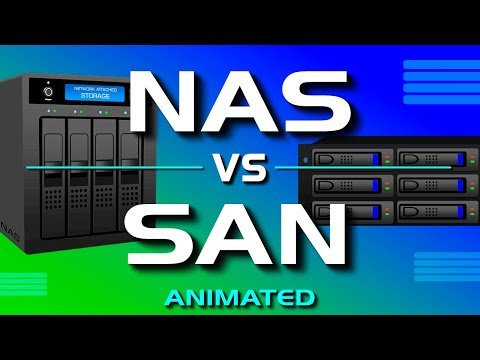 0:04:27
0:04:27
 0:22:43
0:22:43
 0:15:28
0:15:28
 0:05:49
0:05:49
 0:23:51
0:23:51
 0:13:55
0:13:55
 0:10:52
0:10:52
 0:16:45
0:16:45
 0:13:09
0:13:09
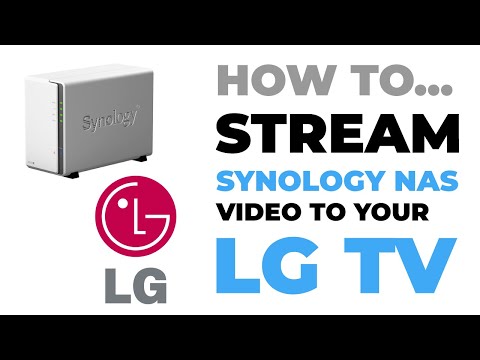 0:02:48
0:02:48
 0:19:42
0:19:42
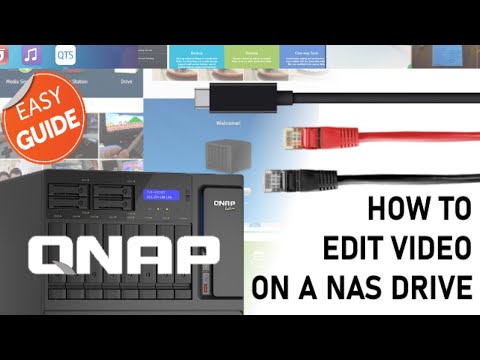 0:18:10
0:18:10
 0:06:04
0:06:04