filmov
tv
Insert High Resolution TIFF Image in to Civil 3D
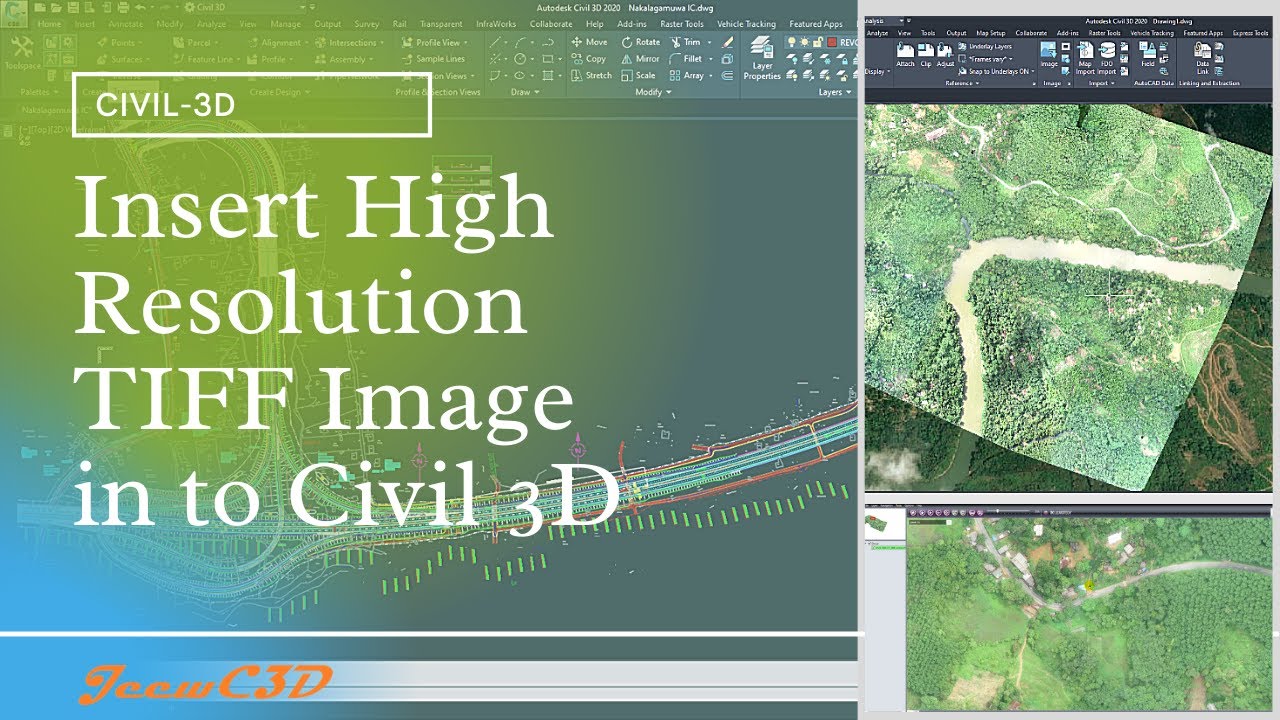
Показать описание
When trying to import a Tiff image into AutoCAD or an AutoCAD-based product such as AutoCAD Civil 3D, one of the following errors is displayed:
Error: "Image is Invalid"
"Cannot be found or invalid format"
"Tif was not found or is not valid"
In some cases, the program displays the following in the command line, but fails to insert into the drawing:
"Enter image file name to attach"
Ref-Autodesk Knowledge Network
This video shows you how to resolve this issue using free software Geoviewer.
For Clarification & Training related to Civil 3D Road Design
Insert High Resolution TIFF Image in to Civil 3D
HOW TO INSERT A HIGH RESOLUTION GEO-REFERENCED RASTER IMAGE ( TIFF) INTO AUTODESK AUTOCAD
How to import a TIF orthophoto in AutoCAD
how to save image in high quality? (ms word)
Powerpoint to TIFF - High Resolution (300 DPI)
Resolution, File Sizes, TIFF, and JPEG Compression: Ask David Bergman
Crop Orthophoto in Autocad Civil 3D
Create High Resolution TIFF Images for Journal Publication | TIFF Image Printer 12 | PEERNET
Create High Resolution TIFF Images for Journal Publication 11 | TIFF Image Printer | PEERNET
Download high resolution satellite image using QGIS
How to Export High Resolution Images (300 DPI) from PowerPoint | Drawing/Graphing-07
HIGH RESOLUTION IMAGE FROM AUTOCAD | CREATING A HIGH RESOLUTION TIFF AND JPEG FROM AUTOCAD
High Resolution Google Earth Image to AutoCAD & Georeferencing!!
How to Compress Large Size TIFF Files in Adobe Photoshop Without Losing Quality
Best way to get high resolution images from AutoCAD drawing files
How to Improve Image Quality in PowerPoint in 2 Minutes
Georeferencing images in Civil 3D
Using Google Earth Images in QGIS
How Microsoft word reduces picture quality and how to fix it
How to Convert Word File to JPEG: Save Word document as image (png, jpeg gif, tif, bmp)
PowerPoint Tutorial: Export High Resolution Images
How to change the default resolution in PowerPoint
How to export PowerPoint slides to a 4K resolution File
Image File Formats Explained- JPEG, GIF, PNG, BMP, RAW, TIFF, SVG etc.
Комментарии
 0:09:06
0:09:06
 0:05:45
0:05:45
 0:05:40
0:05:40
 0:01:04
0:01:04
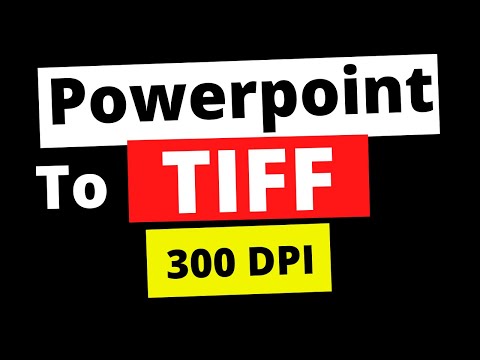 0:01:29
0:01:29
 0:10:00
0:10:00
 0:00:42
0:00:42
 0:04:47
0:04:47
 0:03:16
0:03:16
 0:05:06
0:05:06
 0:03:12
0:03:12
 0:10:22
0:10:22
 0:08:11
0:08:11
 0:02:10
0:02:10
 0:05:17
0:05:17
 0:02:11
0:02:11
 0:02:21
0:02:21
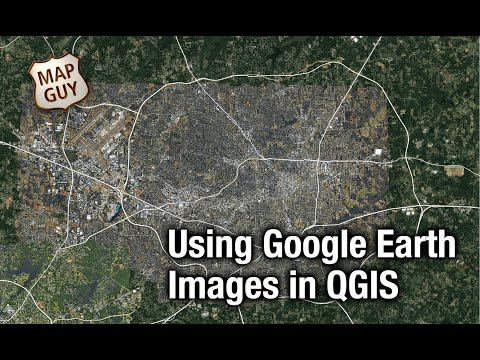 0:11:33
0:11:33
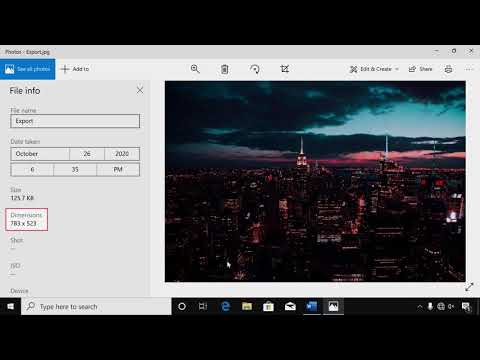 0:02:02
0:02:02
 0:01:05
0:01:05
 0:07:26
0:07:26
 0:01:03
0:01:03
 0:01:50
0:01:50
 0:03:54
0:03:54