filmov
tv
How to Layer Objects w/ EBPro - EasyBuilder Pro Layering Concept

Показать описание
Call for pricing and availability 425-488-1100
0:00 - Introduction
0:21 - How change an object's layer
1:39 - Example: Direct Window
2:49 - How to use an underlay window
Layer Concept with EasyBuilder Pro
In this video we explain our tools to adjust Object’s layers.
* Top Layer: The selected object will be moved to the top layer on the window.
* Bottom layer: The selected object will be moved to the bottom layer on the window
* Previous layer: The selected object will be moved to the previous layer
* Next layer: The selected object will be moved to the next layer
Note: Draw Objects are not listed in the window tree, such as line, rectangle, or circle.
0:00 - Introduction
0:21 - How change an object's layer
1:39 - Example: Direct Window
2:49 - How to use an underlay window
Layer Concept with EasyBuilder Pro
In this video we explain our tools to adjust Object’s layers.
* Top Layer: The selected object will be moved to the top layer on the window.
* Bottom layer: The selected object will be moved to the bottom layer on the window
* Previous layer: The selected object will be moved to the previous layer
* Next layer: The selected object will be moved to the next layer
Note: Draw Objects are not listed in the window tree, such as line, rectangle, or circle.
 0:01:51
0:01:51
 0:04:28
0:04:28
 0:00:48
0:00:48
 0:08:59
0:08:59
 0:02:38
0:02:38
 0:01:39
0:01:39
 0:02:13
0:02:13
 0:03:06
0:03:06
 0:28:35
0:28:35
 0:05:32
0:05:32
 0:00:52
0:00:52
 0:04:32
0:04:32
 0:04:23
0:04:23
 0:01:30
0:01:30
 0:00:12
0:00:12
 0:05:25
0:05:25
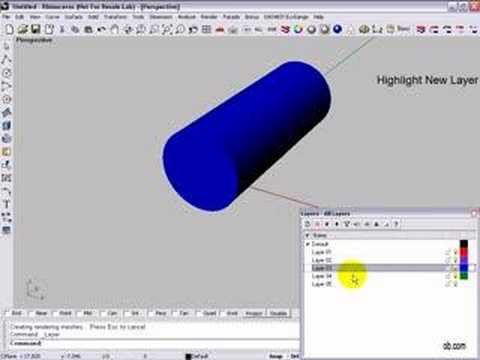 0:01:06
0:01:06
 0:13:45
0:13:45
 0:00:41
0:00:41
 0:01:55
0:01:55
 0:02:34
0:02:34
 0:04:41
0:04:41
 0:06:31
0:06:31
 0:02:03
0:02:03