filmov
tv
Excel Data Analysis ToolPak - Why You Should Be Using It

Показать описание
In a recent poll on my channel, 86% of Excel users do not use the data Analysis ToolPak! That is shocking to me as the Excel Analysis ToolPak is awesome.
In this short video I will cover my top 3 reasons why ANY professional using Excel to analyze data should be using the Analysis ToolPak:
1 - Descriptive statistics
2 - Correlation analysis
3 - Linear regression
-----------------------------------------------------------------------------------------------------------------------
Learn how to use the mighty Excel Analysis ToolPak
-----------------------------------------------------------------------------------------------------------------------
Descriptive statistics as part of exploratory data analysis (EDA):
Introduction to Correlation Analysis in Excel:
-----------------------------------------------------------------------------------------------------------------------
Excel Analytics Training
-----------------------------------------------------------------------------------------------------------------------
👩🔬👨🔬 Learn the mighty process behavior chart and analyze the business like a Facebook data scientist using just Excel:
🤖 From Excel to Machine Learning. No, Really! 🤖
Yes, you read that correctly. ANY professional can move from Excel pivot tables to analyzing data using machine learning. 💥
Stay healthy and happy data sleuthing!
#ExcelAnalysisToolPak #AnalysisToolPak #ExcelDataAnalysis
In this short video I will cover my top 3 reasons why ANY professional using Excel to analyze data should be using the Analysis ToolPak:
1 - Descriptive statistics
2 - Correlation analysis
3 - Linear regression
-----------------------------------------------------------------------------------------------------------------------
Learn how to use the mighty Excel Analysis ToolPak
-----------------------------------------------------------------------------------------------------------------------
Descriptive statistics as part of exploratory data analysis (EDA):
Introduction to Correlation Analysis in Excel:
-----------------------------------------------------------------------------------------------------------------------
Excel Analytics Training
-----------------------------------------------------------------------------------------------------------------------
👩🔬👨🔬 Learn the mighty process behavior chart and analyze the business like a Facebook data scientist using just Excel:
🤖 From Excel to Machine Learning. No, Really! 🤖
Yes, you read that correctly. ANY professional can move from Excel pivot tables to analyzing data using machine learning. 💥
Stay healthy and happy data sleuthing!
#ExcelAnalysisToolPak #AnalysisToolPak #ExcelDataAnalysis
Комментарии
 0:09:49
0:09:49
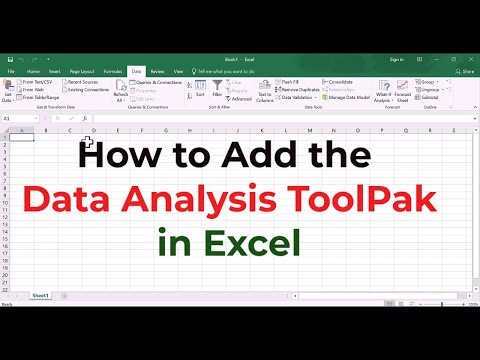 0:01:43
0:01:43
 0:02:05
0:02:05
 0:10:41
0:10:41
 0:09:30
0:09:30
 0:04:24
0:04:24
 0:07:33
0:07:33
 0:01:25
0:01:25
 0:02:00
0:02:00
 0:01:59
0:01:59
 0:01:33
0:01:33
 0:13:40
0:13:40
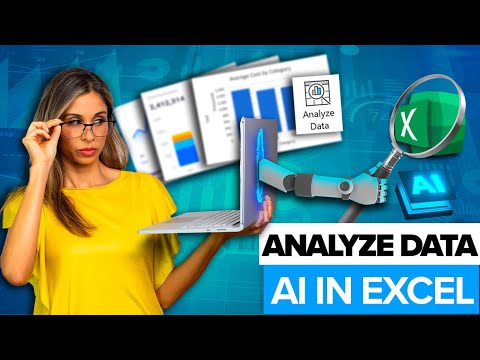 0:08:16
0:08:16
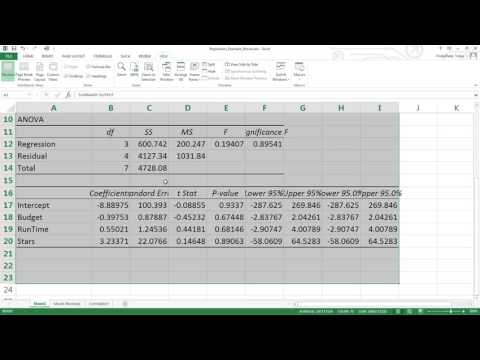 0:04:57
0:04:57
 0:08:10
0:08:10
 0:04:13
0:04:13
 0:00:26
0:00:26
 0:00:47
0:00:47
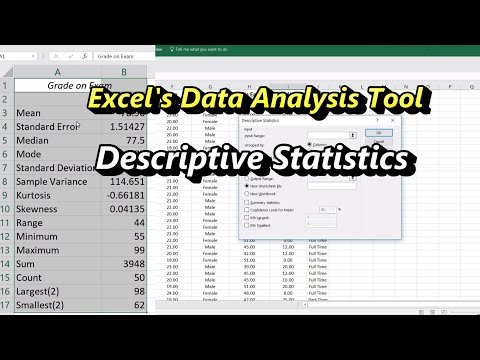 0:05:36
0:05:36
 4:11:47
4:11:47
 0:00:13
0:00:13
 0:16:30
0:16:30
 0:02:18
0:02:18
 0:00:50
0:00:50