filmov
tv
Ubuntu 20.04 install: Windows 10 using VMware Player

Показать описание
Learn Linux! Learn Virtualization technologies. Start today by installing Ubuntu 20.04 LTS on Windows 10 using VMware Workstation Player. This is a fantastic release of Ubuntu with an updated graphical user interface. VMware make the installation of Ubuntu easy and quick on Windows 10.
In this video I'll show you how to install VMware Player and then install Ubuntu 20.04 LTS within VMware Player on a Windows 10 Laptop. VMware Workstation Player is a type II hypervisor that allows you to run virtual machines directly on your Windows computer. No need to dual boot or struggle to learn Linux.
Ubuntu is one of the most popular Linux distributions (distros) in the world.
VMware Workstation Player is a very popular free hypervisor that allows you to host virtual machines on your Windows computer. In this example we will run Linux within VMware Player on a Windows 10 laptop.
Both Ubuntu and VMware Workstation Player are free software.
Menu:
Overview: 0:00
Download VMware Workstation Player: 0:44
Download Ubuntu: 1:35
Install VMware Workstation Player: 2:33
Configure Ubuntu Virtual Machine: 5:12
Install Ubuntu: 8:50
Ping from Windows and MacOS to Ubuntu: 11:35
Install Open SSH Server: 13:00
SSH from Mac to Ubuntu: 14:02
Pin Applications in Ubuntu: 15:02
Ubuntu Software installation: 15:25
Ubuntu 20.04
Linux
Windows 10
VMware Workstation Player
Please note that links listed may be affiliate links and provide me with a small percentage/kickback should you use them to purchase any of the items listed or recommended. Thank you for supporting me and this channel!
#ubuntu #linux #windows
In this video I'll show you how to install VMware Player and then install Ubuntu 20.04 LTS within VMware Player on a Windows 10 Laptop. VMware Workstation Player is a type II hypervisor that allows you to run virtual machines directly on your Windows computer. No need to dual boot or struggle to learn Linux.
Ubuntu is one of the most popular Linux distributions (distros) in the world.
VMware Workstation Player is a very popular free hypervisor that allows you to host virtual machines on your Windows computer. In this example we will run Linux within VMware Player on a Windows 10 laptop.
Both Ubuntu and VMware Workstation Player are free software.
Menu:
Overview: 0:00
Download VMware Workstation Player: 0:44
Download Ubuntu: 1:35
Install VMware Workstation Player: 2:33
Configure Ubuntu Virtual Machine: 5:12
Install Ubuntu: 8:50
Ping from Windows and MacOS to Ubuntu: 11:35
Install Open SSH Server: 13:00
SSH from Mac to Ubuntu: 14:02
Pin Applications in Ubuntu: 15:02
Ubuntu Software installation: 15:25
Ubuntu 20.04
Linux
Windows 10
VMware Workstation Player
Please note that links listed may be affiliate links and provide me with a small percentage/kickback should you use them to purchase any of the items listed or recommended. Thank you for supporting me and this channel!
#ubuntu #linux #windows
Комментарии
 0:10:32
0:10:32
 0:03:29
0:03:29
 0:20:45
0:20:45
 0:13:07
0:13:07
 0:01:59
0:01:59
![[How to] Install](https://i.ytimg.com/vi/o-2GopsJrIE/hqdefault.jpg) 0:09:48
0:09:48
 0:07:18
0:07:18
 0:17:40
0:17:40
 0:03:06
0:03:06
 0:09:48
0:09:48
 0:11:41
0:11:41
 0:08:43
0:08:43
 0:09:48
0:09:48
 0:02:43
0:02:43
![[How to] Create](https://i.ytimg.com/vi/rJQk9KVekFI/hqdefault.jpg) 0:04:56
0:04:56
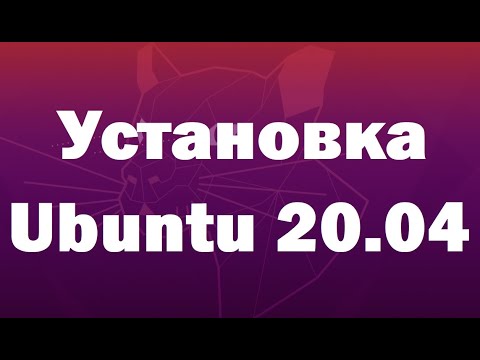 0:16:48
0:16:48
 0:10:25
0:10:25
 0:08:48
0:08:48
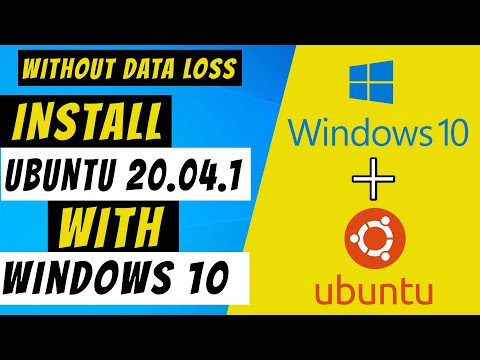 0:19:22
0:19:22
 0:21:12
0:21:12
 0:04:46
0:04:46
 0:06:31
0:06:31
 0:10:20
0:10:20
 0:15:50
0:15:50