filmov
tv
Inside my iPad Pro SSH Setup - TMUX

Показать описание
TMUX - the terminal multiplexer - is one of my all-time favourite pieces of software. If you work in the terminal and you're not already using tmux, then this video will tell you everything you need to know to get started. If you're a seasoned tmux user, you might find a few useful tips and tricks in my setup.
CHAPTERS
==========
00:00 - Start
01:09 - Tour of TMUX
03:03 - Installing TMUX
03:26 - Staring TMUX
04:09 - Keyboard Shortcuts
04:41 - Windows
06:53 - Panes
08:43 - Pane Resizing
09:30 - Session Management
11:50 - Customization
15:44 - Customizing Appearance
LINKS
=====
GEAR
=====
AFFILIATE LINKS
==============
CHAPTERS
==========
00:00 - Start
01:09 - Tour of TMUX
03:03 - Installing TMUX
03:26 - Staring TMUX
04:09 - Keyboard Shortcuts
04:41 - Windows
06:53 - Panes
08:43 - Pane Resizing
09:30 - Session Management
11:50 - Customization
15:44 - Customizing Appearance
LINKS
=====
GEAR
=====
AFFILIATE LINKS
==============
Inside my iPad Pro SSH Setup - TMUX
Inside my iPad SSH Setup
Connect to your Mac over SSH using an iPad
Coding on the iPad Pro - Part 2: SSH and Jupyter
I tried MACOS on iPad Pro for 7 days
I tried coding on my iPad for 7 days
SSH on the iPad with Secure Shellfish - Tmux, Command line, Neovim
Linux... ON AN iPad!?!?!
SSH - Alpine Linux on iPadOS
I Turned The iPad Pro M4 Into a PC!
How to SSH into an AWS EC2 with Termius on IPad
iPad Pro coding challenge - Raspberry pi ssh connection
Mobile Raspberry Pi Setup with iPad Pro - Coding, Productivity & More
Using an iPad or iPhone to SSH into a remote server with Blink Shell and Termius
Quick and Easy Raspberry Pi iPad Setup Guide
Raspberry, SSH connection using Ipad
VNC over SSH with Ubuntu 20.04 & iPad Pro
Use your iPad as your Raspberry Pi Monitor - a PiPAD!
Control your Mac using your iPad! - Access all your devices from ANYWHERE!
When you first time install Kali linux for hacking 😄😄 #hacker #shorts
Rapid SSH ios SSH client for iPad and iPhone
Apple: Ssh app on iPad runs bash script
Linux Terminal on iOS - iSH Shell!
Coding on the iPad PRO || More Options || Blink + VS Code
Комментарии
 0:19:49
0:19:49
 0:16:35
0:16:35
 0:01:12
0:01:12
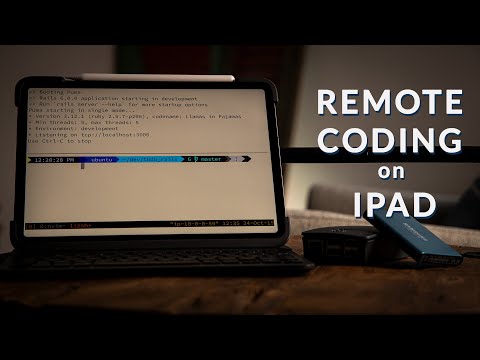 0:12:45
0:12:45
 0:12:05
0:12:05
 0:07:25
0:07:25
 0:09:10
0:09:10
 0:00:16
0:00:16
 0:08:55
0:08:55
 0:08:25
0:08:25
 0:13:53
0:13:53
 0:02:49
0:02:49
 0:16:37
0:16:37
 0:08:22
0:08:22
 0:05:05
0:05:05
 0:00:26
0:00:26
 0:09:01
0:09:01
 0:07:34
0:07:34
 0:06:12
0:06:12
 0:00:32
0:00:32
 0:03:24
0:03:24
 0:02:05
0:02:05
 0:06:05
0:06:05
 0:10:18
0:10:18