filmov
tv
Two Minute Tutorial - Using Your Drones RTK/PPK GNSS Positions in PixElement

Показать описание
All you need to know to run RTK Datasets on PixElement! Learn Photogrammetry
Hi this is Victor with Pixelement, and this is Pixelement’s Two Minute Tutorials
Today we are going over RTK datasets and how to implement! Let’s get started.
To be clear, we are talking about imagery that is tagged with RTK or PPK accurate GPS data, all ground control points should be that accurate to begin with.
To start with, begin creating a site as you would normally do.
Add your images, and add your GCPs if you have them.
Once you are ready, hit upload. Then, a window will pop up that asks you to confirm your coordinate system.
There is an advanced tab within that window. Click on the Advanced Tab, and you will see several options.
You will see a warning at the top of the box if you have no ground control. We do not recommend relying on RTK or PPK alone without any checkpoints on the ground to validate against. It is very important to have something to check your RTK/PPK system with.
Additionally, with RTK/PPK tagged imagery, we recommend using a calibrated camera for consistency, when applicable. It’s not required, but it enforces consistency across all your RTK datasets.
The only area you need to be concerned with for RTK currently, is the “Flight GPS accuracy” area. These values are in meters, thus if your accuracy is +-3cm you need to set it as .03m.
If your dataset is recorded in another unit of measurement, you will need to convert to meters.
Set your accuracy to whatever specifications are given by the RTK/PPK manufacturer.
Once you have set your xyz values, hit upload and proceed as usual! That’s all there is to utilizing your RTK data on Pixelement.
Alright! Hope you have enjoyed this video on RTK Data processing! Please like and subscribe and we’ll see you next tutorial!
Hi this is Victor with Pixelement, and this is Pixelement’s Two Minute Tutorials
Today we are going over RTK datasets and how to implement! Let’s get started.
To be clear, we are talking about imagery that is tagged with RTK or PPK accurate GPS data, all ground control points should be that accurate to begin with.
To start with, begin creating a site as you would normally do.
Add your images, and add your GCPs if you have them.
Once you are ready, hit upload. Then, a window will pop up that asks you to confirm your coordinate system.
There is an advanced tab within that window. Click on the Advanced Tab, and you will see several options.
You will see a warning at the top of the box if you have no ground control. We do not recommend relying on RTK or PPK alone without any checkpoints on the ground to validate against. It is very important to have something to check your RTK/PPK system with.
Additionally, with RTK/PPK tagged imagery, we recommend using a calibrated camera for consistency, when applicable. It’s not required, but it enforces consistency across all your RTK datasets.
The only area you need to be concerned with for RTK currently, is the “Flight GPS accuracy” area. These values are in meters, thus if your accuracy is +-3cm you need to set it as .03m.
If your dataset is recorded in another unit of measurement, you will need to convert to meters.
Set your accuracy to whatever specifications are given by the RTK/PPK manufacturer.
Once you have set your xyz values, hit upload and proceed as usual! That’s all there is to utilizing your RTK data on Pixelement.
Alright! Hope you have enjoyed this video on RTK Data processing! Please like and subscribe and we’ll see you next tutorial!
 0:05:53
0:05:53
 0:00:21
0:00:21
 0:00:32
0:00:32
 0:01:53
0:01:53
 0:00:23
0:00:23
 0:00:19
0:00:19
 0:08:01
0:08:01
 0:00:19
0:00:19
 0:00:46
0:00:46
 0:08:30
0:08:30
 0:00:26
0:00:26
 0:02:09
0:02:09
 0:02:12
0:02:12
 0:00:23
0:00:23
 0:10:03
0:10:03
 0:00:21
0:00:21
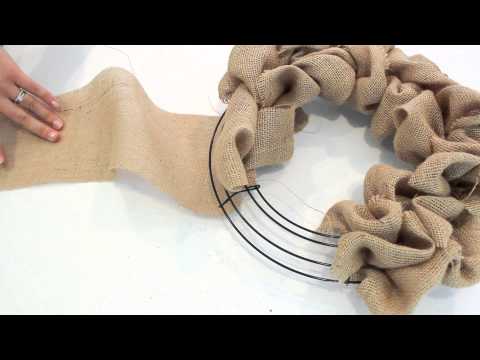 0:02:23
0:02:23
 0:02:33
0:02:33
 0:00:15
0:00:15
 0:17:31
0:17:31
 0:03:45
0:03:45
 0:00:13
0:00:13
 0:00:15
0:00:15
 0:00:27
0:00:27