filmov
tv
How to Build a vSphere 6.5 Home Lab | CBT Nuggets

Показать описание
In this recorded live webinar tutorial, CBT Nuggets trainer Keith Barker covers how to build a vSphere 6.5 home lab. Get your hands dirty with the latest product from a virtualization industry leader. Learn vSphere 6.5 insights, features and tips to help you train for success.
Any time you need to simulate a production environment or try something new, having a hands-on lab that’s right there and ready to go is a fantastic tool in addition to hands-on labs provided in CBT’s existing courses.
If you were considering building a lab for home use and you wanted to assemble every piece of hardware that would be needed, you’d end up with at least five computers running.
You’d need a computer representing your ESXi-1 device, another physical device for the host ESXi-2. Active Directory Windows server would need to be a computer all its own, as would the vCSA server’s home. Last, the iSCSI or NSFS storage would reside on a device too.
Virtualization is a much more achievable solution. To say nothing of the power or heat that set-up would produce, you’d be looking at significant cost.
Follow along to see how Keith would virtualize the entire lab in VMware Workstation.
00:26: Why Home Labs Are Great
1:58: Setting Up a Virtualized Environment
5:53: Using Logical Networks
7:28: Virtual Network Editor Walk-thru
10:51: Action Items to Get Your Lab Running
Start learning with CBT Nuggets:
Комментарии
 0:17:21
0:17:21
 0:11:48
0:11:48
 0:41:51
0:41:51
 0:17:19
0:17:19
 0:09:05
0:09:05
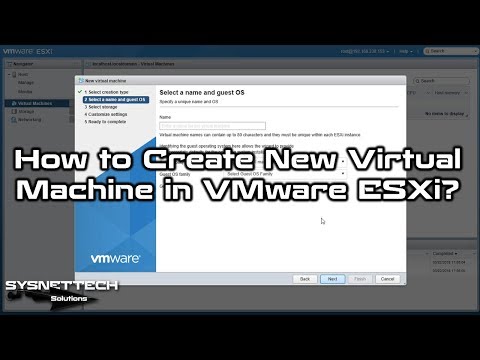 0:05:10
0:05:10
 0:09:23
0:09:23
 0:09:53
0:09:53
 0:06:32
0:06:32
 0:14:05
0:14:05
 0:06:51
0:06:51
 0:25:14
0:25:14
 0:05:06
0:05:06
 1:51:32
1:51:32
 0:14:21
0:14:21
 0:23:43
0:23:43
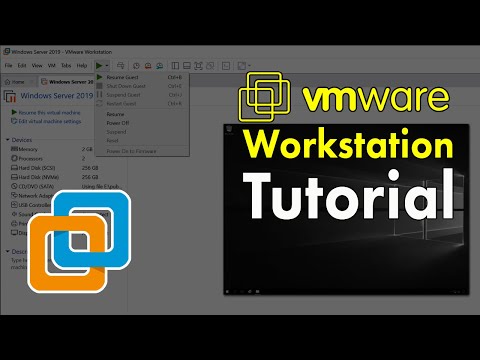 0:27:08
0:27:08
 1:00:01
1:00:01
 0:10:38
0:10:38
 1:14:03
1:14:03
 0:42:56
0:42:56
 0:33:35
0:33:35
 0:53:30
0:53:30
 0:08:57
0:08:57