filmov
tv
VSCode | Java Language support and configuration

Показать описание
In this video we will see the steps to follow to configure the Java Language within our Visual Studio Code IDE and thus be able to work with our first "Hello World" program, as well as its execution.
00:00 VSCode Installation
03:08 JDK Installation
04:57 JDK Configuration (System environment variable)
07:11 VSCode Installer for Java Developers Installation (Extensions)
11:12 Java Create Project Example (Template Creation)
14:22 Java Example (Manually Creation)
Java is a programming language and a computing platform. There are many applications and websites that will not work unless you have Java installed and more are being created every day. Java is fast, safe, and reliable. From laptops to data centers, from game consoles to super computers, from mobile phones to the Internet, Java is everywhere.
Installed Extensions:
→ Java Pack Installer, JDK, Java_Home.
Commands:
→ Java_create project.
Official Java Documentation:
VSCode Official Page:
VSCode Official Documentation:
#java #vscode #jdk #visual_studio_code
00:00 VSCode Installation
03:08 JDK Installation
04:57 JDK Configuration (System environment variable)
07:11 VSCode Installer for Java Developers Installation (Extensions)
11:12 Java Create Project Example (Template Creation)
14:22 Java Example (Manually Creation)
Java is a programming language and a computing platform. There are many applications and websites that will not work unless you have Java installed and more are being created every day. Java is fast, safe, and reliable. From laptops to data centers, from game consoles to super computers, from mobile phones to the Internet, Java is everywhere.
Installed Extensions:
→ Java Pack Installer, JDK, Java_Home.
Commands:
→ Java_create project.
Official Java Documentation:
VSCode Official Page:
VSCode Official Documentation:
#java #vscode #jdk #visual_studio_code
VSCode | Java Language support and configuration
Run Java program in Visual Studio Code | VsCode extension for java programming in VsCode
VSCode Java: The One With Java 17 support
Java, Gradle, and VS Code 😎🍵
How to set up Java in Visual Studio Code
How to Install & Run Java in Visual Studio Code (Under 5 minutes) {2024}
Language Support for Java by Red Hat on Visual Studio Code Demos
Create & Run Java Program in Visual Studio Code [2024] | VS Code Java | Java Extensions in VS Co...
Roadmap To Help Manual Testers | A Transition Into Automation | Became An Automation Expert in 2025
Create Your First Java Project using Visual Studio Code 2021 and Java JDK 17
How to Install & Run Java in Visual Studio Code [2024] Complete Guide | Java Extensions in VS Co...
VS Code Java Language Support Hachathon Release
VS Code Java 1.0
Starting with Java in Visual Studio Code
Installing Extension Java Extension Package in VS code
How to Setup Java in Visual Studio Code in 1 Minute #airhacks #java #shorts #vscode
Java in VS Code
How to Install & Run Java in Visual Studio Code [2023] | VS Code Java | Java Extensions in VS Co...
How to create and run Java project on vscode in Ubuntu, Linux | Java Program in Visual Studio Code
How to Install JDK for VS Code | Java on Visual Studio Code
How to Install & Run Java in Visual Studio Code (Under 4 minutes) [ 2024 Updated]
How to fix the configuration of runtime for language server in java || 100% works ||
Run Java program in Visual Studio Code | VsCode extension for java programming in VsCode
Java in Visual studio code | vscode java
Комментарии
 0:19:11
0:19:11
 0:01:35
0:01:35
 0:07:52
0:07:52
 0:00:29
0:00:29
 0:04:24
0:04:24
 0:06:09
0:06:09
 0:45:34
0:45:34
 0:03:57
0:03:57
 1:28:52
1:28:52
 0:09:40
0:09:40
 0:11:04
0:11:04
 0:04:19
0:04:19
 0:00:32
0:00:32
 0:01:22
0:01:22
 0:00:29
0:00:29
 0:01:00
0:01:00
 0:56:49
0:56:49
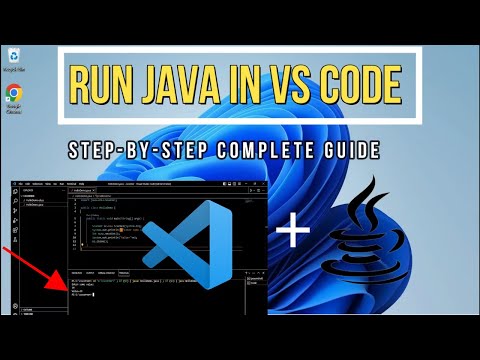 0:12:59
0:12:59
 0:06:31
0:06:31
 0:02:24
0:02:24
 0:03:59
0:03:59
 0:07:19
0:07:19
 0:04:54
0:04:54
 0:02:53
0:02:53