filmov
tv
Remote Access to CasaOS (and Apps) via Cloudflare Tunnels

Показать описание
Recently I've received multiple requests to make a video showing how to get Cloudflare tunnels configured to work with CasaOS.
In this video I'm going to show you the process I went through to figure it out as well as the actual steps to get it to work.
Then I'll show you how to install the appfile I created to make it even easier for you.
Post:
Direct access to the appfile:
Timestamps
00:00 Intro
00:38 Sponsor
01:37 Setting expectations
03:45 Creating a tunnel
05:00 Method 1: CLI in CasaOS (this method does not work)
06:02 Method 2: docker compose in CasaOS (this method does not work)
07:56 Method 3: CLI in SSH v1 (this method sort of works)
10:35 Method 4: CLI in SSH v2 (this method works)
12:55 Looking at our tunnel settings
14:04 Creating a domain/subdomain
16:51 Accessing additional applications
19:05 How I’ve made it easier for you
20:10 Importing an appfile
21:05 Wrap up
/=========================================/
Get early, ad-free access to new content by becoming a channel member, a Patron or signing up for the members' only website!
/=========================================/
The hardware in my recording studio is:
✔ Custom PC w/ Ryzen 2600, 32GB RAM, RTX 2070, Assorted Storage
/=========================================/
The hardware in my current home servers:
/=========================================/
✨Find all my social accounts here:
✨Ways to support DB Tech:
✨Come chat in Discord:
✨Join this channel to get access to perks:
✨Hardware (Affiliate Links):
In this video I'm going to show you the process I went through to figure it out as well as the actual steps to get it to work.
Then I'll show you how to install the appfile I created to make it even easier for you.
Post:
Direct access to the appfile:
Timestamps
00:00 Intro
00:38 Sponsor
01:37 Setting expectations
03:45 Creating a tunnel
05:00 Method 1: CLI in CasaOS (this method does not work)
06:02 Method 2: docker compose in CasaOS (this method does not work)
07:56 Method 3: CLI in SSH v1 (this method sort of works)
10:35 Method 4: CLI in SSH v2 (this method works)
12:55 Looking at our tunnel settings
14:04 Creating a domain/subdomain
16:51 Accessing additional applications
19:05 How I’ve made it easier for you
20:10 Importing an appfile
21:05 Wrap up
/=========================================/
Get early, ad-free access to new content by becoming a channel member, a Patron or signing up for the members' only website!
/=========================================/
The hardware in my recording studio is:
✔ Custom PC w/ Ryzen 2600, 32GB RAM, RTX 2070, Assorted Storage
/=========================================/
The hardware in my current home servers:
/=========================================/
✨Find all my social accounts here:
✨Ways to support DB Tech:
✨Come chat in Discord:
✨Join this channel to get access to perks:
✨Hardware (Affiliate Links):
Комментарии
 0:03:19
0:03:19
 0:21:53
0:21:53
 0:19:59
0:19:59
 0:27:42
0:27:42
 0:08:43
0:08:43
 0:12:10
0:12:10
 0:23:31
0:23:31
 0:29:50
0:29:50
 0:15:08
0:15:08
 0:10:39
0:10:39
 0:09:28
0:09:28
 0:16:43
0:16:43
 0:15:07
0:15:07
 0:18:14
0:18:14
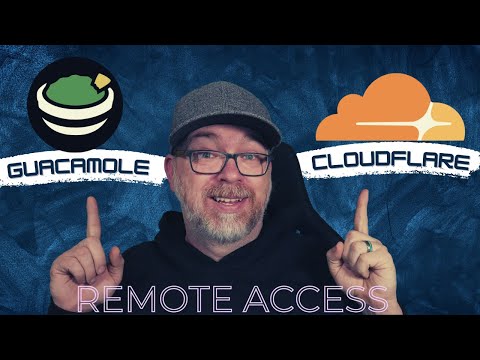 0:21:19
0:21:19
 0:06:45
0:06:45
 0:11:00
0:11:00
 0:21:39
0:21:39
 0:10:07
0:10:07
 0:10:11
0:10:11
 0:22:23
0:22:23
 0:13:57
0:13:57
 0:10:41
0:10:41
 0:09:17
0:09:17