filmov
tv
Unlock Your Productivity: Turn Outlook Email Flags into Powerful Tasks (2023)
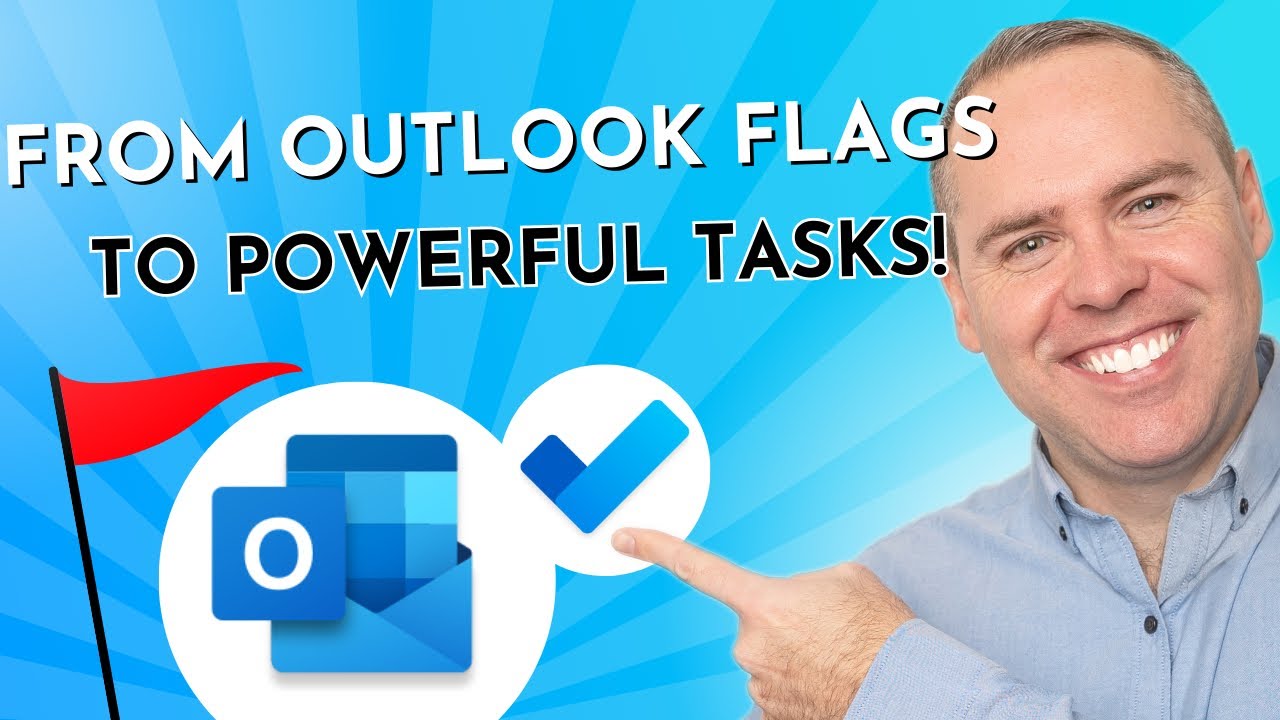
Показать описание
In this video, I'm going to show you how to use Outlook email flags to turn them into powerful tasks. This is a great way to get your work done more efficiently!
Outlook email flags are simple features that you can use to organise your work and then transition them into Tasks. In this video, I'm going to show you how to use them to create task lists and get things done faster!
🎥 Timings:
00:00 Introduction
00:41 Creating an Outlook Flag on an Email
01:18 Accessing Flagged Email in Microsoft To Do
01:52 Adding Steps to a Flagged Email
02:15 Adding Reminders to a Flagged Email
02:35 Creating a Project List in Microsoft To Do for Tasks
03:30 Creating a Shared List in Microsoft To Do for Colleague Assignments
04:40 Reviewing Shared Tasks as the Assignee
Outlook email flags are simple features that you can use to organise your work and then transition them into Tasks. In this video, I'm going to show you how to use them to create task lists and get things done faster!
🎥 Timings:
00:00 Introduction
00:41 Creating an Outlook Flag on an Email
01:18 Accessing Flagged Email in Microsoft To Do
01:52 Adding Steps to a Flagged Email
02:15 Adding Reminders to a Flagged Email
02:35 Creating a Project List in Microsoft To Do for Tasks
03:30 Creating a Shared List in Microsoft To Do for Colleague Assignments
04:40 Reviewing Shared Tasks as the Assignee
Unlock Your Productivity: Turn Outlook Email Flags into Powerful Tasks (2023)
Unlock Outlook and Maximise Your Productivity
Turn Outlook Calendar into the Ultimate To-Do List!
Boost Your Productivity with Outlook Boards: The Best Kept Secret of Outlook Web
10 Essential NEW Microsoft Outlook Tips & Tricks for 2024 + Bonus Material! 📧
How to create tasks in Microsoft Outlook: #1 turn an email into a task
Try THIS ToDoIst + Microsoft Outlook Workflow
How to Transform an Outlook Email into a Task in Microsoft To Do!
How to Convert Outlook EMAILS into TASKS (Outlook web)
Master Your Email Inbox: Outlook Tips & Tricks for Ultimate Productivity
Unlock your Outlook Calendar
Spend LESS Time in Your Microsoft Outlook Inbox! Email Productivity Tips
Master Your Productivity with Microsoft Outlook Boards - Organize Your Way to Success!
Create a Task from an Email in Seconds using Microsoft Outlook!
📆 Outlook Calendar Tips & Tricks
Unlock Crazy Outlook Hacks: Email Faster in 2024- Full Guide
How to turn emails into Tasks in New Outlook
Microsoft Outlook Guide | Outlook Masterclass Tutorial 2024
Outlook Windows Missing Task Icon: How to Get It Back! #microsoft #microsoftoffice
How To Be More Productive in Microsoft Outlook
How to Create Outlook Quick Steps
Time Management: Strategize Your Day With Outlook Tutorial
Outlook 2021 Productivity Tips and Tricks Tutorial
How to Integrate Microsoft To Do with Planner, Outlook and Teams
Комментарии
 0:05:45
0:05:45
 0:53:24
0:53:24
 0:09:46
0:09:46
 0:08:21
0:08:21
 0:18:45
0:18:45
 0:05:41
0:05:41
 0:02:14
0:02:14
 0:01:00
0:01:00
 0:01:50
0:01:50
 0:12:03
0:12:03
 0:42:25
0:42:25
 0:43:17
0:43:17
 0:12:15
0:12:15
 0:00:57
0:00:57
 0:16:34
0:16:34
 0:03:31
0:03:31
 0:04:55
0:04:55
 0:10:01
0:10:01
 0:00:24
0:00:24
 0:03:36
0:03:36
 0:15:26
0:15:26
 1:06:48
1:06:48
 1:18:45
1:18:45
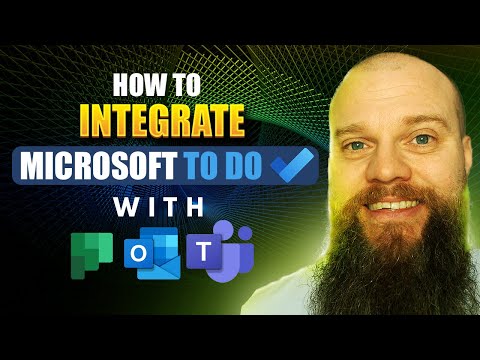 0:08:07
0:08:07