filmov
tv
Excel & Google Sheet Dynamic Conditional Formatting Coloring Groups with Variable Rows

Показать описание
Supercharge Your Spreadsheets: Excel & Google Sheets - Dynamic Formatting Magic!
Tired of static conditional formatting rules? Want to bring your data to life with dynamic colors that adapt to changing groups, even with variable row lengths? This video unlocks the secrets of Dynamic Conditional Formatting in Excel & Google Sheets!
In this tutorial, you'll discover:
How to effortlessly group and color data based on specific criteria
Mastering dynamic rules that automatically adjust as your data changes
Conquering variable row groups with flexible formatting magic
Boosting readability and analysis with visually stunning data presentations
No more manual adjustments! Learn to create self-updating color schemes that save you time and impress your audience.
Plus, bonus chapters cover:
Advanced customization tips for fine-tuning your formatting
Troubleshooting common challenges
Real-world use cases to inspire your data analysis
Scan with offset function
Subscribe now and join the data rockstar community! Never miss out on valuable Excel & Google Sheets tips and tricks.
Click the bell icon for notifications and get ready to transform your spreadsheets forever!
====CHAPTERS====
0:00 Introduction
0:30 Formula for Grouping Count
1:30 Problem with Non-Array Fromula
2:08 Scan Function
6:20 Conditional formatting
7:20 Google Sheet Solution
File Link:
Tired of static conditional formatting rules? Want to bring your data to life with dynamic colors that adapt to changing groups, even with variable row lengths? This video unlocks the secrets of Dynamic Conditional Formatting in Excel & Google Sheets!
In this tutorial, you'll discover:
How to effortlessly group and color data based on specific criteria
Mastering dynamic rules that automatically adjust as your data changes
Conquering variable row groups with flexible formatting magic
Boosting readability and analysis with visually stunning data presentations
No more manual adjustments! Learn to create self-updating color schemes that save you time and impress your audience.
Plus, bonus chapters cover:
Advanced customization tips for fine-tuning your formatting
Troubleshooting common challenges
Real-world use cases to inspire your data analysis
Scan with offset function
Subscribe now and join the data rockstar community! Never miss out on valuable Excel & Google Sheets tips and tricks.
Click the bell icon for notifications and get ready to transform your spreadsheets forever!
====CHAPTERS====
0:00 Introduction
0:30 Formula for Grouping Count
1:30 Problem with Non-Array Fromula
2:08 Scan Function
6:20 Conditional formatting
7:20 Google Sheet Solution
File Link:
Комментарии
 0:08:40
0:08:40
 0:14:40
0:14:40
 0:07:05
0:07:05
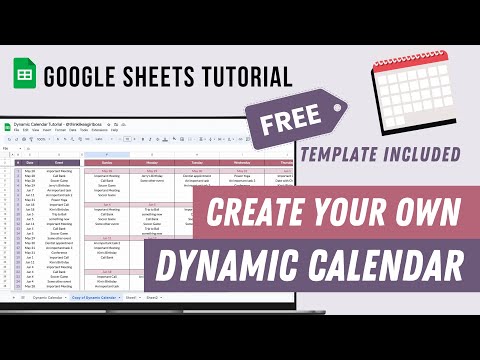 0:28:29
0:28:29
 0:17:08
0:17:08
 0:03:51
0:03:51
 0:05:20
0:05:20
 0:00:22
0:00:22
 1:04:54
1:04:54
 0:20:18
0:20:18
 0:08:13
0:08:13
 0:02:42
0:02:42
 0:21:21
0:21:21
 0:00:35
0:00:35
 0:09:30
0:09:30
 0:08:20
0:08:20
 0:04:18
0:04:18
 0:10:37
0:10:37
 0:08:21
0:08:21
 0:56:28
0:56:28
![[FOR COACHES] Creating](https://i.ytimg.com/vi/Pqe5r-_4zdA/hqdefault.jpg) 0:21:17
0:21:17
 0:06:38
0:06:38
 0:17:15
0:17:15
 0:05:17
0:05:17