filmov
tv
How to Fix Water Damaged PS5 Controller

Показать описание
How to open and clean ps5 dualsense gamepad damaged by sweet liquid. The repair tutorial contains the basic steps of disassembly, cleaning from sticky buttons and reassembling the controller.
Buy tools and parts on AMAZON:
ALIEXPRESS:
FOLLOW ME:
Hello, Everyone, Welcome to HowFixit, in this video guide, I going to show you how to clean ps5 dualsense controller after liquid damage.
The game controller is the most frequently damaged device by juice, cola, tea, coffee, and if it happened to you, don't worry, you can clean the ps5 controller yourself from sticking buttons.
Tools you need to repair your PS5 DualSense controller:
- Phillips 1 screwdriver (if using HowFixit screwdriver kit this is Phillips 2)
- Plastic opening tool
- Tweezers
I recommend using isopropyl alcohol and cotton swabs for cleaning. No solvents containing chemical elements, only isopropyl alcohol.
Also, I recommend using a magnetic mat during the repair process and laying out each screw and details step by step. This will help not to get confused during reassembly and most importantly, due to the magnetic base, you will not lose the screws.
*** Timecode ***
00:05 Spilled sweet liquid on ps5 controller
00:25 Tools for repair water damaged controller
01:08 Start disassembling ps5 controller
09:39 Cleaning the conductive film
11:00 Cleaning the ps5 buttons
13:20 Cleaning the DualSense touchpad
14:27 Move on to cleaning the DualSense trigger
17:40 Reassembly of the trigger
19:20 Move on to cleaning the DualSense mainboard
20:37 Cleaning the DualSense controller housing
21:06 Washing the silicone pads
21:43 Coffee break
22:15 Reassembly of the DualSense controller
30:32 Completion of assembly and test of the controller
**** DISCLAIMER ****
This video intended for general information only. We will not accept any liability for damage or injury caused while following this guide. Any reliance you place on such information is therefore strictly at your own risk. This video description and commentaries contains affiliate links, which means that if you click on one of the product links, I could receive a small commission.
**** AFFILIATE PROGRAMM ****
#howfixit #ps5 #dualsense
Buy tools and parts on AMAZON:
ALIEXPRESS:
FOLLOW ME:
Hello, Everyone, Welcome to HowFixit, in this video guide, I going to show you how to clean ps5 dualsense controller after liquid damage.
The game controller is the most frequently damaged device by juice, cola, tea, coffee, and if it happened to you, don't worry, you can clean the ps5 controller yourself from sticking buttons.
Tools you need to repair your PS5 DualSense controller:
- Phillips 1 screwdriver (if using HowFixit screwdriver kit this is Phillips 2)
- Plastic opening tool
- Tweezers
I recommend using isopropyl alcohol and cotton swabs for cleaning. No solvents containing chemical elements, only isopropyl alcohol.
Also, I recommend using a magnetic mat during the repair process and laying out each screw and details step by step. This will help not to get confused during reassembly and most importantly, due to the magnetic base, you will not lose the screws.
*** Timecode ***
00:05 Spilled sweet liquid on ps5 controller
00:25 Tools for repair water damaged controller
01:08 Start disassembling ps5 controller
09:39 Cleaning the conductive film
11:00 Cleaning the ps5 buttons
13:20 Cleaning the DualSense touchpad
14:27 Move on to cleaning the DualSense trigger
17:40 Reassembly of the trigger
19:20 Move on to cleaning the DualSense mainboard
20:37 Cleaning the DualSense controller housing
21:06 Washing the silicone pads
21:43 Coffee break
22:15 Reassembly of the DualSense controller
30:32 Completion of assembly and test of the controller
**** DISCLAIMER ****
This video intended for general information only. We will not accept any liability for damage or injury caused while following this guide. Any reliance you place on such information is therefore strictly at your own risk. This video description and commentaries contains affiliate links, which means that if you click on one of the product links, I could receive a small commission.
**** AFFILIATE PROGRAMM ****
#howfixit #ps5 #dualsense
Комментарии
 0:03:25
0:03:25
 0:01:08
0:01:08
 0:01:00
0:01:00
 0:10:03
0:10:03
 0:04:55
0:04:55
 0:06:02
0:06:02
 0:00:48
0:00:48
 0:08:04
0:08:04
 0:02:42
0:02:42
 0:32:27
0:32:27
 0:04:06
0:04:06
 0:17:42
0:17:42
 0:31:48
0:31:48
 0:05:34
0:05:34
 0:24:46
0:24:46
 0:05:49
0:05:49
 0:00:39
0:00:39
 0:10:53
0:10:53
 0:00:59
0:00:59
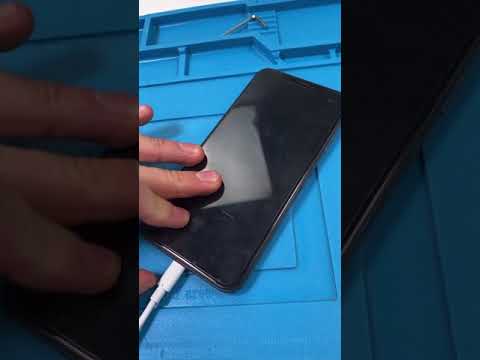 0:00:46
0:00:46
 0:14:31
0:14:31
 0:00:59
0:00:59
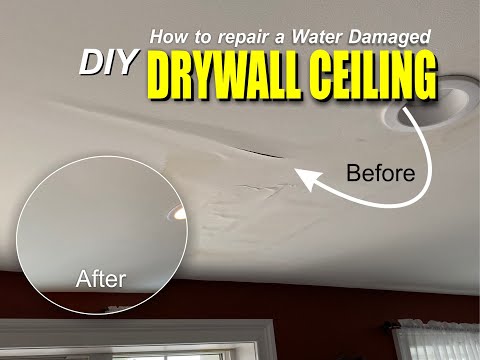 0:06:21
0:06:21
 0:00:16
0:00:16