filmov
tv
Key Authentication for PuTTY and WinSCP

Показать описание
In this video, we show how to do key authentication for PuTTY and WinSCP
SSH keys are a more secure method of authentication than using a username and password and edb25519 is a more modern and less intensive algorithm then RSA
We show how to create public and private edb25519 keys using puttygen and how to authorize SSH keys to login to a Linux server running Ubuntu server 20.04 for example
We show how to configure PuTTY to use a private SSH key for authentication and how to disable password authentication on an Ubuntu server to enforce SSH key authentication
We also show how to import a private key made with OpenSSH and convert it to a PPK file using pttgen so that PuTTY can use it
This way you can use the same key on either operating system
We also show how to configure WinSCP to use a private SSH key for authentication
Useful links:
=============================
SUPPORT THE CHANNEL
Donate through Paypal:
Donate through Buy Me A Coffee:
Become a monthly contributor on Patreon:
Become a monthly contributor on YouTube:
==============================
==============================
MEDIA LINKS:
==============================
Credits:
LoveLife | Instrumental Prod. Blue Mango | EQMUSEQ.COM by Don Da Vinci
00:00 Intro
00:27 Download and Install Putty
03:04 Create SSH Key
08:03 Upload Public Key
12:10 Putty SSH Keys
19:34 Disable Password Authentication
24:00 Import OpenSSH Key
29:03 WinSCP SSH Keys
winscp ssh private key,putty ssh private key,ssh key putty,ssh key winscp,putty ssh key,winscp ssh key,windows generate ssh keys,windows ssh key authentication,winscp,scp,sftp,ssh,public key,private key,putty,puttygen,wincsp,keys,generate keys,ed25519,create windows ssh key,windows ssh keys, key authentication for putty and winscp
SSH keys are a more secure method of authentication than using a username and password and edb25519 is a more modern and less intensive algorithm then RSA
We show how to create public and private edb25519 keys using puttygen and how to authorize SSH keys to login to a Linux server running Ubuntu server 20.04 for example
We show how to configure PuTTY to use a private SSH key for authentication and how to disable password authentication on an Ubuntu server to enforce SSH key authentication
We also show how to import a private key made with OpenSSH and convert it to a PPK file using pttgen so that PuTTY can use it
This way you can use the same key on either operating system
We also show how to configure WinSCP to use a private SSH key for authentication
Useful links:
=============================
SUPPORT THE CHANNEL
Donate through Paypal:
Donate through Buy Me A Coffee:
Become a monthly contributor on Patreon:
Become a monthly contributor on YouTube:
==============================
==============================
MEDIA LINKS:
==============================
Credits:
LoveLife | Instrumental Prod. Blue Mango | EQMUSEQ.COM by Don Da Vinci
00:00 Intro
00:27 Download and Install Putty
03:04 Create SSH Key
08:03 Upload Public Key
12:10 Putty SSH Keys
19:34 Disable Password Authentication
24:00 Import OpenSSH Key
29:03 WinSCP SSH Keys
winscp ssh private key,putty ssh private key,ssh key putty,ssh key winscp,putty ssh key,winscp ssh key,windows generate ssh keys,windows ssh key authentication,winscp,scp,sftp,ssh,public key,private key,putty,puttygen,wincsp,keys,generate keys,ed25519,create windows ssh key,windows ssh keys, key authentication for putty and winscp
Комментарии
 0:37:26
0:37:26
 0:01:15
0:01:15
 0:06:14
0:06:14
 0:10:12
0:10:12
 0:18:46
0:18:46
 0:02:07
0:02:07
 0:06:50
0:06:50
 0:03:46
0:03:46
 0:09:22
0:09:22
 0:06:41
0:06:41
 0:09:23
0:09:23
 0:06:27
0:06:27
 0:08:47
0:08:47
 0:05:42
0:05:42
 0:03:42
0:03:42
 0:15:30
0:15:30
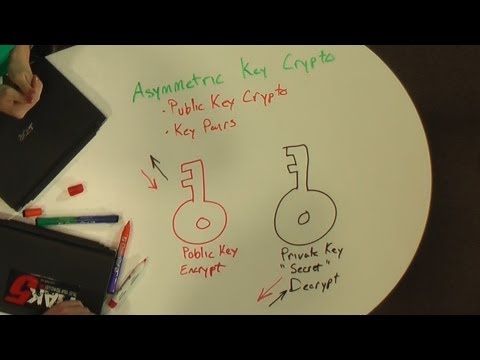 0:19:22
0:19:22
 0:03:08
0:03:08
 0:12:54
0:12:54
 0:29:09
0:29:09
 0:30:15
0:30:15
 0:06:32
0:06:32
 0:05:30
0:05:30
 0:03:24
0:03:24