filmov
tv
Things To Do After Installing Windows 10

Показать описание
Things To Do After Installing Windows 10
Here we have some basic step on Things to do after fresh Windows 10 install.
Some things to do after installing/upgrading to Windows 10
1. Install Graphics, Chipset and other Drivers.
2. Run Windows Update for latest updates and security patches.
3. Make changes to windows 10 settings and features.
4. Disable all unwanted services and data collecting features.
5. Download and Install all your programs
6. Install Security software
7. Reinstate Picture viewer
8. Create Restore Point
9. Create a backup image of your computer
and more...
——————— My Social Links:
#Windows10 #CleanInstallWindows10 #FreshInstallWindows10 #Windows10Tips&Tricks
Here we have some basic step on Things to do after fresh Windows 10 install.
Some things to do after installing/upgrading to Windows 10
1. Install Graphics, Chipset and other Drivers.
2. Run Windows Update for latest updates and security patches.
3. Make changes to windows 10 settings and features.
4. Disable all unwanted services and data collecting features.
5. Download and Install all your programs
6. Install Security software
7. Reinstate Picture viewer
8. Create Restore Point
9. Create a backup image of your computer
and more...
——————— My Social Links:
#Windows10 #CleanInstallWindows10 #FreshInstallWindows10 #Windows10Tips&Tricks
Things To Do After Installing Windows 10
The Top 10 Things to Do After Installing Kali Linux on Your Computer [Tutorial]
20 Things You MUST DO After Installing Kali Linux
12 Things You Should Do AFTER Installing Windows 11!
20 Things to Do After Installing Pop!_OS 22.04
Do This IMMEDIATELY After Installing Windows 11
Pro Tip: What to Do After Installing Kali Linux.
20 Essential Things to Do After Installing Debian 11
5 Urgent Steps Need to Know Before Installing Della Mini Split AC | Mini Split Installation Guide
First 5 Things I Do After Installing Windows
20 Things You MUST DO After Installing Zorin OS 17.1 (Right Now!)
7 Things You MUST DO After Installing Fedora Linux
Which programs should you install on a new PC?
20 Things You MUST DO After Installing Fedora 40 (RIGHT NOW!)
21 Things to do After Installing Ubuntu 18.04 [Must for beginners]
10 Things You MUST DO after Installing Manjaro Linux
New PC? Settings You Should Change After Installing Windows 10
Always Do THIS with a New Laptop
6 ESSENTIAL Beginner's Tips After Installing Home Assistant
5 Things You MUST DO after Installing Pop!_OS
10 Things To Do After Installing MX Linux
How I Setup My Personal Gaming PC AFTER Building! 💪
TOP THINGS to do after Installing Kali Linux in 2019!
What To Do AFTER You've Built Your Gaming PC! 😀 How To Setup Your Gaming PC Build 2020!
Комментарии
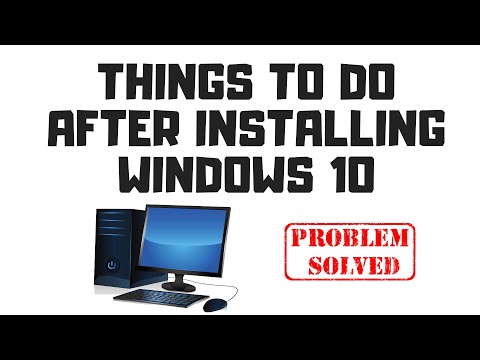 0:28:00
0:28:00
 0:21:16
0:21:16
 0:12:56
0:12:56
 0:09:56
0:09:56
 0:24:47
0:24:47
 0:07:25
0:07:25
 0:13:01
0:13:01
 0:12:43
0:12:43
 0:03:06
0:03:06
 0:05:07
0:05:07
 0:20:11
0:20:11
 0:12:08
0:12:08
 0:03:38
0:03:38
 0:22:38
0:22:38
 0:12:47
0:12:47
 0:13:28
0:13:28
 0:12:37
0:12:37
 0:09:19
0:09:19
 0:10:49
0:10:49
 0:09:23
0:09:23
 0:08:28
0:08:28
 0:17:28
0:17:28
 0:22:55
0:22:55
 0:10:00
0:10:00