filmov
tv
Install Ubuntu 14.04 in VirtualBox

Показать описание
How to install Ubuntu Desktop 64bit in Virtualbox on Mac OS X Yosemite. Installing Linux on Mac OSX is a simple process these days!
This tutorial we are going to install Linux! It’s been a very long time since I played around with a Linux distro. I sort of miss it!
So, what Linux distribution are we going to install today? Ubuntu 14.04 Desktop 64 bit. I would say it’s one of the most popular Linux distributions out there (and has been for a long time). It’s super easy to install, tons of documentation, and fairly easy to learn.
Ubuntu 14.04 Desktop in Virtualbox on OS X Yosemite
Follow these steps
Start Virtualbox and click New
Name your VM (if you name it Ubuntu, chances are it will auto select the rest for you)
Select the amount of RAM you want to dedicate to the VM. I left it the default
Create a virtual hard drive now
Leave it set for VDI
Dynamically allocated is fine
Select the physical location to store your virtual machine’s hard drive
Select the ISO so the VM can boot off it
Select Install Ubuntu
Select Download updates while installing
Select Erase disk and install Ubuntu
Click Continue to the warning message
Select your timezone (you can type in your nearest large city and it should auto find it)
Select your keyboard layout
Insert in some personal info (Name, Computer Name, Username, and Password)
The install begins
Reboot when prompted
Log into your new VM with the password you setup
You should now be at your desktop.
You might notice the screen resolution is quite low
Devices | Insert Guest Additions CD Image
Select Run
Type in your password to confirm the installation
The system will start installing the guest additions
When done installing guest additions, restart the VM and log back in
You should be at your desktop with a much better resolution
That’s it, it’s actually quite simple these days!
Affiliate Links:
This tutorial we are going to install Linux! It’s been a very long time since I played around with a Linux distro. I sort of miss it!
So, what Linux distribution are we going to install today? Ubuntu 14.04 Desktop 64 bit. I would say it’s one of the most popular Linux distributions out there (and has been for a long time). It’s super easy to install, tons of documentation, and fairly easy to learn.
Ubuntu 14.04 Desktop in Virtualbox on OS X Yosemite
Follow these steps
Start Virtualbox and click New
Name your VM (if you name it Ubuntu, chances are it will auto select the rest for you)
Select the amount of RAM you want to dedicate to the VM. I left it the default
Create a virtual hard drive now
Leave it set for VDI
Dynamically allocated is fine
Select the physical location to store your virtual machine’s hard drive
Select the ISO so the VM can boot off it
Select Install Ubuntu
Select Download updates while installing
Select Erase disk and install Ubuntu
Click Continue to the warning message
Select your timezone (you can type in your nearest large city and it should auto find it)
Select your keyboard layout
Insert in some personal info (Name, Computer Name, Username, and Password)
The install begins
Reboot when prompted
Log into your new VM with the password you setup
You should now be at your desktop.
You might notice the screen resolution is quite low
Devices | Insert Guest Additions CD Image
Select Run
Type in your password to confirm the installation
The system will start installing the guest additions
When done installing guest additions, restart the VM and log back in
You should be at your desktop with a much better resolution
That’s it, it’s actually quite simple these days!
Affiliate Links:
Комментарии
 0:08:32
0:08:32
 0:08:03
0:08:03
 0:25:25
0:25:25
 0:18:57
0:18:57
 0:13:28
0:13:28
 0:15:14
0:15:14
 0:37:11
0:37:11
 0:21:41
0:21:41
 0:13:11
0:13:11
 0:13:39
0:13:39
 0:08:48
0:08:48
 0:20:38
0:20:38
 0:05:13
0:05:13
 0:09:43
0:09:43
 0:19:22
0:19:22
 0:03:48
0:03:48
 0:12:56
0:12:56
 0:27:20
0:27:20
 0:16:54
0:16:54
 0:11:32
0:11:32
 0:02:56
0:02:56
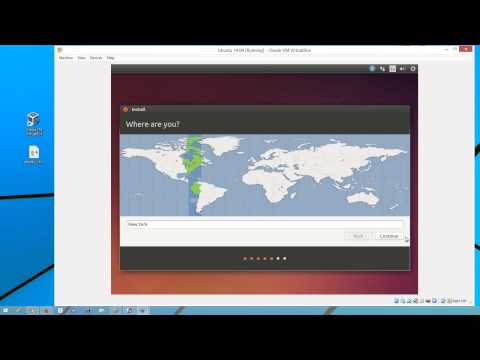 0:16:53
0:16:53
 0:05:46
0:05:46
 0:04:43
0:04:43