filmov
tv
How to Create a QR Code Reader or Scanner with API Using HTML, CSS, and JavaScript

Показать описание
Learn how to create a QR Code Reader or Scanner with API using HTML, CSS, and JavaScript in this easy tutorial. Scan QR codes like a pro with this step-by-step guide in this tutorial. Follow along and build your own QR code reader for your website or app! #Week35 #52Weeks52ProjectsInJavaScript
In this step-by-step guide, we'll delve into the fascinating world of QR code scanning and show you how to develop a robust QR Code Reader application that leverages an API to decode QR codes in real-time.
Whether you're a beginner or an experienced developer, this tutorial offers valuable insights into integrating APIs into your projects and creating practical tools for users.
📂 Download the starter code and follow along with our clear and concise explanations.
Follow along with our step-by-step instructions to understand the intricacies of building an advanced weather app. Learn how to integrate APIs, handle data, and create engaging user experiences that keep users coming back for more.
⏰ TABLE OF CONTENT:
00:00 INTRO
00:33 DEMO
02:10 Setting Up the Project Environment with Boilerplates
02:55 Adding Container with Sub Elements for QR Code Reader or Scanner
11:46 Adding DOM(Document) Declaration with JavaScript
12:55 Creating File Change Event to Upload the File and Get Details
14:42 Creating Function to Fetch QR Code Data with API Implementation
18:12 Displayed Uploaded Image and Return Response Data from an API
21:57 Creating Copy and Close Functions to Copy Data and Hide QR View
24:02 Creating Function for Scan QR Image to Access Camera and Read Data
34:43 Adding Animation to the QR Data View
35:13 Manual Testing and Outro
----------------------------------------
Recommended Playlists:
----------------------------------------
-------------------------------------------------------------------------------------
Recommended Videos: JavaScript Project for Clocks
-------------------------------------------------------------------------------------
Thank you for watching, If you find this tutorial helpful, don't forget to like, comment, Share, subscribe, and hit the notification bell to stay updated with our latest tutorials.
Have a Feedback, Question or Project idea? Let me know about it in the comment box down below.
🔔 Stay tuned for more exciting tutorials and web development tips! Happy coding! 🚀
If you learn something from this video then Please subscribe and Follow me:
All Copyrights and All Code in the Video is my own - by #SharathchandarK
#Sharath #Sarath #sarath #sarathchandar #sharathchandar #codewithsharath #codewithSHA
In this step-by-step guide, we'll delve into the fascinating world of QR code scanning and show you how to develop a robust QR Code Reader application that leverages an API to decode QR codes in real-time.
Whether you're a beginner or an experienced developer, this tutorial offers valuable insights into integrating APIs into your projects and creating practical tools for users.
📂 Download the starter code and follow along with our clear and concise explanations.
Follow along with our step-by-step instructions to understand the intricacies of building an advanced weather app. Learn how to integrate APIs, handle data, and create engaging user experiences that keep users coming back for more.
⏰ TABLE OF CONTENT:
00:00 INTRO
00:33 DEMO
02:10 Setting Up the Project Environment with Boilerplates
02:55 Adding Container with Sub Elements for QR Code Reader or Scanner
11:46 Adding DOM(Document) Declaration with JavaScript
12:55 Creating File Change Event to Upload the File and Get Details
14:42 Creating Function to Fetch QR Code Data with API Implementation
18:12 Displayed Uploaded Image and Return Response Data from an API
21:57 Creating Copy and Close Functions to Copy Data and Hide QR View
24:02 Creating Function for Scan QR Image to Access Camera and Read Data
34:43 Adding Animation to the QR Data View
35:13 Manual Testing and Outro
----------------------------------------
Recommended Playlists:
----------------------------------------
-------------------------------------------------------------------------------------
Recommended Videos: JavaScript Project for Clocks
-------------------------------------------------------------------------------------
Thank you for watching, If you find this tutorial helpful, don't forget to like, comment, Share, subscribe, and hit the notification bell to stay updated with our latest tutorials.
Have a Feedback, Question or Project idea? Let me know about it in the comment box down below.
🔔 Stay tuned for more exciting tutorials and web development tips! Happy coding! 🚀
If you learn something from this video then Please subscribe and Follow me:
All Copyrights and All Code in the Video is my own - by #SharathchandarK
#Sharath #Sarath #sarath #sarathchandar #sharathchandar #codewithsharath #codewithSHA
Комментарии
 0:00:53
0:00:53
 0:09:25
0:09:25
 0:06:21
0:06:21
 0:00:10
0:00:10
 0:06:53
0:06:53
 0:04:19
0:04:19
 0:00:30
0:00:30
 0:03:36
0:03:36
 0:01:40
0:01:40
 0:01:00
0:01:00
 0:05:58
0:05:58
 0:01:25
0:01:25
 0:02:25
0:02:25
 0:01:23
0:01:23
 0:02:09
0:02:09
 0:00:30
0:00:30
 0:00:29
0:00:29
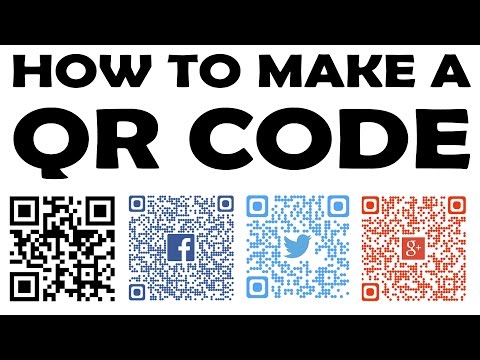 0:06:21
0:06:21
 0:00:11
0:00:11
 0:09:59
0:09:59
 0:00:25
0:00:25
 0:08:23
0:08:23
 0:00:26
0:00:26
 0:01:46
0:01:46