filmov
tv
How to Create a QR Code in Excel for Every Need (FREE File)

Показать описание
How to make QR codes in bulk for a website, PDF, etc. in Excel using formulas.
In Excel, we can create QR codes in bulk for free for use in any application using a formula. Unlike Google Sheets, you can simply copy the image and paste it where you need it. QR codes can be used to open URLs, store mobile tickets, contactless payments, even obituaries on headstones, to name a few. Because they are simply a graphical representation of alphanumeric strings, they don't expire.
Now, there are a couple of ways you can create QR codes in Excel. We'll start with the IMAGE function technique, which is available with Microsoft 365, and then I'll show you an alternative way which allows you to create colored QR codes and works in all versions of Excel. At the end, I''m going to answer some frequently asked questions, so stay tuned.
LEARN MORE
===========
⏲ TIMESTAMPS
==============
0:00 Why to make QR codes in Excel
0:46 First way of making QR codes
2:37 Second way of making QR codes
5:14 If you want to simplify your work
5:24 Third way of making QR codes
6:50 Create colored QR codes
7:29 The question many users ask
7:48 One thing you need to know when using the first way
8:08 Which option is the best (personal opinion)
#QRCode #Excel #ExcelTutorial
Комментарии
 0:04:19
0:04:19
 0:06:21
0:06:21
 0:09:25
0:09:25
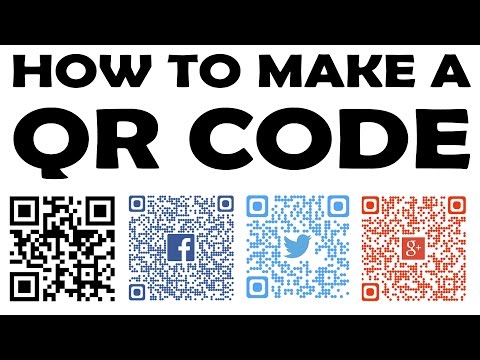 0:06:21
0:06:21
 0:06:53
0:06:53
 0:02:49
0:02:49
 0:03:36
0:03:36
 0:09:59
0:09:59
 0:00:42
0:00:42
 0:00:10
0:00:10
 0:08:31
0:08:31
 0:01:23
0:01:23
 0:01:07
0:01:07
 0:00:32
0:00:32
 0:00:30
0:00:30
 0:10:38
0:10:38
 0:01:15
0:01:15
 0:05:32
0:05:32
 0:03:04
0:03:04
 0:03:10
0:03:10
 0:04:03
0:04:03
 0:01:02
0:01:02
 0:01:25
0:01:25
 0:01:00
0:01:00