filmov
tv
Python Project || Build A Image to PDF Converter App || Python App Development

Показать описание
In this python project, lets create a Python image-to-PDF converter app! If you're looking to develop an app using Python, then this app is a great example of how you can use Python to create useful app like this one. We will use Tkinter for creating our GUI software.
The first 200 of you will get 20% off Brilliant’s annual premium subscription.
⭐️ Merch ⭐️
If you enjoyed this video, then please please 👍LIKE and SUBSCRIBE this channel & press the bell icon for future videos.
Thank you.
=============
SUPPORT ME 💪
=============
🎁 Support and Buy Me A Coffee for exclusive episodes, discord and more!
==========================
Free Course to Improve Your Skills
==========================
✅ WordPress Insider:
✅ Learn Bootstrap With Projects:
✅ Web Development For Beginners:
✅ Responsive Web Design With Projects:
✅ Learn JavaScript With Projects:
✅ Learn Python With Projects:
===============================
Connect with me & get daily updates👇
===============================
FTC disclaimer: "This video was sponsored by Brilliant".
Timestamps:
0:00 Intro
3:31 Install Python Libraries
5:11 Create Class
8:09 Design GUI for Application
18:36 Implementing Button Functions
24:37 Convert Images into PDF Function
29:05 Inserting images into pdf pages
35:32 Quick Recap
42:44 Code debug
44:22 Important Notice
The first 200 of you will get 20% off Brilliant’s annual premium subscription.
⭐️ Merch ⭐️
If you enjoyed this video, then please please 👍LIKE and SUBSCRIBE this channel & press the bell icon for future videos.
Thank you.
=============
SUPPORT ME 💪
=============
🎁 Support and Buy Me A Coffee for exclusive episodes, discord and more!
==========================
Free Course to Improve Your Skills
==========================
✅ WordPress Insider:
✅ Learn Bootstrap With Projects:
✅ Web Development For Beginners:
✅ Responsive Web Design With Projects:
✅ Learn JavaScript With Projects:
✅ Learn Python With Projects:
===============================
Connect with me & get daily updates👇
===============================
FTC disclaimer: "This video was sponsored by Brilliant".
Timestamps:
0:00 Intro
3:31 Install Python Libraries
5:11 Create Class
8:09 Design GUI for Application
18:36 Implementing Button Functions
24:37 Convert Images into PDF Function
29:05 Inserting images into pdf pages
35:32 Quick Recap
42:44 Code debug
44:22 Important Notice
Комментарии
 0:55:04
0:55:04
 0:20:28
0:20:28
 0:00:40
0:00:40
 0:00:14
0:00:14
 0:17:00
0:17:00
 3:00:29
3:00:29
 0:16:54
0:16:54
 1:41:08
1:41:08
 0:00:31
0:00:31
 0:00:17
0:00:17
 0:00:31
0:00:31
 0:25:05
0:25:05
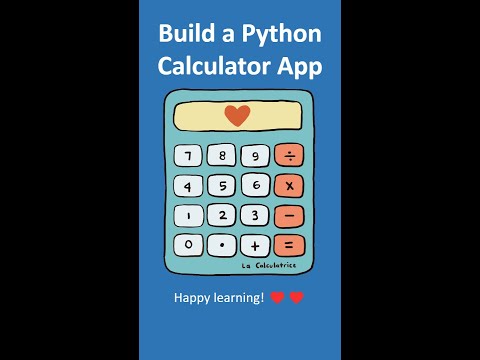 0:00:47
0:00:47
 1:02:35
1:02:35
 0:11:29
0:11:29
 0:37:50
0:37:50
 0:25:09
0:25:09
 0:01:00
0:01:00
 0:12:16
0:12:16
 0:20:44
0:20:44
 0:27:47
0:27:47
 0:30:57
0:30:57
 0:00:52
0:00:52
 0:01:00
0:01:00