filmov
tv
Real-Time Multi-Column Data Search Box in Excel with FILTER function [Part 2]
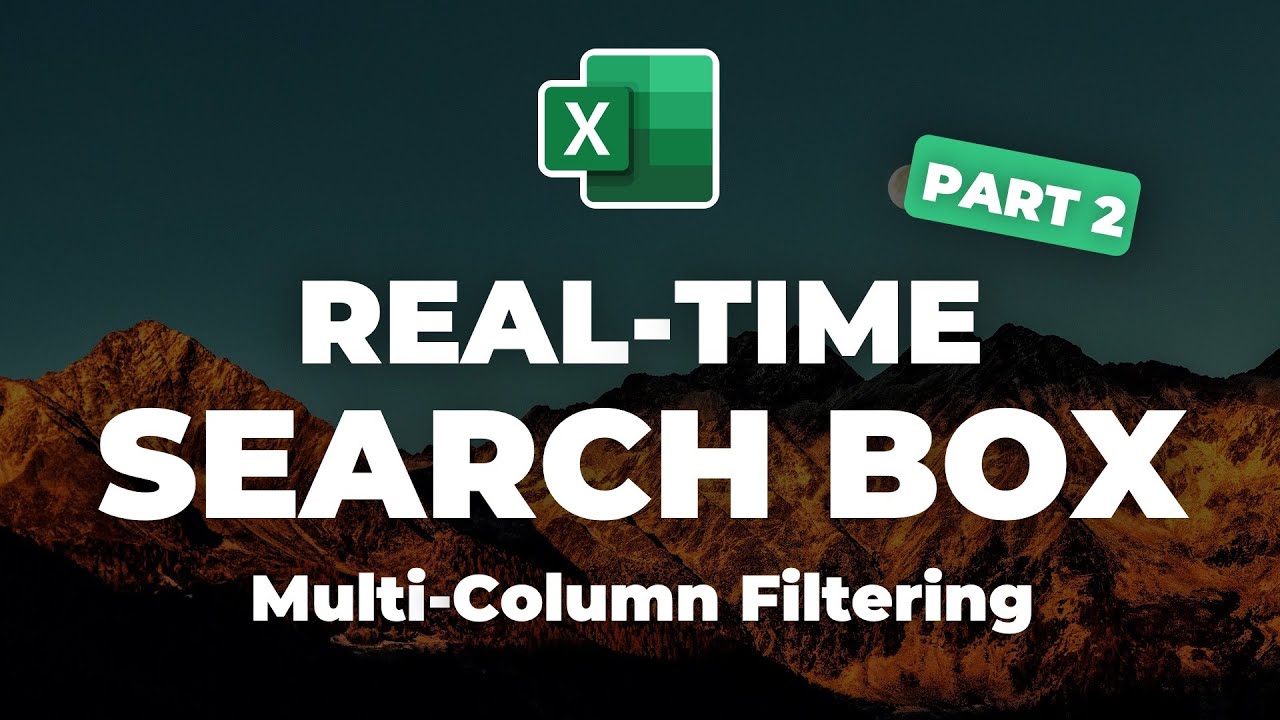
Показать описание
Dynamic Multi-Column Data Search Box in Excel with FILTER function [Part 2]
In this tutorial you will learn how to implement multi-column search for a dynamic data search box in Excel.
Based on the implementations of Part 1 (using the FILTER function), this part covers
- how to dynamically select the search column via a dropdown list
- how to search in multiple search columns via checkboxes (with one single search box)
- how to search in multiple search columns with multiple search boxes (one per search column)
00:00 Introduction
01:13 Recap part 1
03:32 Dropdown selection for search column
10:04 Multi-column search with checkbox selection
18:32 Multi-column search with multiple search boxes
22:56 Search mode dropdown selection for all implementations
This tutorial requires the latest Excel version (Excel in Microsoft 365).
🔎 EXCEL FUNCTIONS COVERED IN THIS TUTORIAL
- FILTER Function
- ISNUMBER Function
- SEARCH Function
- LEFT Function
- INDIRECT Function
- IFS Function
▬▬▬▬▬▬▬▬▬▬▬▬▬▬▬▬▬▬▬▬▬▬▬▬▬▬▬▬▬▬▬▬
You want to show your support and help me grow?
Here is what you can do.
☕ WANT TO MAKE MY DAY?
🔥 MORE AWESOME EXCEL AND POWERPOINT CONTENT
Note: Some of the links in this description are affiliate links, meaning, at no additional cost to you, we will earn a commission if you click through and make a purchase. This supports the channel and allows us to continue to produce videos like this. Thank you for your support!
#excel #searchbox #filter
Комментарии
 0:25:41
0:25:41
 0:17:47
0:17:47
 0:03:42
0:03:42
 0:11:34
0:11:34
 0:10:56
0:10:56
 0:20:47
0:20:47
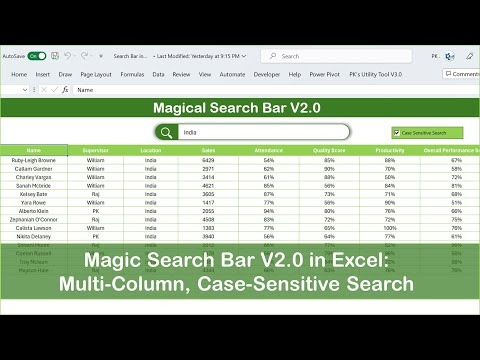 0:12:34
0:12:34
 0:12:54
0:12:54
 1:12:28
1:12:28
 0:42:41
0:42:41
 0:05:33
0:05:33
 0:10:35
0:10:35
 0:08:11
0:08:11
 0:03:10
0:03:10
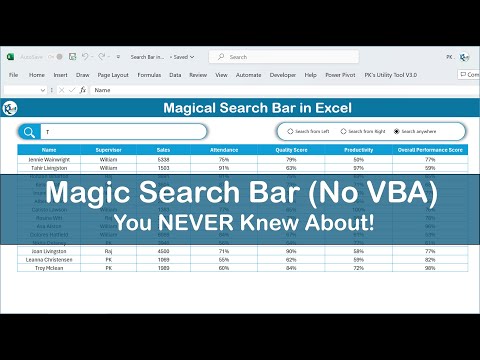 0:17:59
0:17:59
 0:13:54
0:13:54
 0:24:30
0:24:30
 0:42:41
0:42:41
 0:13:53
0:13:53
 0:09:05
0:09:05
 0:00:58
0:00:58
 0:01:00
0:01:00
 0:14:11
0:14:11
 0:21:45
0:21:45