filmov
tv
Excel Copy and Paste Problem for Multiple Selections
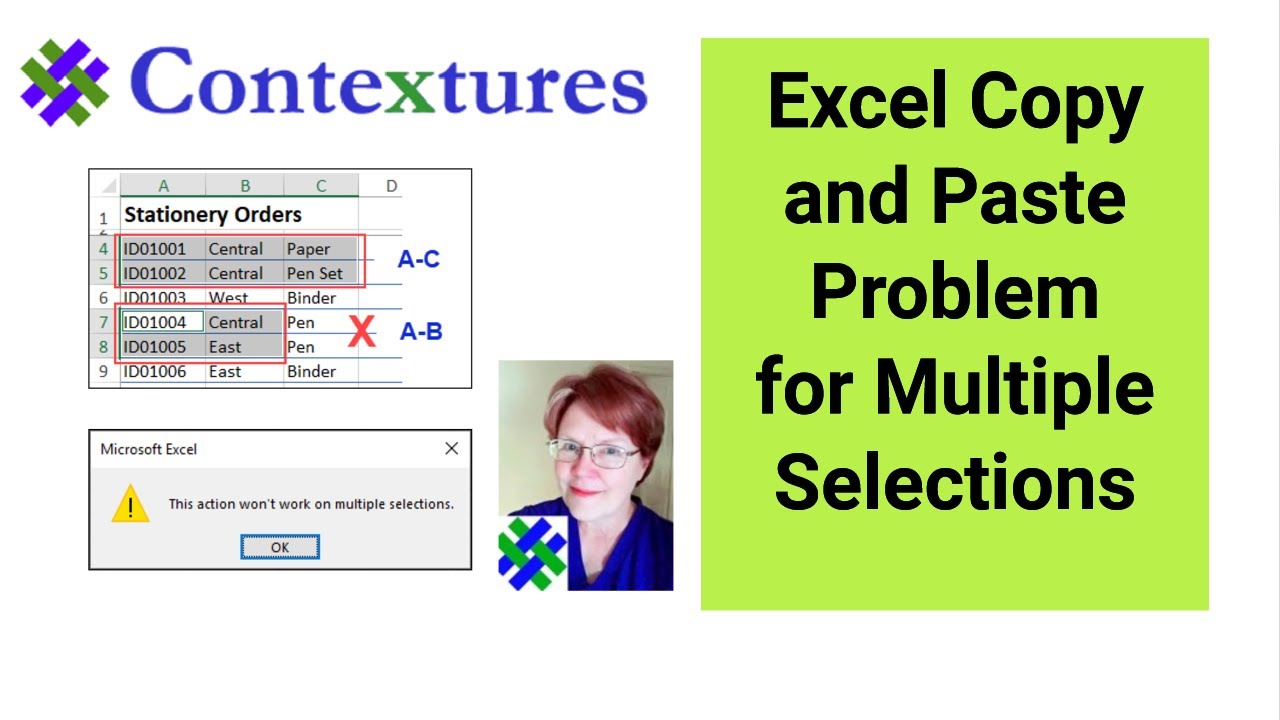
Показать описание
You can run into problems if you try to copy multiple ranges, and paste them to a new location.
--You might see an error, "This action won't work on multiple selections"
--Or, Excel might paste values, instead of formulas.
To get the free workbook for this video, go to my Contextures website:
Video Timeline:
0:00 Introduction
0:15 Copy Error Message
0:42 Avoid the Error Message
1:54 Paste Problem
2:40 Copy 2 Ranges
3:23 Paste With Formulas
4:13 Get the Workbook
Instructor: Debra Dalgleish, Contextures Inc.
#ContexturesExcelTips
--You might see an error, "This action won't work on multiple selections"
--Or, Excel might paste values, instead of formulas.
To get the free workbook for this video, go to my Contextures website:
Video Timeline:
0:00 Introduction
0:15 Copy Error Message
0:42 Avoid the Error Message
1:54 Paste Problem
2:40 Copy 2 Ranges
3:23 Paste With Formulas
4:13 Get the Workbook
Instructor: Debra Dalgleish, Contextures Inc.
#ContexturesExcelTips
#excel #tips Copy Area And Paste Area Are Not The Same Error Fixing
excel copy paste problem solved | excel sheet copy paste tricks
You've been copy and pasting wrong
Excel Copy / Paste Error: This Action Won't Work on Multiple Selections + Excel Won't Past...
Excel Copy and Paste Problem for Multiple Selections
How to Solve Microsoft excel cannot paste the data | Excel cannot paste data
Copy Data Fast in Excel! 🤩 #shorts
How to copy paste only visible cells
How to Create a High-Converting Download Page with an Upsell to Boost Profits Pt 2
Microsoft excel cannot paste the data
Copy And Paste Excel Sheets Faster With This Shortcut!
Excel Tips and Tricks #42 How to Copy Formatting from One Sheet to Another
Excel Tutorial: How to Disable Copy, Paste, and Cut Functionality without VBA
#excel #tips Copy area and paste area are not same size
excel copy paste problem solved | excel sheet copy paste tricks 2022
Excel Formula copy paste not working issue resolved!!!!!
Copy & paste Cell Data | Advance Excel Formula | MyExcelGeeks
HIDDEN COLUMN COPY PASTE PROBLEM - SOLUTION!! ADVANCE EXCEL TRICKS!! EXCEL MAGIC!!
Copy and Paste Problem in Word: How to Fix
Excel Copy Paste Magic || MS Excel Tips And Tricks 2021 || Excel Tips-02
COPY-PASTE PROBLEM SOLUTION ON FILTER!!! ADVANCE EXCEL TRICKS!! EXCEL MAGIC!!
Copy Paste Visible Cells Only (Shortcut Key) Skip Hidden Rows | Excel
How to copy and paste filtered data using FILL option in #excel
How to copy table from PDF to Excel File in 30seconds
Комментарии
 0:00:45
0:00:45
 0:02:04
0:02:04
 0:00:34
0:00:34
 0:03:56
0:03:56
 0:04:35
0:04:35
 0:01:07
0:01:07
 0:00:25
0:00:25
 0:00:38
0:00:38
 0:43:35
0:43:35
 0:00:41
0:00:41
 0:00:37
0:00:37
 0:00:44
0:00:44
 0:00:37
0:00:37
 0:00:45
0:00:45
 0:02:03
0:02:03
 0:01:50
0:01:50
 0:00:25
0:00:25
 0:00:39
0:00:39
 0:00:23
0:00:23
 0:01:05
0:01:05
 0:00:55
0:00:55
 0:00:58
0:00:58
 0:02:03
0:02:03
 0:00:30
0:00:30