filmov
tv
DreamBooth Got Buffed - 22 January Update - Much Better Success Train Stable Diffusion Models Web UI

Показать описание
Playlist of Stable Diffusion Tutorials, #Automatic1111 and Google Colab Guides, DreamBooth, Textual Inversion / Embedding, #LoRA, AI Upscaling, Pix2Pix, Img2Img:
In this video, I have explained how to use the newest DreamBooth update of Automatic1111 Web UI extension. With new update, now it is much more successful to teach your subjects into any Stable Diffusion model.
The update has just been released today : 22 January 2023
Zero To Hero Stable Diffusion DreamBooth Tutorial By Using Automatic1111 Web UI - Ultra Detailed
#Dreambooth revision: fd51c0b2ed20566c60affa853a32ebce1b0a1139
SD-WebUI revision: d8f8bcb821fa62e943eb95ee05b8a949317326fe
How To Do Stable Diffusion Textual Inversion (TI) / Text Embeddings By Automatic1111 Web UI Tutorial
0:00 Introduction to the new buffed DreamBooth extension
0:30 How to checkout the SD and DreamBooth version used in this video by commit hash IDs
1:40 How to compose DreamBooth training model
2:13 Best configuration of settings tab of DreamBooth extension training
3:37 Lowest VRAM settings to use DreamBooth extension and do DreamBooth training
3:59 Why not use --no-half on SD 1.5 and use on SD 2.1
4:46 New setting AdamW Weight Decay
5:10 New setting Scale Prior Loss
6:14 How exactly filewords work in Stable Diffusion DreamBooth training
8:53 Sample images generated during training
9:30 Prompting difference of new DreamBooth extension than previous versions
10:25 How to test different checkpoints saved during training by X/Y plot script
Our new approach, DreamBooth, addresses the limitation of current text-to-image models by allowing for "personalization" of these models to better fit the specific needs of users. By providing just a few images of a subject as input, DreamBooth fine-tunes a pre-trained text-to-image model (such as Imagen) to learn to associate a unique identifier with that subject. This allows for the generation of novel, photorealistic images of the subject in various scenes, poses, views, and lighting conditions, even those not present in the reference images.
Our technique utilizes a new autogenous class-specific prior preservation loss which enables the preservation of the subject's key features while still allowing for diverse synthesis of the subject. This opens up possibilities for a wide range of previously unassailable tasks such as subject recontextualization, text-guided view synthesis, appearance modification, and artistic rendering.
Imagine your own dog traveling the world, your favorite bag on display in the most exclusive showrooms, or your parrot as the main character of an illustrated storybook. These are just a few examples of the type of creative and unique content that can be generated using DreamBooth. Our approach allows for the natural and seamless integration of specific subjects into new and diverse contexts, making the impossible possible.
Our goal is to use just a few casually captured images of a specific subject, without any textual description, to generate new images of the subject with high detail fidelity and variations guided by text prompts. The input images can be captured in varying settings and contexts and the output variations can include changes in the subject's location, properties such as color, shape, and species, as well as modifications to the subject's pose, expression, material, and other semantic changes. Our approach utilizes the powerful prior of text-to-image models to enable a wide range of modifications.
To accomplish this, we first implant the subject instance into the output domain of the model and assign it a unique identifier. We present a new method for fine-tuning the model to use its prior for the specific subject instance while also addressing issues of overfitting and language drift. Our approach includes an autogenous class-specific prior preservation loss which encourages the model to generate diverse instances of the same class as the subject.
Our goal is to add a new key-value pair to the text-to-image model's "dictionary" that will allow us to generate fully-novel images of a specific subject with meaningful semantic modifications guided by a text prompt. We achieve this by fine-tuning the model with a small number of images of the subject. The question then becomes how to guide this process.
Комментарии
 0:11:38
0:11:38
 0:07:03
0:07:03
 1:40:11
1:40:11
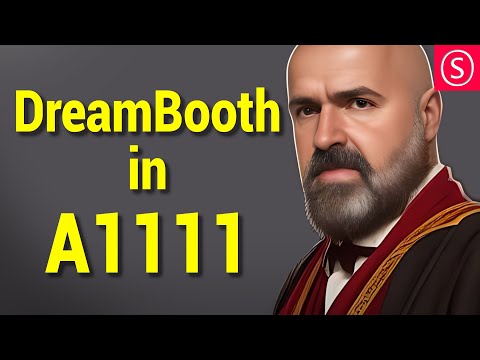 0:08:15
0:08:15
 0:12:20
0:12:20
 0:09:16
0:09:16
 0:10:13
0:10:13
 0:12:49
0:12:49
 0:05:48
0:05:48
 0:09:35
0:09:35
 0:22:13
0:22:13
 0:00:30
0:00:30
 0:08:25
0:08:25
 0:08:20
0:08:20
 0:00:47
0:00:47
 0:34:10
0:34:10
 0:22:17
0:22:17
 0:10:54
0:10:54
 0:11:22
0:11:22
 0:10:12
0:10:12
 0:05:38
0:05:38
 0:02:51
0:02:51
 0:30:18
0:30:18
 0:02:56
0:02:56