filmov
tv
DREAMBOOTH: Train MULTIPLE Subjects In Stable Diffusion At The Same Time For FREE!

Показать описание
With the recent development in AI technology and training, you can now use Dreambooth (based on a Google’s AI) to train a stable diffusion model with multiple subjects (people, style, objects) using your own images and all of that for Free! So in this video, I will show you what you need to do before training, any tips and tricks you need to know before you can train multiple subjects in one go. This will allow you to have multiple people trained on one single Ckpt file in less than an hour!
Did you manage to train multiple people or style? Let me know in the comments!
▬▬▬▬▬▬▬▬▬▬▬▬▬▬▬▬▬▬▬▬▬
SOCIAL MEDIA LINKS!
▬▬▬▬▬▬▬▬▬▬▬▬▬▬▬▬▬▬▬▬▬
Special thanks to Royal Emperor:
- DanO..
Thank you so much for your support on Patreon! You are truly a glory to behold! Your generosity is immense, and it means the world to me. Thank you for helping me keep the lights on and the content flowing. Thank you very much!
#stablediffusion #dreambooth #stablediffusiontutorial
▬▬▬▬▬▬▬▬▬▬▬▬▬▬▬▬▬▬▬▬▬
WATCH MY MOST POPULAR VIDEOS:
RECOMMENDED WATCHING - My "Stable Diffusion" Playlist:
RECOMMENDED WATCHING - My "Tutorial" Playlist:
Disclosure: Bear in mind that some of the links in this post are affiliate links and if you go through them to make a purchase I will earn a commission. Keep in mind that I link these companies and their products because of their quality and not because of the commission I receive from your purchases. The decision is yours, and whether or not you decide to buy something is completely up to you.
Did you manage to train multiple people or style? Let me know in the comments!
▬▬▬▬▬▬▬▬▬▬▬▬▬▬▬▬▬▬▬▬▬
SOCIAL MEDIA LINKS!
▬▬▬▬▬▬▬▬▬▬▬▬▬▬▬▬▬▬▬▬▬
Special thanks to Royal Emperor:
- DanO..
Thank you so much for your support on Patreon! You are truly a glory to behold! Your generosity is immense, and it means the world to me. Thank you for helping me keep the lights on and the content flowing. Thank you very much!
#stablediffusion #dreambooth #stablediffusiontutorial
▬▬▬▬▬▬▬▬▬▬▬▬▬▬▬▬▬▬▬▬▬
WATCH MY MOST POPULAR VIDEOS:
RECOMMENDED WATCHING - My "Stable Diffusion" Playlist:
RECOMMENDED WATCHING - My "Tutorial" Playlist:
Disclosure: Bear in mind that some of the links in this post are affiliate links and if you go through them to make a purchase I will earn a commission. Keep in mind that I link these companies and their products because of their quality and not because of the commission I receive from your purchases. The decision is yours, and whether or not you decide to buy something is completely up to you.
Комментарии
 0:10:54
0:10:54
 0:09:35
0:09:35
 0:09:34
0:09:34
 0:07:31
0:07:31
 0:23:14
0:23:14
 0:12:42
0:12:42
 0:44:11
0:44:11
 0:18:15
0:18:15
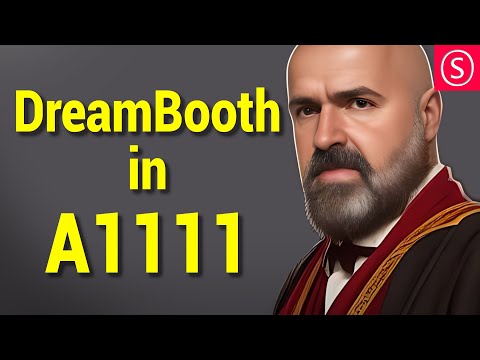 0:08:15
0:08:15
 0:07:03
0:07:03
 0:04:17
0:04:17
 0:01:00
0:01:00
 0:14:36
0:14:36
 0:12:49
0:12:49
 0:08:25
0:08:25
 0:06:16
0:06:16
 0:18:54
0:18:54
 0:15:55
0:15:55
 0:05:52
0:05:52
 0:24:00
0:24:00
 0:18:36
0:18:36
 0:11:54
0:11:54
 0:34:38
0:34:38
 0:15:41
0:15:41