filmov
tv
THIS AI CAN DRAW ME!!! - Dreambooth & Stable Diffusion

Показать описание
These pictures aren’t photoshopped pictures of me, no one created them. They come from two artificial intelligence tools, called Stable diffusion and Dreambooth. Let me explain.
Stable Diffusion is a machine learning tool that takes a noise pattern and uses a neural network to pull an image from the noise. It’s pretty magical really, and allows you to create some amazing shots. Dreambooth is another machine learning tool that takes in images of a person or even a whole art style and trains a model to recognise and recreate the person or style. Combining the two means you can put yourself into the stable diffusion images - but to make it clear, this isn’t just fancy photoshop. This isn’t taking an actual picture of me and morphing it onto something else - this is a neural network that actively understands my face and can recreate it in any style or form I ask it to.
In this video, I want to give a run down of how you can set this up on your own and talk about my experience of playing around with the software for the last week or so. This is very much what you’d call “bleeding edge” tech, so anything I show here will be out of date by some time next week so it’s not worth going too deep into a how-to, but here’s a brief overview.
Use referral code "techteamgb20" when signing up!
As an Amazon Associate I earn from qualifying purchases, using the links below or other Amazon affiliate links here.
Bitcoin donations: 1PqsJeJsDbNEECjCKbQ2DsQxJWYqmTvt4E
- My PC - AMAZON AFFILIATE LINKS -
About TechteamGB:
TechteamGB is a long-running tech channel focused on high quality videos on PC Hardware and Consumer Electronics. We work with nearly all of the big (and small) names in technology, from Intel and AMD, to MSI, Asus, Gigabyte and more! If you have any questions, feel free to leave a comment! If you are a tech brand with some new and exciting products, email Andrew at the address below - please include details of the products you would like reviewed/showcased. Also, if you are a brand looking to sponsor/advertise, please make this clear in your email. Otherwise, enjoy the videos! Oh, and don't forget to leave a comment on the first video of mine you watch and say hello - I'd love to chat with you!
THIS AI CAN DRAW ME!!! - Dreambooth & Stable Diffusion
TechteamGB
Stable Diffusion is a machine learning tool that takes a noise pattern and uses a neural network to pull an image from the noise. It’s pretty magical really, and allows you to create some amazing shots. Dreambooth is another machine learning tool that takes in images of a person or even a whole art style and trains a model to recognise and recreate the person or style. Combining the two means you can put yourself into the stable diffusion images - but to make it clear, this isn’t just fancy photoshop. This isn’t taking an actual picture of me and morphing it onto something else - this is a neural network that actively understands my face and can recreate it in any style or form I ask it to.
In this video, I want to give a run down of how you can set this up on your own and talk about my experience of playing around with the software for the last week or so. This is very much what you’d call “bleeding edge” tech, so anything I show here will be out of date by some time next week so it’s not worth going too deep into a how-to, but here’s a brief overview.
Use referral code "techteamgb20" when signing up!
As an Amazon Associate I earn from qualifying purchases, using the links below or other Amazon affiliate links here.
Bitcoin donations: 1PqsJeJsDbNEECjCKbQ2DsQxJWYqmTvt4E
- My PC - AMAZON AFFILIATE LINKS -
About TechteamGB:
TechteamGB is a long-running tech channel focused on high quality videos on PC Hardware and Consumer Electronics. We work with nearly all of the big (and small) names in technology, from Intel and AMD, to MSI, Asus, Gigabyte and more! If you have any questions, feel free to leave a comment! If you are a tech brand with some new and exciting products, email Andrew at the address below - please include details of the products you would like reviewed/showcased. Also, if you are a brand looking to sponsor/advertise, please make this clear in your email. Otherwise, enjoy the videos! Oh, and don't forget to leave a comment on the first video of mine you watch and say hello - I'd love to chat with you!
THIS AI CAN DRAW ME!!! - Dreambooth & Stable Diffusion
TechteamGB
Комментарии
 0:12:20
0:12:20
 0:00:39
0:00:39
 0:00:07
0:00:07
 0:13:07
0:13:07
 0:00:22
0:00:22
 0:08:04
0:08:04
 0:00:14
0:00:14
 0:00:17
0:00:17
 0:00:33
0:00:33
 0:00:22
0:00:22
 0:01:00
0:01:00
 0:00:29
0:00:29
 0:00:34
0:00:34
 0:01:12
0:01:12
 0:00:47
0:00:47
 0:12:47
0:12:47
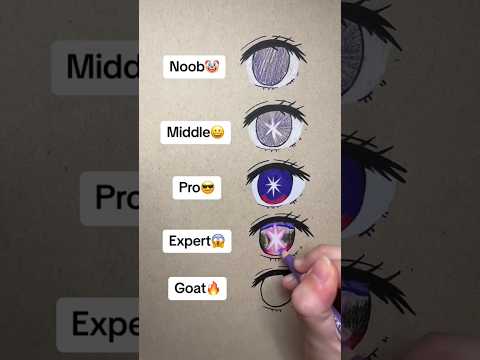 0:00:29
0:00:29
 0:00:34
0:00:34
 0:00:07
0:00:07
 0:00:53
0:00:53
 0:01:45
0:01:45
 0:00:45
0:00:45
 0:00:23
0:00:23
 0:00:12
0:00:12