filmov
tv
How to send a Premiere Pro Timeline to DaVinci Resolve

Показать описание
This is how to send your Premiere Pro timeline to DaVinci Resolve for color grading.
For this we are going to export an XML file - Extensible Markup Language
To do this, simply go up to File - Export - Final Cut Pro XML
Don't worry that it says Final Cut Pro!
You can name and choose where to save your XML
Once you've opened up DaVinci Resolve, you can go straight to the edit page.
From here, all you need to do is right click on the media pool and selct Timeline - Import - XML
Find and open the XML you just created
Make sure the correct timeline is selected and that automatically set project settings and import source clips are checked
Then just click ok
You should now have your Premiere edit inside of Resolve.
#premierepro #davinciresolve #colorgrading
For this we are going to export an XML file - Extensible Markup Language
To do this, simply go up to File - Export - Final Cut Pro XML
Don't worry that it says Final Cut Pro!
You can name and choose where to save your XML
Once you've opened up DaVinci Resolve, you can go straight to the edit page.
From here, all you need to do is right click on the media pool and selct Timeline - Import - XML
Find and open the XML you just created
Make sure the correct timeline is selected and that automatically set project settings and import source clips are checked
Then just click ok
You should now have your Premiere edit inside of Resolve.
#premierepro #davinciresolve #colorgrading
How To EXPORT Video In Premiere Pro
Share Project Files - Adobe Premiere Pro Tutorial
How to Copy and Share a Premiere Pro Project With Someone
Premiere Pro Export Settings For Instagram Reels
How to Export Premiere Pro Project With All Files
How to Export and Save as mp4 in Premiere Pro CC
How to Share Premiere Pro Project & Source Footage With Other People
How to EXPORT for Youtube | Premiere Pro CC 2020 Tutorial
Best Export Settings for Premiere Pro 2023
How to Import After Effect Project to Premiere Pro
Export from Premiere Pro to .mp4
How to Export in Adobe Premiere Pro (Best Settings for YouTube)
What is AAF and How to Export AAF from Premiere Pro?
Quickly send a clip from Premiere pro to After Effects
How To Share Project Files WITH Source Footage (with ONE CLICK) | Premiere Pro Tutorial
Premiere Pro CC : How to Export Audio Only (MP3, AAC, WAV)
How to Send a Premiere Timeline to Resolve & Fix XML Issues
How To Add TEXT Behind OBJECTS In Premiere Pro
How to export your film from Premiere Pro to DaVinci Resolve for coloring and back to Premiere Pro!
How to Export Video in Adobe Premiere Pro - Your Complete Guide!
How to export individual clips on Premiere Pro! #tutorial #premierepro
How to Collect Project Files in Premiere Pro to Easily Share and Organize (2024)
How To Use Premiere Pro with After Effects (Dynamic Link)
Best TikTok Video Export Settings in Premiere Pro 2023
Комментарии
 0:01:13
0:01:13
 0:03:22
0:03:22
 0:04:53
0:04:53
 0:00:34
0:00:34
 0:02:36
0:02:36
 0:01:11
0:01:11
 0:05:59
0:05:59
 0:02:01
0:02:01
 0:04:20
0:04:20
 0:02:35
0:02:35
 0:01:54
0:01:54
 0:05:11
0:05:11
 0:04:17
0:04:17
 0:00:54
0:00:54
 0:04:30
0:04:30
 0:00:55
0:00:55
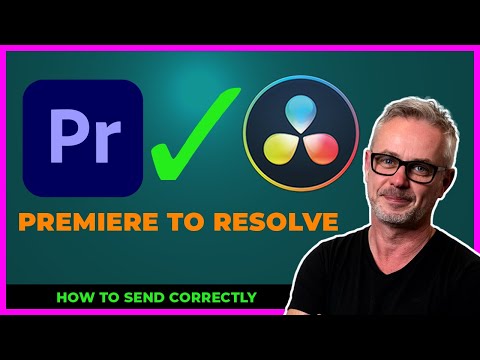 0:17:39
0:17:39
 0:00:52
0:00:52
 0:05:11
0:05:11
 0:38:59
0:38:59
 0:00:34
0:00:34
 0:04:57
0:04:57
 0:08:27
0:08:27
 0:02:48
0:02:48