filmov
tv
How to Send a Premiere Timeline to Resolve & Fix XML Issues

Показать описание
HOW TO FIX PROBLEMS WITH XMLs - EASY! Use the timestamps to get past beginners stuff if you know what you are doing. How to send a timeline from Premiere to DaVinci Resolve for Grading Beginners to Intermediate - there is something for everyone in this and absolute beginners will also be able to follow. For best results, stop editing in Adobe Premiere and use DaVinci Resolve!!!!! Conforming made EASY. This also works if you are exporting to Flame, Smoke, Nuke and a lot of major compositing and editing software.
00:00 Intro
00:22 Exporting a timeline from Premiere to Resolve **Absolute Beginners**
05:36 Scale or Set frame size in Premiere
08:30 Resolve scaling settings
09:10 Advanced timeline and XMLs
12:05 Exporting Reference Sequence
12:43 Importing to DaVinci Resolve
13:42 Adjusting scaling in Resolve
14:18 Importing the Reference File
******************************************************
** If you want to say "thank you" then you can 'buy me a coffee' if you like.
always appreciated and with a personal thank you**
****************************************************************
00:00 Intro
00:22 Exporting a timeline from Premiere to Resolve **Absolute Beginners**
05:36 Scale or Set frame size in Premiere
08:30 Resolve scaling settings
09:10 Advanced timeline and XMLs
12:05 Exporting Reference Sequence
12:43 Importing to DaVinci Resolve
13:42 Adjusting scaling in Resolve
14:18 Importing the Reference File
******************************************************
** If you want to say "thank you" then you can 'buy me a coffee' if you like.
always appreciated and with a personal thank you**
****************************************************************
Комментарии
 0:01:13
0:01:13
 0:03:22
0:03:22
 0:00:22
0:00:22
 0:04:53
0:04:53
 0:04:20
0:04:20
 0:01:11
0:01:11
 0:02:01
0:02:01
 0:00:52
0:00:52
 0:15:29
0:15:29
 0:00:55
0:00:55
 0:08:27
0:08:27
 0:00:54
0:00:54
 0:04:57
0:04:57
 0:05:11
0:05:11
 0:01:54
0:01:54
 0:05:11
0:05:11
 0:02:48
0:02:48
 0:07:42
0:07:42
 0:02:35
0:02:35
 0:00:42
0:00:42
 0:00:50
0:00:50
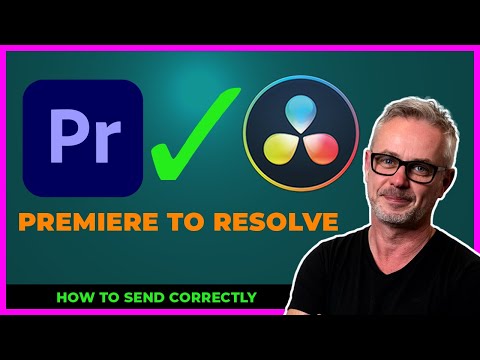 0:17:39
0:17:39
 0:09:43
0:09:43
 0:02:22
0:02:22