filmov
tv
How to Add Background Images to Tables in Microsoft Word (PC & Mac)
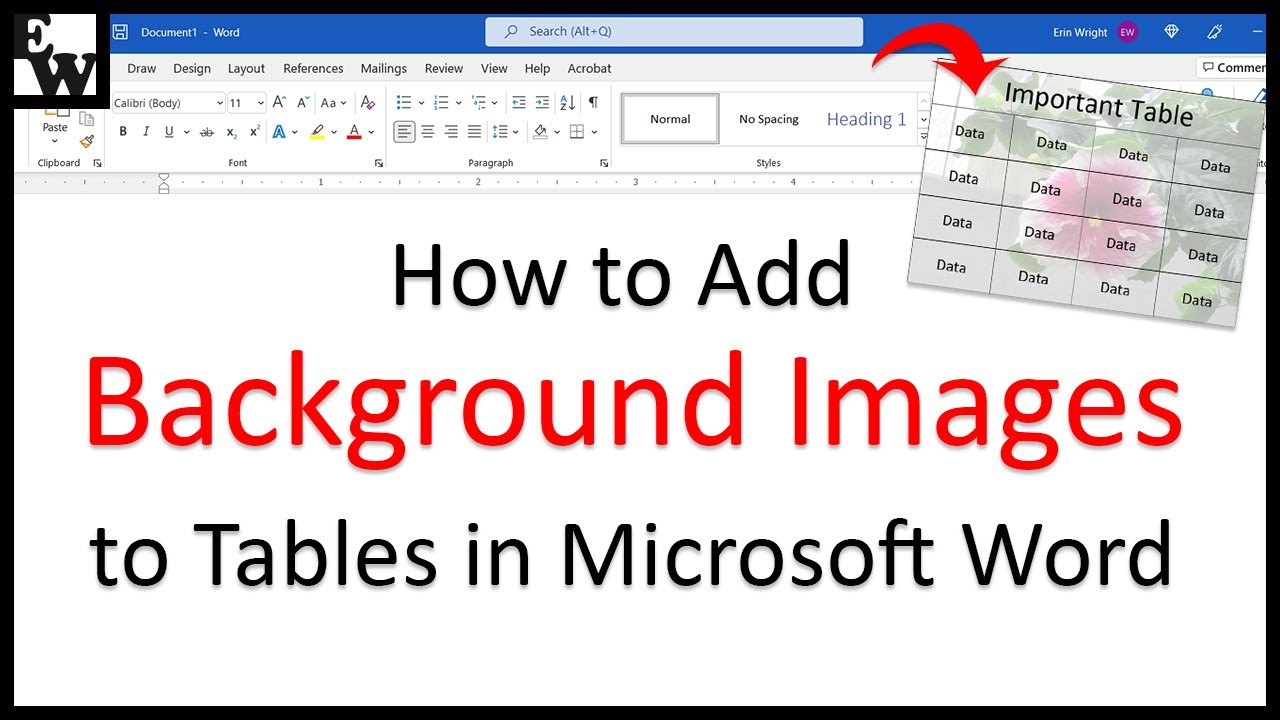
Показать описание
Learn how to add background images to tables in Microsoft Word. Plus, change the image transparency to make the tables easier to read.
These steps apply to Word for Microsoft 365, Word for Microsoft 365 for Mac (a.k.a., Word for Mac) Word 2021, Word 2019, Word 2016, and Word 2013.
Chapters:
00:00 Introduction
00:51 How to Add Background Images to Tables
02:35 How to Change the Transparency of Images behind Tables
📝 Companion Blog Post/Transcript for this Video
=========================================
How to Add Background Images to Tables in Microsoft Word (PC & Mac)
💻 Related Resources
==================
Three Ways to Insert Tables in Microsoft Word
How to Insert & Modify Images in Microsoft Word
How to Save Tables as Templates in Microsoft Word
How to Add Background Images to Charts in Microsoft Word
How to Use Microsoft Word (Playlist)
Microsoft Word Basics (Playlist)
Thank you for watching!
#microsoftword #wordformac
All Rights Reserved © 2024 Erin Wright
These steps apply to Word for Microsoft 365, Word for Microsoft 365 for Mac (a.k.a., Word for Mac) Word 2021, Word 2019, Word 2016, and Word 2013.
Chapters:
00:00 Introduction
00:51 How to Add Background Images to Tables
02:35 How to Change the Transparency of Images behind Tables
📝 Companion Blog Post/Transcript for this Video
=========================================
How to Add Background Images to Tables in Microsoft Word (PC & Mac)
💻 Related Resources
==================
Three Ways to Insert Tables in Microsoft Word
How to Insert & Modify Images in Microsoft Word
How to Save Tables as Templates in Microsoft Word
How to Add Background Images to Charts in Microsoft Word
How to Use Microsoft Word (Playlist)
Microsoft Word Basics (Playlist)
Thank you for watching!
#microsoftword #wordformac
All Rights Reserved © 2024 Erin Wright
How to add background image in HTML and CSS | Coding Ninja
Snapseed background change | add graffiti art on wall | photo background change
How to set Background Image in Html and Css Using vs code
Background images with HTML & CSS
Change Photo Background in One Minute - Photoshop Tutorial
How to change background in photo | photo background change | ai photo editing
How To Add Header Background Images in WordPress (2024) Tutorial
Website Background Images: 4 Steps for Doing it Right
How to Add Background Images
How To Add Background Image In HTML Using Notepad ++ | HTML Images
How to Insert Full Page Background Images in Microsoft Word (PC & Mac)
How To Set Background Images in MITAppInventor
How To Add Background Images In Elementor WordPress Plugin?
Background Images | Squarespace 1-Minute Tutorial
How to Add a Transparent Overlay to Background Images with CSS — A Beginners Guide
Power BI - How to add Background Images and adjust visual transparency
How To Add Header Background Images in WordPress?
How to Add Background Images to Tables in Microsoft Word (PC & Mac)
CSS - Background Images - W3Schools.com
How to Use Background Images in Blender (Tutorial)
How to add Background Images In Application | Android Studio | Beginners Tutorial
Controlling background-images | CSS Tutorial
Responsive Background Images w/ Bootstrap 5 (in HTML/CSS)
How to Change Photo Background on Mobile [Hindi]
Комментарии
 0:00:53
0:00:53
 0:03:50
0:03:50
 0:01:51
0:01:51
 0:20:19
0:20:19
 0:01:28
0:01:28
 0:03:37
0:03:37
 0:03:20
0:03:20
 0:11:35
0:11:35
 0:01:33
0:01:33
 0:10:09
0:10:09
 0:05:03
0:05:03
 0:03:01
0:03:01
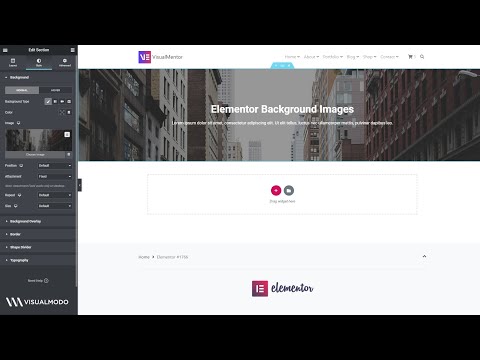 0:05:44
0:05:44
 0:00:38
0:00:38
 0:05:59
0:05:59
 0:02:04
0:02:04
 0:06:31
0:06:31
 0:04:31
0:04:31
 0:01:27
0:01:27
 0:12:02
0:12:02
 0:06:28
0:06:28
 0:16:42
0:16:42
 0:09:40
0:09:40
 0:04:57
0:04:57