filmov
tv
Responsive Background Images w/ Bootstrap 5 (in HTML/CSS)

Показать описание
Here's how to make your background images responsive so they flex and adjust to any screen size—mobile, tablet or desktop. Also included responsive typography for mobile and tablet as well.
Download the source code:
- - - - - -
⤵ Download ALL of my source codes & more!
Introducing ADWC PRO
ADWC Pro provides you with:
• Access to all the source codes for ALL projects
• Bootstrap Bootstrap online course (retail $79) w/ supplied source code
• All future online courses (Gatsby v5 course coming soon)
• Updates of ADWC and the web dev business
• and more!
Price:
Just $6/mo. or $49/year (32% off monthly)
-------
Got a question for me?
Download the source code:
- - - - - -
⤵ Download ALL of my source codes & more!
Introducing ADWC PRO
ADWC Pro provides you with:
• Access to all the source codes for ALL projects
• Bootstrap Bootstrap online course (retail $79) w/ supplied source code
• All future online courses (Gatsby v5 course coming soon)
• Updates of ADWC and the web dev business
• and more!
Price:
Just $6/mo. or $49/year (32% off monthly)
-------
Got a question for me?
Responsive Background Images w/ Bootstrap 5 (in HTML/CSS)
Bootstrap Background Image - Tutorial on the latest Bootstrap 5
Make Bootstrap Carousel background image Responsive
Responsive full width background image using bootstrap and css3
Bootstrap 5 Transparent Navbar with Full-Screen Image Background
Background images with HTML & CSS
Bootstrap 4 Adding a Whole Page background image 👍
Bootstrap 4 tutorial 15 adding background image
Bootstrap 4 Navbar Full Width Background Image 👍
HTML : Bootstrap 3 and Responsive Background Images?
Bootstrap 5 : Full Screen Image Background & Transparent Navbar
Quick tip putting background image on Bootstrap Studio
Making Background Images Fixed in Bootstrap Studio
Bootstrap 4 Jumbotron Background Image with Centered Navigation Bar - Landing Page Tutorial
Transparent navbar with full screen background image landing page-Bootstrap
How to Make Full Width Cover Background Image in Bootstrap-Bootstrap for Beginners
Using Bootstrap Jumbotron with Fixed Background Image
How to make an Image Responsive in Bootstrap 5 | Bootstrap 5 Complete Tutorial
E3. Change a Bootstrap Template Background Image
How to use CSS object-fit to control your images
Bootstrap 4 Basics Fixed Background Image Section
Controlling background-images | CSS Tutorial
Bootstrap 4 Tutorial [#4] Landing Page with full page background image
Bootstrap Image Background - CSS3 Background Image and Positioning
Комментарии
 0:09:40
0:09:40
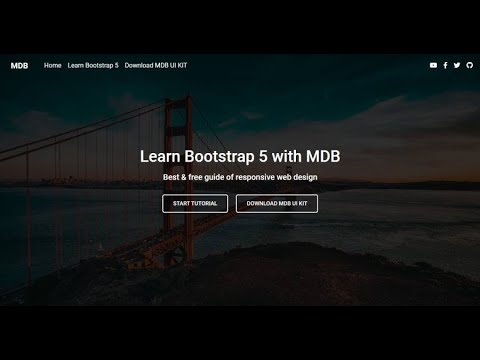 0:23:46
0:23:46
 0:08:16
0:08:16
 0:08:50
0:08:50
 0:08:47
0:08:47
 0:20:19
0:20:19
 0:05:25
0:05:25
 0:05:26
0:05:26
 0:06:34
0:06:34
 0:01:23
0:01:23
 0:12:10
0:12:10
 0:01:12
0:01:12
 0:06:59
0:06:59
 0:19:22
0:19:22
 0:18:12
0:18:12
 0:14:23
0:14:23
 0:06:50
0:06:50
 0:07:02
0:07:02
 0:02:04
0:02:04
 0:06:01
0:06:01
 0:14:13
0:14:13
 0:16:42
0:16:42
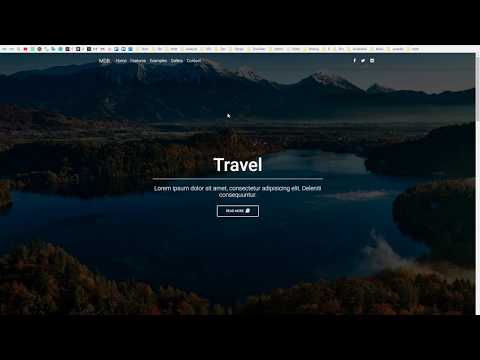 0:06:14
0:06:14
 0:08:57
0:08:57