filmov
tv
How to Insert Full Page Background Images in Microsoft Word (PC & Mac)

Показать описание
Learn how to insert full-page background images in Microsoft Word on one page or on every page in the document.
This tutorial was filmed in Word for Microsoft 365. These steps also apply to Word for Mac (Word for Microsoft 365 for Mac), Word 2021, Word 2019, Word 2016, and Word 2013 (PC only).
Chapters:
00:00 Introduction
00:42 How to Insert a Full-Page Background Image on a Single Page
02:40 How to Adjust the Opacity of the Background Image
03:06 How to Insert a Full-Page Background Image on Every Page
📝 Companion Blog Post/Transcript for this Video
=========================================
How to Insert Full Page Background Images in Microsoft Word (PC & Mac)
💻 Related Resources
==================
How to Create a Cover Page in Microsoft Word
How to Insert Images Inside Text in Microsoft Word (PC & Mac)
How to Use Microsoft Word (Playlist)
How to Use Word for Mac (Playlist)
Thank you for watching!
#microsoftword #wordformac
All Rights Reserved © 2024 Erin Wright
This tutorial was filmed in Word for Microsoft 365. These steps also apply to Word for Mac (Word for Microsoft 365 for Mac), Word 2021, Word 2019, Word 2016, and Word 2013 (PC only).
Chapters:
00:00 Introduction
00:42 How to Insert a Full-Page Background Image on a Single Page
02:40 How to Adjust the Opacity of the Background Image
03:06 How to Insert a Full-Page Background Image on Every Page
📝 Companion Blog Post/Transcript for this Video
=========================================
How to Insert Full Page Background Images in Microsoft Word (PC & Mac)
💻 Related Resources
==================
How to Create a Cover Page in Microsoft Word
How to Insert Images Inside Text in Microsoft Word (PC & Mac)
How to Use Microsoft Word (Playlist)
How to Use Word for Mac (Playlist)
Thank you for watching!
#microsoftword #wordformac
All Rights Reserved © 2024 Erin Wright
How to Insert Full Page Background Images in Microsoft Word (PC & Mac)
How to Make Picture Fill the Whole Page in MS Word | Letterhead Without Margin | Move Image Freely
How to make an image fill the entire page in Word Using full size of page for an image
How to Insert Letterhead in MS Word with Full Width and Height
How to Print to Edge of Document in Microsoft Word | BORDERLESS PRINTING OF IMAGES TO EDGE OF PAGE
How to Number All Pages Except First in Word 2019
[TUTORIAL] Make an Image FULL PAGE in Google Docs (The Easy Way)
How to change the background color of a single page in Word
SQL INSERT INTO - Part 1 - Syntax #sql #programming #w3schools
Full Screen Background Image with HTML CSS | Responsive Full Page Background Image CSS
Fill the page with a picture in Microsoft Word - Letterhead
How to Print Full Page in MS Word | Print Full Page Microsoft Word
How to Insert a Background Image in Word 2016
How to Fit an Excel Sheet on One Page
How to Insert Page Border in Word Document
MS Word - Insert and expand image in a two column document
Fit a table in Word with text spreading outside page margins: Stop Table Row Breaking Across Pages
✅ How to Insert Image Letterhead in MS Word 2019, 2021
How to Easily Take a FULL PAGE Screenshot on Google Chrome
Excel | How do print out a large worksheet on one page using Excel?
How to Adjust Page Margins in Microsoft Word
How to Fit Table to Page Margins in Word - in 1 MINUTE (HD 2020)
How to Stretch the Image to full width using ELEMENTOR in wordpress || No Plugin !!
Insert Images & Pictures into Word | PEFECTLY without image expansion
Комментарии
 0:05:03
0:05:03
 0:05:40
0:05:40
 0:00:48
0:00:48
 0:01:49
0:01:49
 0:04:06
0:04:06
 0:01:23
0:01:23
![[TUTORIAL] Make an](https://i.ytimg.com/vi/7ctF4tjp738/hqdefault.jpg) 0:01:50
0:01:50
 0:00:46
0:00:46
 0:00:31
0:00:31
 0:05:43
0:05:43
 0:01:28
0:01:28
 0:01:35
0:01:35
 0:01:44
0:01:44
 0:01:12
0:01:12
 0:01:37
0:01:37
 0:01:20
0:01:20
 0:00:44
0:00:44
 0:05:20
0:05:20
 0:02:53
0:02:53
 0:00:39
0:00:39
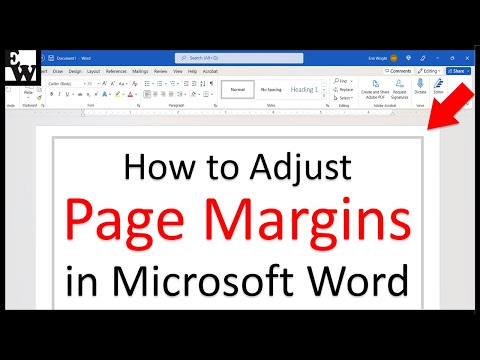 0:06:29
0:06:29
 0:00:44
0:00:44
 0:01:41
0:01:41
 0:10:02
0:10:02