filmov
tv
Excel Tips: How to Quickly Insert Current Date and Time | Excel Tutorial #howto #excel #tutorial
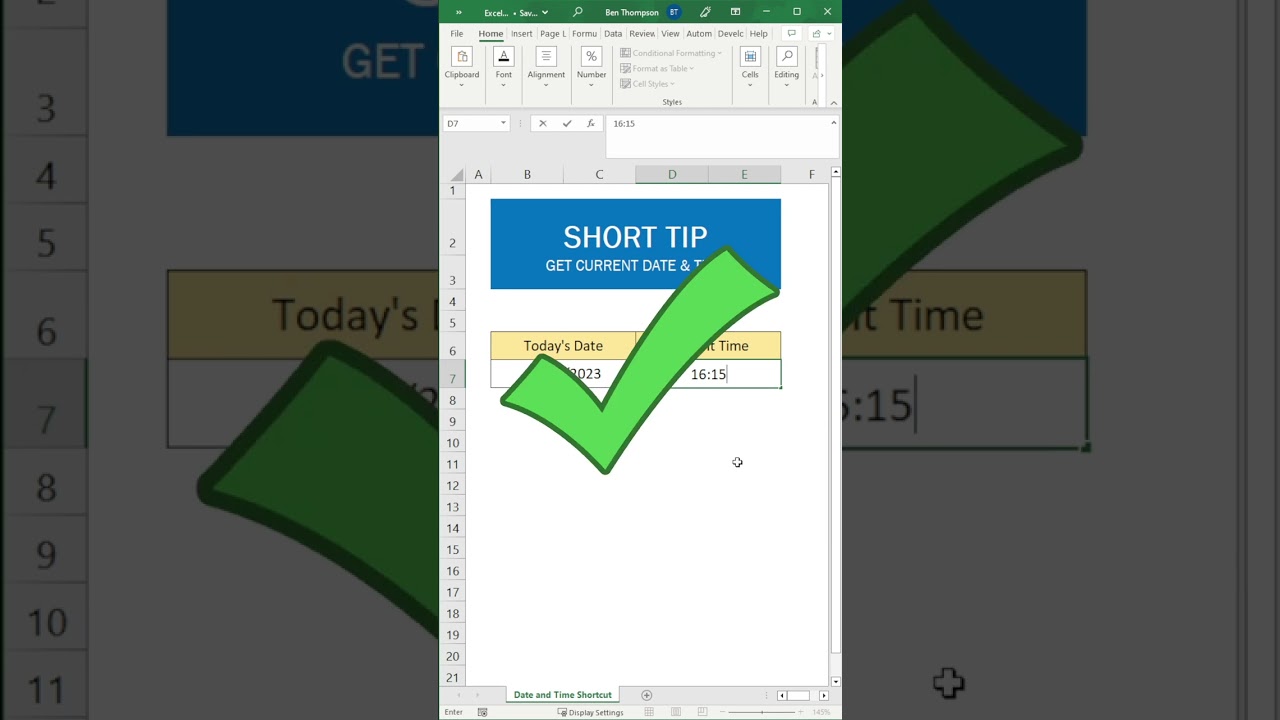
Показать описание
In this Excel tutorial, we'll show you how to quickly insert the current date and time into your Excel spreadsheets using simple shortcuts. You'll learn how to save time and increase productivity by avoiding manual typing and instead using a variety of keyboard shortcuts for different date and time formats.
We'll cover step-by-step instructions on how to insert the current date and time, how to update them automatically, and how to customize date and time formats to fit your specific needs. Whether you're a beginner or an advanced Excel user, these tips will help you work more efficiently and make your spreadsheets more professional.
So if you're looking for ways to optimize your Excel skills and make your work more efficient, this tutorial is perfect for you! Join us as we dive into these Excel tips and tricks for quickly inserting the current date and time.
For more Excel tips, tricks and tutorials don't forget to subscribe to @EssentialExcel channel.
Our other social accounts:
#ExcelTips #ExcelTricks #ExcelShortcuts #ExcelExpert #MicrosoftOffice #OfficeTips #Excel2023 #SpreadsheetHacks #DataEntry #EfficientExcel #TimeManagement #ExcelProductivity #ExcelFormulas #ExcelFunctions #ExcelTipsAndTricks #ExcelData #ProductivityTips #ExcelSkills #ExcelCommunity
 0:00:54
0:00:54
 0:25:38
0:25:38
 0:50:17
0:50:17
 0:14:04
0:14:04
 0:19:33
0:19:33
 0:14:16
0:14:16
 0:22:31
0:22:31
 0:27:19
0:27:19
 0:00:34
0:00:34
 0:08:48
0:08:48
 0:10:13
0:10:13
 0:00:24
0:00:24
 0:15:54
0:15:54
 0:31:00
0:31:00
 0:00:59
0:00:59
 0:00:21
0:00:21
 0:00:54
0:00:54
 0:00:51
0:00:51
 0:22:25
0:22:25
 0:00:44
0:00:44
 0:00:44
0:00:44
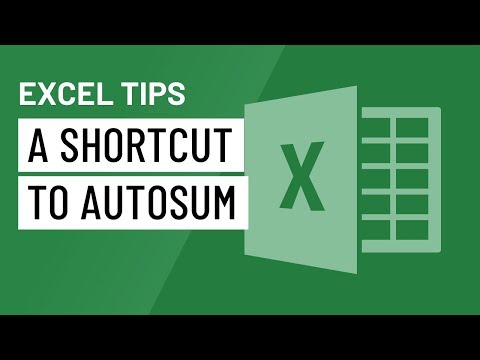 0:01:16
0:01:16
 0:00:58
0:00:58
 0:00:25
0:00:25