filmov
tv
Advanced C++/Graphics Tutorial 17: VSYNC, GL_VERSION

Показать описание
Just a quick tutorial today going over VSYNC and how to query the opengl version :)
Advanced C++/Graphics Tutorial 17: VSYNC, GL_VERSION
Advanced C++/Graphics Tutorial 16: FPS Counter and Limiter!
92% of PC Gamers Forget to Enable This #shorts
Advanced C++/Graphics Tutorial 30: Optimized Spritebatch!
VSync ON vs OFF - FPS Difference #shorts #gtx1060 #gta5
Advanced C++/Graphics Tutorial 44: IMainGame + IGameScreen architecture
OpenGL Tutorial 17 - Transparency & Blending
Advanced C++/Graphics Tutorial 24: Basic Transparency!
🔧 NVIDIA: BEST WAY TO IMPROVE YOUR GPU FOR GAMING🔥| More FPS / Less Input Lag and Stuttering✔️...
Advanced C++/Graphics Tutorial 12: lodePNG, GLTexture
Advanced C++/Graphics Tutorial 21: Camera2D
C++ OpenGL Tutorial [Deutsch] #022 Vsync und Tastatureingaben mit SDL
Advanced C++/Graphics Tutorial 28: isKeyPressed, ColorRGBA8
Advanced C++/Graphics Tutorial 36: Cache-Friendliness
Advanced C++/Graphics Tutorial 26: Vectors and Projectiles!
Advanced C++/Graphics Tutorial 18: Custom Library, Bengine
Konami Ban This GK Please 😭🙏 || Efootball Mobile 2023 ||#shorts #efootball #pes
Advanced C++/Graphics Tutorial 40: BallGame, Variadic Macros, SRP
Advanced C++/Graphics Tutorial 19: Namespaces, Window
Does Windows Game Mode Increase FPS? #shorts
Advanced C++/Graphics Tutorial 48: glDrawElements, DebugRenderer
Amazing Details in Far Cry 5
Advanced C++/Graphics Tutorial 31: Camera Culling 2D!
Just slap some ERA on it #WarThunder #shorts
Комментарии
 0:06:20
0:06:20
 0:25:47
0:25:47
 0:00:23
0:00:23
 0:12:15
0:12:15
 0:00:51
0:00:51
 0:43:39
0:43:39
 0:04:57
0:04:57
 0:06:56
0:06:56
 0:00:44
0:00:44
 0:25:17
0:25:17
 0:33:05
0:33:05
 0:13:17
0:13:17
 0:13:58
0:13:58
 0:11:26
0:11:26
 0:30:59
0:30:59
 0:10:56
0:10:56
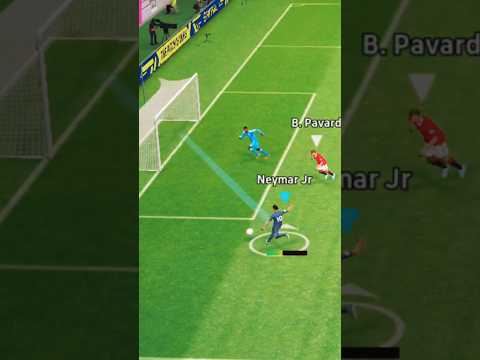 0:00:13
0:00:13
 0:22:08
0:22:08
 0:22:51
0:22:51
 0:00:32
0:00:32
 0:55:31
0:55:31
 0:00:20
0:00:20
 0:15:14
0:15:14
 0:00:25
0:00:25