filmov
tv
Enable Blocked Attachments in Microsoft Outlook
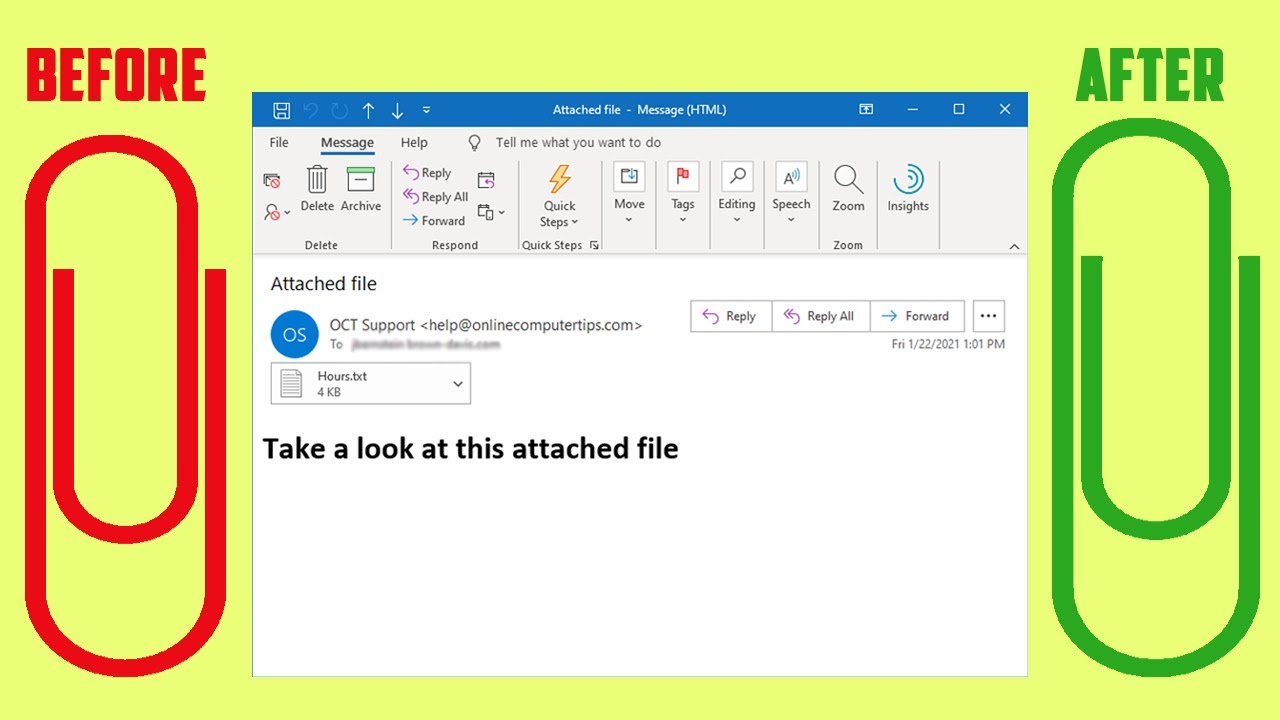
Показать описание
By default Microsoft Outlook will block file attachments it thinks may harm your computer. You may see a message in your email that says "Outlook blocked access to the following potentially unsafe attachments". Many times you will need to save these attachments regardless of any potential danger or if they are from someone you trust. There is a quick registry edit you can do to allow any kind of attachment you like to not be blocked by Outlook.
Here is the key you need to navigate to in the registry editor.
Computer\HKEY_CURRENT_USER\Software\Microsoft\Office\16.0\Outlook\Security
If you have a different version of Office, then you might have to change the 16.0 to your current version.
Create a new String Value called Level1Remove and make sure you have the capitol letters and no spaces.
Then you will need to double click on the new Level1Remote string value and type in the file extension for the file that is blocked in the Value data field.
Here is a writeup of the process on our website.
Check out our book (Office Made Easy) that is designed to take your Microsoft Office skills to the next level!
#outlook
#attachment
#attachments
Here is the key you need to navigate to in the registry editor.
Computer\HKEY_CURRENT_USER\Software\Microsoft\Office\16.0\Outlook\Security
If you have a different version of Office, then you might have to change the 16.0 to your current version.
Create a new String Value called Level1Remove and make sure you have the capitol letters and no spaces.
Then you will need to double click on the new Level1Remote string value and type in the file extension for the file that is blocked in the Value data field.
Here is a writeup of the process on our website.
Check out our book (Office Made Easy) that is designed to take your Microsoft Office skills to the next level!
#outlook
#attachment
#attachments
Комментарии
 0:03:23
0:03:23
 0:03:22
0:03:22
 0:02:01
0:02:01
 0:01:01
0:01:01
 0:01:15
0:01:15
 0:01:19
0:01:19
 0:01:00
0:01:00
 0:01:09
0:01:09
 0:06:16
0:06:16
 0:11:20
0:11:20
 0:05:52
0:05:52
 0:01:01
0:01:01
 0:02:04
0:02:04
 0:02:13
0:02:13
 0:01:50
0:01:50
 0:02:19
0:02:19
 0:01:38
0:01:38
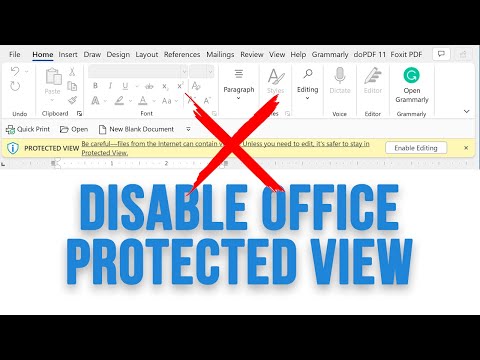 0:03:01
0:03:01
 0:01:16
0:01:16
 0:02:17
0:02:17
 0:03:35
0:03:35
 0:01:10
0:01:10
 0:01:15
0:01:15
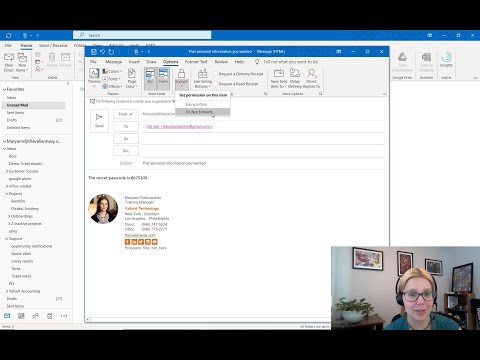 0:01:57
0:01:57