filmov
tv
Blender Tutorial: How to Make an Object Follow a Path/Curve
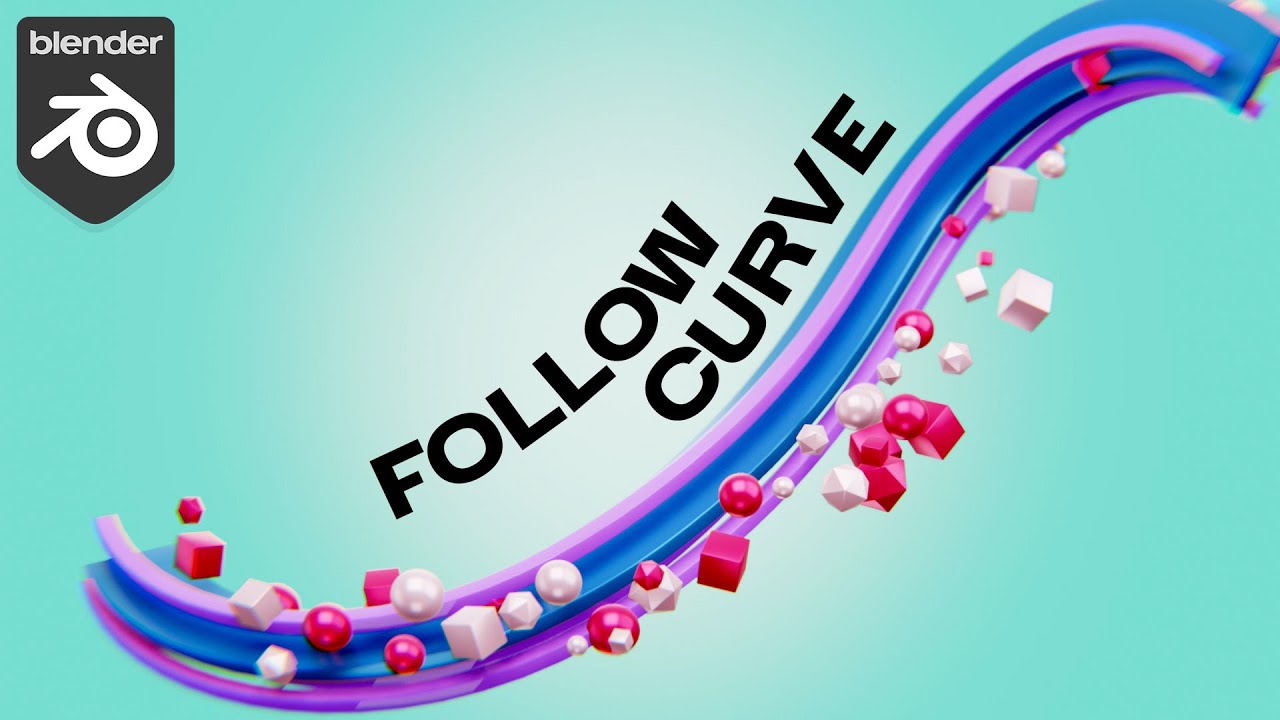
Показать описание
Learn how to animate objects along a defined path or curve in Blender with this step-by-step tutorial. Whether you're a beginner or an experienced Blender user, this guide will help you master the art of creating smooth, dynamic animations. You will also learn how to use geometry nodes to attach other objects to the main one. Discover essential tips and techniques for controlling object movement, adjusting curves, and achieving stunning results.
Welcome to this step-by-step Blender tutorial where we'll dive into the fascinating world of animation and learn how to make an object follow a path or curve. Whether you're a beginner or looking to enhance your Blender skills, this tutorial has you covered.
In this comprehensive guide, we'll explore keyframing techniques, 3D modeling, and even delve into the powerful world of geometry nodes. Watch as we transform static objects into dynamic elements that seamlessly follow a path, adding a whole new dimension to your 3D animations.
With Blender's versatile tools and our easy-to-follow instructions, you'll unlock the secrets of object follow path and curve animation. Join us as we break down the process step by step, making it accessible for both newcomers and experienced creators.
Whether you're interested in motion graphics or simply want to enhance your 3D animation skills, this Blender tutorial is a valuable resource. Don't miss out on this opportunity to expand your knowledge and create captivating animations.
Chapters:
0:00 Intro.
0:16 Creating the main object.
1:31 Creating the curve.
3:41 Curve modifier.
4:31 More strips in the main object.
5:37 Geometry nodes.
9:27 Adjusting the shape of the path.
Welcome to this step-by-step Blender tutorial where we'll dive into the fascinating world of animation and learn how to make an object follow a path or curve. Whether you're a beginner or looking to enhance your Blender skills, this tutorial has you covered.
In this comprehensive guide, we'll explore keyframing techniques, 3D modeling, and even delve into the powerful world of geometry nodes. Watch as we transform static objects into dynamic elements that seamlessly follow a path, adding a whole new dimension to your 3D animations.
With Blender's versatile tools and our easy-to-follow instructions, you'll unlock the secrets of object follow path and curve animation. Join us as we break down the process step by step, making it accessible for both newcomers and experienced creators.
Whether you're interested in motion graphics or simply want to enhance your 3D animation skills, this Blender tutorial is a valuable resource. Don't miss out on this opportunity to expand your knowledge and create captivating animations.
Chapters:
0:00 Intro.
0:16 Creating the main object.
1:31 Creating the curve.
3:41 Curve modifier.
4:31 More strips in the main object.
5:37 Geometry nodes.
9:27 Adjusting the shape of the path.
Комментарии
 0:08:36
0:08:36
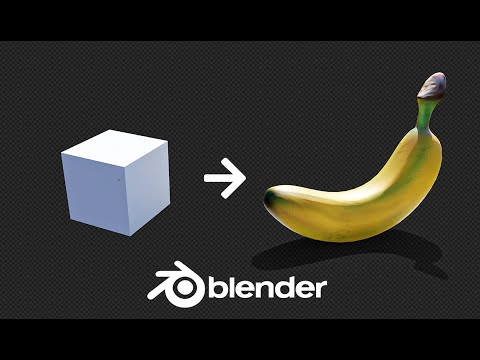 0:02:45
0:02:45
 0:11:15
0:11:15
 0:14:49
0:14:49
 0:00:54
0:00:54
 0:19:36
0:19:36
 0:02:09
0:02:09
 0:00:54
0:00:54
 0:07:59
0:07:59
 0:01:00
0:01:00
 0:00:55
0:00:55
 0:18:19
0:18:19
 0:18:33
0:18:33
 0:00:40
0:00:40
 0:36:39
0:36:39
 0:35:17
0:35:17
 0:17:58
0:17:58
 0:25:39
0:25:39
 0:00:13
0:00:13
![[2.93] Blender Tutorial:](https://i.ytimg.com/vi/6oXkRIN_t0Y/hqdefault.jpg) 0:00:37
0:00:37
 0:21:51
0:21:51
 0:00:58
0:00:58
 0:29:13
0:29:13
 0:16:43
0:16:43