filmov
tv
How to export models from Zbrush to Substance Painter

Показать описание
In this video, we take a look at exporting a model from Zbrush to Substance Painter. We will cover 3 options for exporting meshes. Topics include: Material setup, subtool organization, UVs, UDIM, baking Polypoint to ID masks, and how to scale the scene.
00:00:00 Intro
00:00:51 Using Substools as
00:02:24 Using Polypaint as ID
00:03:20 Setting Scene Scale
00:06:00 Export to Unit Scale
00:07:47 Painter import
00:09:52 Baking ID map
00:11:15 Applying material
00:11:59 Using Single Subtool
00:13:35 Using UDIM UV Tiles
00:16:23 Working with multiple Subtools
00:00:00 Intro
00:00:51 Using Substools as
00:02:24 Using Polypaint as ID
00:03:20 Setting Scene Scale
00:06:00 Export to Unit Scale
00:07:47 Painter import
00:09:52 Baking ID map
00:11:15 Applying material
00:11:59 Using Single Subtool
00:13:35 Using UDIM UV Tiles
00:16:23 Working with multiple Subtools
EXPORT MODELS WITH TEXTURES | Blender 3.0
Blender How to Export FBX with Texture - Tutorial.
How To Export .fbx With Textures [Blender 2.92]
How to Export Models from Elden Ring Using Blender : Elden Ring Modding Guides
How to Export Models from Blender Into Roblox Studio (Easy)
Export model from Unity
How To Export From Blender to Unity 2020
How to EXPORT 3D model WITH PACKED TEXTURES from Blender to Unity - Extract textures in Unity
CASTLE GATE BOOK HOLDER - PART 1 - BLENDER TUTORIAL - PRINTABLE MODEL
How to Export Models From Blender to Unreal Engine + Troubleshooting (Blender 2.8)
How to EXPORT MATERIALS from Blender to Unity 2023 (Updated)
Export 3D models to Unity | Blender FBX settings
Model Material Export 2013
How To Export 3D Models From Autodesk Maya Via FBX - UNIGINE 2 Quick Tips
How to rip models from games | Export 3d models From game
How to Export 3D Models FROM UE4 | Unreal Engine 4 Tutorial
How To Export Models In Roblox Studio
How to Export GTA V Vehicles Models
Export And Import From The Blender 2.83 LTS
How to Export Models in Roblox Studio
How To Export Models From N64 Games.
How to export model from Google SketchUp to CryEngine 3 Tutorial HD (PlayUp Tools)
How to Export PMX Models from Blender using MMD_Tools
MD2 Importer With Animation - How to export MD2 model from 3ds Max
Комментарии
 0:00:55
0:00:55
 0:01:02
0:01:02
 0:00:24
0:00:24
 0:05:21
0:05:21
 0:04:41
0:04:41
 0:03:16
0:03:16
 0:07:43
0:07:43
 0:01:54
0:01:54
 0:43:21
0:43:21
 0:11:33
0:11:33
 0:06:09
0:06:09
 0:04:24
0:04:24
 0:07:34
0:07:34
 0:01:45
0:01:45
 0:06:48
0:06:48
 0:07:44
0:07:44
 0:01:46
0:01:46
 0:03:04
0:03:04
 0:02:29
0:02:29
 0:01:51
0:01:51
 0:07:27
0:07:27
 0:03:28
0:03:28
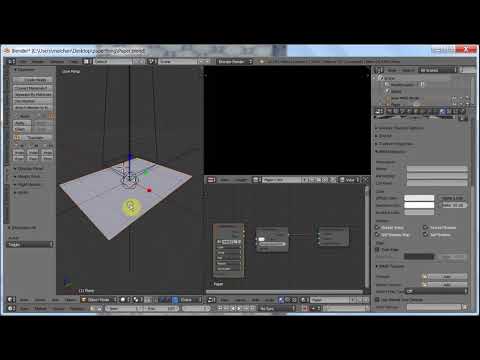 0:03:17
0:03:17
 0:07:32
0:07:32