filmov
tv
NO VIRTUAL MEMORY ERROR RED DEAD REDEMPTION 2

Показать описание
Directions:
1. Right click windows key
2.Click Advanced system settings
3.Click Advanced
4.Under Performance click settings
5. Click Advanced tab
6. Under virtual memory click change
7. Uncheck Automatically manage paging file size for all drives
8. Click custom size
9. Formula for custom size (Initial size physical memory x 1000 x 1.5 Maximum size physical memory x 1000 x 3)
11. click ok
Change API
1. Click windows key
2. Click documents
3. click rockstar games
4. click red dead redemption 2
5. click settings
6. ctrl f for find
7. type api
8.Highlight either DX12 or Vulkan delete
9. Replace with the opposite
10. Save as and replace file
Done. Hope that helps.
1. Right click windows key
2.Click Advanced system settings
3.Click Advanced
4.Under Performance click settings
5. Click Advanced tab
6. Under virtual memory click change
7. Uncheck Automatically manage paging file size for all drives
8. Click custom size
9. Formula for custom size (Initial size physical memory x 1000 x 1.5 Maximum size physical memory x 1000 x 3)
11. click ok
Change API
1. Click windows key
2. Click documents
3. click rockstar games
4. click red dead redemption 2
5. click settings
6. ctrl f for find
7. type api
8.Highlight either DX12 or Vulkan delete
9. Replace with the opposite
10. Save as and replace file
Done. Hope that helps.
NO VIRTUAL MEMORY ERROR RED DEAD REDEMPTION 2
Fix - RDR2 Out of Virtual Memory Error
RDR 2 | ERR_GFX_D3D_DEFERRED_MEM | Out Of Memory | Error Fixed | 1gb vram crash fixed
How To Fix Out Of Virtual Memory Error In Red Dead Redemption 2
Fix out of virtual memory error causing Game Crash, Freeze and FPS Drop
How to Fix Red Dead Redemption 2 Out of Memory Error
How To Fix Red Dead Redemption 2 Crashing | Out of virtual memory problem solved | RDR2 crash solved
Fix Red Dead Redemption 2 Out Of Memory Error (2023 Updated)
Custom Paging File Size for windows 11 4 GB / 8 GB/ 16 GB RAM
Red Dead Redemption 2 out of memory error ERR_GFX_DEFERRED_MEM 100% Fix, not seen,
RDR2 how to bypass memory usage Vram on low spec graphic card (quick and simple)
Red Dead Redemption 2 FIX for ERR_GFX_D3D_DEFERRED_MEM
OUT OF MEMORY ERROR HOW TO SOLVE WIDOWS 100% SOLVE
Out Of Virtual Memory Hatası ÇÖZÜMÜ! (RDR2, ETS2, GTA V)
Fix The Last of Us Part I- Error You Don't Have Enough System And Video Memory To Start The Gam...
deleting system32 (don't try this at home) #shorts
Funny Red Dead Redemption 2 Out of Virtual memory error by Arthur Morgan
2024 Guide to Solve ‘Your Computer is Low on Memory’ in Windows
FIX high Memory/RAM Usage (Windows 10/11)✔️
How To Fix there is not enough memory to complete this operation [Solved]
How to Fix all Ram Not Being Fully Usable
How to Fix: Not Enough Physical Memory is Available in VMWare Workstation Tutorial
Fix the instruction at 0x00000 referenced memory at 0x00000. the memory could not be written
how to fix smartgaga running out of virtual memory
Комментарии
 0:02:55
0:02:55
 0:03:33
0:03:33
 0:02:31
0:02:31
 0:02:42
0:02:42
 0:04:07
0:04:07
 0:04:01
0:04:01
 0:01:54
0:01:54
 0:02:23
0:02:23
 0:07:37
0:07:37
 0:01:56
0:01:56
 0:01:44
0:01:44
 0:02:21
0:02:21
 0:01:45
0:01:45
 0:01:50
0:01:50
 0:00:46
0:00:46
 0:18:59
0:18:59
 0:04:37
0:04:37
 0:03:35
0:03:35
 0:01:53
0:01:53
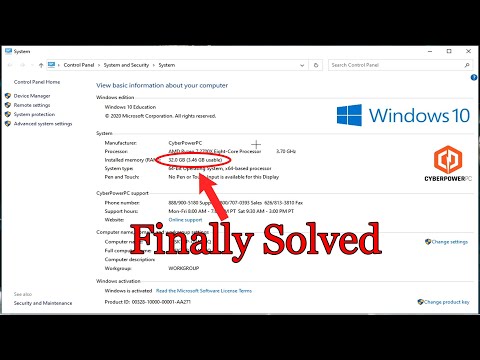 0:05:18
0:05:18
 0:03:37
0:03:37
 0:01:52
0:01:52
 0:05:15
0:05:15