filmov
tv
What's New in Fusion 360 - May 2023 | Autodesk Fusion 360
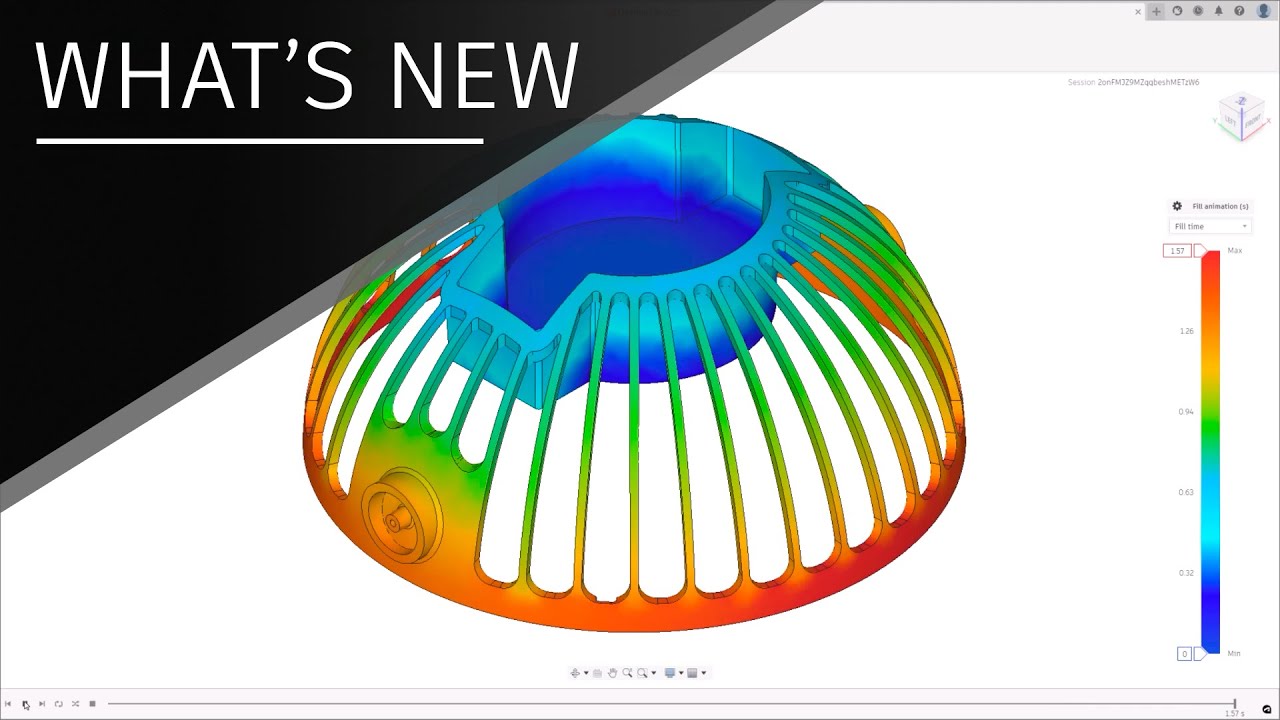
Показать описание
The Autodesk Fusion 360 update for May 2023 is here, and we’re continuing last month’s theme: showcasing the breadth of Fusion 360 as a platform, with the electronics, design, simulation, and additive and subtractive manufacturing updates in a single video.
This video runs the gamut. There are electronics improvements like flexible access to the Signal Integrity Extension, powered by Ansys, to help verify your PCB design. There are simulation updates like report creation capability for injection molding. There are design updates like plastic lip creation to speed up your modeling. There are updates to the manufacturing workspace, including a range of additive improvements and new 4-axis machining strategies.
If you are long on interest but short on time, we've got the chapter markers handy for you below!
Chapters:
00:00 Welcome to the May 2023 What's New for Fusion 360!
00:29 General Improvements - Snooze Updates
00:59 General Improvements - Resize Dialogs
01:20 Electronics - Signal Integrity Extension Flexible Access
02:08 Electronics - Support for Arrow Keys When Pasting
03:04 Electronics - New DRC Engine
03:47 Electronics - Convert Pin Breakout Command Dialog
04:28 Electronics - Editable Layer Sets for Silkscreen
05:12 Electronics - Improved DXF Import
05:39 Electronics - New Image Print Configuration in CAM with Preview
06:19 Simulation - Updated Injection Molding Material Database
06:41 Simulation - Cloud Solve Performance
07:02 Simulation - Report Capability for Injection Simulation
07:41 Design - Plastic Lip Feature
08:19 Design - Edit in Place Command List Update
09:08 Design - Conditional Parameter Functionality
09:41 Design - Copy With Drawings
10:13 Design - Mesh Conversion for Volumetric Lattice
11:00 Additive Manufacturing - Volumetric Lattice Slicing
11:40 Additive Manufacturing - FFF Unique Slicing Settings Per Support Type
12:07 Additive Manufacturing - Additive Arrange Component Selection Improvements
12:43 Additive Manufacturing - Additive Highlighting Enhancements
13:02 Additive Manufacturing - 3MF Export
13:33 Additive Manufacturing - Thumbnail Images
14:01 Manufacturing - No Dragging Turning
14:28 CNC Milling - Rotary Pocket
14:52 CNC Milling - Rotary Contour
15:49 CNC Milling - Extended 5-Axis Options
16:23 CNC Milling - Flat Profile
16:52 Nesting & Fabrication - New Options for Automated Arrange
17:58 Machine Collisions and Warnings Reporting
18:51 Thanks for joining us for the May 2023 What's New in Fusion 360!
CONNECT with Fusion 360 on social media:
This video runs the gamut. There are electronics improvements like flexible access to the Signal Integrity Extension, powered by Ansys, to help verify your PCB design. There are simulation updates like report creation capability for injection molding. There are design updates like plastic lip creation to speed up your modeling. There are updates to the manufacturing workspace, including a range of additive improvements and new 4-axis machining strategies.
If you are long on interest but short on time, we've got the chapter markers handy for you below!
Chapters:
00:00 Welcome to the May 2023 What's New for Fusion 360!
00:29 General Improvements - Snooze Updates
00:59 General Improvements - Resize Dialogs
01:20 Electronics - Signal Integrity Extension Flexible Access
02:08 Electronics - Support for Arrow Keys When Pasting
03:04 Electronics - New DRC Engine
03:47 Electronics - Convert Pin Breakout Command Dialog
04:28 Electronics - Editable Layer Sets for Silkscreen
05:12 Electronics - Improved DXF Import
05:39 Electronics - New Image Print Configuration in CAM with Preview
06:19 Simulation - Updated Injection Molding Material Database
06:41 Simulation - Cloud Solve Performance
07:02 Simulation - Report Capability for Injection Simulation
07:41 Design - Plastic Lip Feature
08:19 Design - Edit in Place Command List Update
09:08 Design - Conditional Parameter Functionality
09:41 Design - Copy With Drawings
10:13 Design - Mesh Conversion for Volumetric Lattice
11:00 Additive Manufacturing - Volumetric Lattice Slicing
11:40 Additive Manufacturing - FFF Unique Slicing Settings Per Support Type
12:07 Additive Manufacturing - Additive Arrange Component Selection Improvements
12:43 Additive Manufacturing - Additive Highlighting Enhancements
13:02 Additive Manufacturing - 3MF Export
13:33 Additive Manufacturing - Thumbnail Images
14:01 Manufacturing - No Dragging Turning
14:28 CNC Milling - Rotary Pocket
14:52 CNC Milling - Rotary Contour
15:49 CNC Milling - Extended 5-Axis Options
16:23 CNC Milling - Flat Profile
16:52 Nesting & Fabrication - New Options for Automated Arrange
17:58 Machine Collisions and Warnings Reporting
18:51 Thanks for joining us for the May 2023 What's New in Fusion 360!
CONNECT with Fusion 360 on social media:
Комментарии
 0:13:07
0:13:07
 0:08:16
0:08:16
 0:01:02
0:01:02
 0:06:42
0:06:42
 0:05:20
0:05:20
 0:05:21
0:05:21
 0:06:01
0:06:01
 0:06:53
0:06:53
 0:18:27
0:18:27
 0:05:29
0:05:29
 0:19:08
0:19:08
 0:06:04
0:06:04
 0:04:51
0:04:51
 0:06:26
0:06:26
 0:10:19
0:10:19
 0:06:32
0:06:32
 0:05:37
0:05:37
 0:02:26
0:02:26
 0:12:32
0:12:32
 0:12:07
0:12:07
 0:08:26
0:08:26
 0:09:32
0:09:32
 0:15:12
0:15:12
 0:11:10
0:11:10